What's the best modelling method for making human bodies (or anything humanoid)? |
|
Results 1 to 22 of 22
Thread: Ask me about 3D modeling
-
05-25-2008 02:26 AM #1Banned

- Join Date
- Apr 2007
- Location
- Out Chasing Rabbits
- Posts
- 15,193
- Likes
- 935
Ask me about 3D modeling
I usually do everything in Blender, but I occasionally use Maya too. Ask me anything you'd like to know about modeling 3D scenes / objects.
-
05-25-2008 10:15 AM #2

---------
Lost count of how many lucid dreams I've had
---------
-
05-25-2008 05:57 PM #3Banned

- Join Date
- Apr 2007
- Location
- Out Chasing Rabbits
- Posts
- 15,193
- Likes
- 935
Modeling Humanoids
I find that the best way to do a humanoid is to do it a body part at a time. I start with the head, for the head make a IcoSphere. It might be called something different in 3DS, but it's the one that is recursively subdivided triangles. Use either 2 or 3 subdivision depending on the quality that you want. I used two in the image below because for games you want to use as few faces as you can.
Make sure that you are looking at it from the front when you create the sphere so that it is symmetric on left and right sides.
Shape the head using scaling routines, flatten the sides and the tops of the head. The face is a little more difficult. The icosphere should have vertices that you can pull out to make a nose, but you may need to subdivide some edges. I got by that problem by using a facemask, but if you want to show a face then you have two options:
Option 1: Give the mesh a human-like shape and wrap a texture around it or
Option 2: Subdivide the textures around the eyes and shape them into ovals, you may want to create new icospheres and join them to the mesh to make the eyes, but you don't have to. Then subdivide the faces near the mouth and shape it.
Now select the faces on the very bottom of the head, where the neck will attach. Remove those faces, but leave the vertices that surround it. You are going to want more faces here so subdivide the lines around the neck. Now go into side view and Extrude the faces surrounding the hole.
Pull them down to where the neck would meet the shoulders. Were are going to do the torso by pulling out parts of the neck. Now Extrude again and scale them out so that they start to take the shape of the shoulders, then you that again. Cut off the shoulders about where the arms will attach (we will do the arms later.)
Now shape the torso from the from view by extruding and pulling the vertices. For a masculine figure make the upper body broader than the lower body, for a female make the upper body slimmer, about the same width as the stomach. Forget the hips, and make the lower body very slim for both male and female figures, when we add legs it will bulk it up dramatically.
Subdivide the faces near the chest to sculpt either breasts or pecks. Check the side view to make sure that it looks right, the shoulder blades should protrude from the upper back slightly.
For arms go into the side view and make a circle and line it up to where the should would be, but leave it far enough out so that you can grab it without accidentally grabbing parts of your torso.
Now go into front view and Extrude and rotate the circle numerous times, shaping the arm. I used very few extrusions, three to shape the shoulder, two to make the bicep then go to the elbow. Then just two for the forearm. Now from the wrist extrude again and merge centre to make a stub where the hand will go.
Extrude the faces from the stump to make fingers. In blender you have to do one at a time or shared edges will be brought out together making a webbed hand. Move the fingers and hands around and rotate the whole lower hand at the elbow from the side view to make it look human.
Now go into front view and duplicate the arm, then mirror it on the X axis so that you have the other arm. Make sure that you also flip the normals. Move each on into position, I like to use the grab x tool to make sure that I move them along only one axis so that they are perfectly lined up. Remove the faces from the torso that will be covered up and start merging nearby vertices to attach the arm to the torso. I used merge centre for all of them. That will give some strange results, but that can be fixed via sculpting. I also do symmetric sculpting, I mean that I select points from both sides and use the scaling function rather than the grabbing functions.
Do what you did for the arms for the legs. You'll see now why you wanted to make the bottom of the torso so skinny. Now just do some fine sculpting to fix problem areas or add things like a butt or things that would look weird because of how the legs were added.
Now zoom out and set the entire mesh to smooth as opposed to flat. I don't know how it works in 3DS, in Blender it's called Set Smooth, it forces the renderer to use GL_SMOOTH. More than likely there will be some areas that look the wrong colour, this is due to the way that we made it, select each face and flip the normals. They are probable going to be long strips on the arms and legs.
That's how to make the mesh, do you also want to know how to add the skeleton?
Here's one that I whipped up a few days ago for a game.

Last edited by ninja9578; 05-25-2008 at 10:48 PM.
-
05-25-2008 06:00 PM #4"O" will suffice. Achievements:










- Join Date
- Apr 2005
- LD Count
- 20+ Years Worth
- Gender

- Location
- Central Florida
- Posts
- 16,083
- Likes
- 4031
- DJ Entries
- 149
Do you have a gallery with some of your stuff?
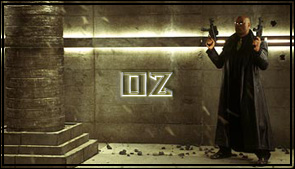 Dream Journal: Dreamwalker Chronicles Latest Entry: 01/02/2016 - "Hallway to Haven" (Lucid)(Or see the very best of my journal entries @ dreamwalkerchronicles.blogspot)
Dream Journal: Dreamwalker Chronicles Latest Entry: 01/02/2016 - "Hallway to Haven" (Lucid)(Or see the very best of my journal entries @ dreamwalkerchronicles.blogspot)
-
05-25-2008 06:28 PM #5Member Achievements:




- Join Date
- Sep 2004
- Gender

- Location
- Seattle, WA
- Posts
- 2,503
- Likes
- 217
I've actually recently taken an interest in this stuff, and am just getting started. I've acquired a copy of Poser 7 to play around in, and also have Blender installed, of course. The tentative plan is to use poser to design the humanoid models, and then import them into Blender for all the other stuff. Erm, but <n00b question alert> how much more can I do in Blender than in Poser? Moving characters around, importing props, animating the stuff... I can do that in both. I know Blender is probably a LOT more work than poser for simple stuff, but where does it give the payoff, if you will?
-
05-25-2008 07:34 PM #6Banned

- Join Date
- Apr 2007
- Location
- Out Chasing Rabbits
- Posts
- 15,193
- Likes
- 935
No
 I rarely do scenes, I mostly just do modeling for my games.
I rarely do scenes, I mostly just do modeling for my games.
Blender is said to have the highest learning curve of any 3D modeler, however it has complete documentation in wiki format.
In terms of modeling Poser seems to be focused more on human figures, where as Blender is very general. I've made everything from humans to dogs, to trees, weapons, aircrafts, even full sized maps in blender.
The big payoff comes from the rendering. It has true raycasted light rays, shadows, multilayer reflections, refraction. I'll bet Poser has all those features too, but Blender, like Maya has a full physics engine in it too. It can do anything that you wish from rigid body to fluids and cloth.
There's also supposedly a built in game engine and builder, but I don't know how that works.
I don't know what Poser exports it's models as but Blender can export as any popular format (OBJ, 3DS, X, MD2, and even Quake 3 maps.)
-
05-25-2008 07:38 PM #7
Tell me the most basic way of UV texturing. I don't know much about baking or texture types. I haven't approached this yet. I've only done the UV tutorial in maya (easy box). So if you could generally tell me a bit about it
 . How do people make those complex texture maps?
. How do people make those complex texture maps?

-
05-25-2008 10:47 PM #8Banned

- Join Date
- Apr 2007
- Location
- Out Chasing Rabbits
- Posts
- 15,193
- Likes
- 935
UV Texturing
I've seen some of those tutorials, I think they are utterly useless, they show you how Maya and Blender actually do cutting, but not why and how to chose a cut. First thing that you need to know is what cuts are and how they work.
In CG they are called cuts, although Blender (and Maya I think) calls them seams. Imagine that you are cutting up a basketball and trying to get it flat. Where you cut is the seam. You can see how things get cut by experimenting on either Suzanne (the monkey) or a sphere. Select all of the edges that you will allow to be pulled apart. If you don't do this Blender will decide for you and that just gets really nasty. Your seams should be symmetric along some axis (I use X). Once you've selected the seams press Mark as Seams (It's both in the menu and Ctrl + E).
Now you want to split the main view area, leave the one window in 3D mode and put the other one in UV/Image Editor. The one in 3D window type should be set to UV Face Select Mode.
In the 3D window press select all (A). In the UV window go to UVs -> Unwrap (E) and you should see the vertices now. It cut the mesh up along the seam and splayed it out for you. It's not perfect and you'll see areas where there are lots of vertices, these need to be further cut up.
If you make a complete loop with the edges that part of the object is unwrapped as a separate entity, which makes it really nice. If you are using the monkey in Blender then you will want to do this for her ears and chin, for some reason the eyes get pulled out automatically.
I always import a checkerboard pattern at this point Image -> Open and map it to my mesh to see if there are any other areas where I will want to add further cuts.
Now a lot of the tutorials tell you to open a scripts window, I don't know why. You can save this UV by UVs -> Scripts -> Save as TGA. The default settings are fine. Depending on how large the model is and how high quality you want the rendering to be you may want to adjust the size, but keep it in powers of 2 (256, 512, 1024). Now Save your mesh and open your image editor, I use Photoshop, but unless you are a graphics professional you probably have GIMP. Create the texture for your image in the image editor and load it back into blender the way that I said to load the checker pattern.Last edited by ninja9578; 05-25-2008 at 11:08 PM.
-
05-26-2008 09:34 AM #9Member Achievements:




- Join Date
- Sep 2004
- Gender

- Location
- Seattle, WA
- Posts
- 2,503
- Likes
- 217
Neat, thanks!
Having learned it, what kind of a learning curve can I expect with blender? Let's say the goal is to create a simple fight scene between two humanoids (that aren't TOO detailed). How much learning curve and effort go into it? Just want to get a ballpark
-
05-26-2008 02:04 PM #10Banned

- Join Date
- Apr 2007
- Location
- Out Chasing Rabbits
- Posts
- 15,193
- Likes
- 935
The learning curve comes with the modeling because it is largely keyboard driven. There are menus, but some are hard to find and it's quicker to use the keyboard. Once you've created the scene animating it is actually fairly intuitive. It's not frame by frame, rather keyframe animation (like most packages.)
Adding a skeleton isn't very hard either, it's just a matter of making the joints and making them parents to the mesh.
So I find Blender very intuitive, the only difficult part is learning all of the keyboard shortcuts.
-
05-26-2008 11:08 PM #11Member Achievements:




- Join Date
- Sep 2004
- Gender

- Location
- Seattle, WA
- Posts
- 2,503
- Likes
- 217
Ah, ok. That's a good thing. I'm always more efficient when I get used to the shortcuts anyway, so might as well nip it in the bud and force myself to get into it

one more Q: Is it easy to make the joints smooth? What I mean there is, if you rig a skeleton, and it looks great with a straight leg, then when they bend their leg, there will usually be a "gap" due to the pieces not fitting nicely together in all positions. Is there an easy way to solve this in Blender? In poser, it's always perfectly smooth, and I'm not sure how much work is needed to achieve that.
What I mean by "Gaps": http://www.qavimator.org/inc/img/scr...nux-editor.png
Look at the shoulders, which come apart when the hands aren't perfectly straight out sideways like a 'T'. Do you just "continue" the shoulder brush all the way into the chest cavity, so that when the arms come down, there's more covering up the gaps, or is there a way to dynamically smooth that out?
-
05-27-2008 01:49 AM #12Banned

- Join Date
- Apr 2007
- Location
- Out Chasing Rabbits
- Posts
- 15,193
- Likes
- 935
Blender (and most high 3D modelers) use something called weight colouring to attach meshes to skeletons. Meshes should be one big piece so there shouldn't be any breaks. When a skeleton moves the vertices warp to make it so that they're always smooth. Blender will never have breaks in the mesh, although if you don't set restrictions to the skeleton the textures may get really stretched out.
Even though it's common practice to build the model with the arms straight out I always create them in a more natural form (arms by their sides), that way bringing them down don't deform the mesh very much.
Here's a skeleton that I did today.


A nice thing about skeletons is that they don't actually have to be attached to the mesh. you might notice that I have a bone way out in front of the body, that's the sight bone, the head and the shoulder mounted weapon will always look directly at it, allowing me to turn the head or turn the body without turning the head.Last edited by ninja9578; 05-27-2008 at 01:51 AM.
-
05-28-2008 05:48 AM #13Member Achievements:




- Join Date
- Sep 2004
- Gender

- Location
- Seattle, WA
- Posts
- 2,503
- Likes
- 217
Neat! thanks for the awesome explanation!
-
06-26-2008 11:44 PM #14Just the Wind

- Join Date
- May 2008
- LD Count
- 40
- Gender

- Posts
- 254
- Likes
- 2
Hey!
Do you know a good online tutorial on creating realistic daylight in Blender?
I've been trying to learn Blender on and off 'cause the tuts I find are a bit... unsubstantial... I learned 3ds and then max from this collection of really excelent (albeit expensive) manuals and now I find myself missing equivalent exercises for Blender.
-
06-29-2008 09:26 PM #15Banned

- Join Date
- Apr 2007
- Location
- Out Chasing Rabbits
- Posts
- 15,193
- Likes
- 935
Blender can't really do photorealistic images like certain other packages can because it doesn't handle chromatic reflection. To do simpler daylight I would probably place a large lamp far out into space and set it so that the homogeneous coordinate was zero.

-
06-29-2008 11:22 PM #16
What about using Yafray or indigo? I must admit that I don't know much about chromatic reflection and it's connection to photorealistic images, but it should be achievable, if photorealism is what you're talking about. I'm a total newbie, so I might not be getting what you're really after anyway...
Thanks for the UV tut ninja.
-
06-30-2008 07:41 PM #17Banned

- Join Date
- Apr 2007
- Location
- Out Chasing Rabbits
- Posts
- 15,193
- Likes
- 935
Chromatic reflection is very difficult because it takes so much time to do, everything must be raytraced. Chromatic reflection, if you don't know, is the changing of the colour of light as it bounces off of surfaces.
If you place a white object under a tree, the top of the object will have a slight hue of green, and the bottom of the tree will have a slight white hue, the amount of which is inversely proportional to distance squared.
In terms of speed this is hard because not only do light rays need to be calculated for several bounces, but the colour needs to be adjusted for each ray segment. I don't even think WallE has anything like that, and that's a big budget movie.
-
06-30-2008 11:38 PM #18
That's like diffuse interreflection (read on wiki
 ), which I think is possible in Blender using global illumination (with Yafray), speed or not. There are other renderers out there and ways of getting pretty close to photorealism. So I really wouldn't say it's impossible.
), which I think is possible in Blender using global illumination (with Yafray), speed or not. There are other renderers out there and ways of getting pretty close to photorealism. So I really wouldn't say it's impossible.

-
07-03-2008 02:57 PM #19Just the Wind

- Join Date
- May 2008
- LD Count
- 40
- Gender

- Posts
- 254
- Likes
- 2
Yeah, I have read about that chromatic reflection (radiosity?) problem. But, like Bonsay said, it's common for people to resort to external renderers - I just can't make heads nor tales of the things, hehehe!

Indigo is REEEAAAL slow and, I read recently, has some kind of issue importing texture mapping. Yafray seems the way to go (yup, I think with GI ) but... no good tutorials on the subject...
) but... no good tutorials on the subject...
My PC has been out of comission but I'll have another try with that coordinate thing as soon as I can. Thanks for the tips, guys!
-
10-08-2008 03:47 AM #20Banned

- Join Date
- Apr 2007
- Location
- Out Chasing Rabbits
- Posts
- 15,193
- Likes
- 935
I never answered that. Chromatic reflection isn't the same as radiosity, they are slightly different. Radiosity analyzes where lights are in relation to the faces, then making the faces give off light and then the real render is done from that.
I just finished a render tonight. On my computer it took 10 minutes, had 100,000 faces and 25 lights and 6 mirrors. Each object in the room is a separate object and can be manipulated individually. Each object was built by me in the past few days. These are high poly objects for a non-realtime animation for a cutscene. I've also made lower polygon versions for gaming.

-
11-07-2008 02:34 AM #21Member Achievements:



- Join Date
- Mar 2008
- Location
- Where you live
- Posts
- 275
- Likes
- 4
Is it me? or those renderings are very dark.
-
11-07-2008 03:29 AM #22Banned

- Join Date
- Apr 2007
- Location
- Out Chasing Rabbits
- Posts
- 15,193
- Likes
- 935
I could have added more light, but that's not the point of this thread. Please keep comments on the renders themselves to this thread.




 LinkBack URL
LinkBack URL About LinkBacks
About LinkBacks




 Reply With Quote
Reply With Quote


Bookmarks