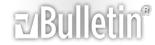to change the position:
find the y="1" and change it the 1 to something else. the higher the value, the lower it is on the screen.
to add more texts, you need to copy lines that beging with <text and insert a different text inside the qoutes.
for example if you change the position to be a little lower and add 2 more lines, then the file will look like this:
<!--
<?xml version="1.0" encoding="ISO-8859-1"?>
-->
<?xml version="1.0" encoding="utf-8"?>
<Main y="50" delay="30" r="220" g="220" b="220" jumpingjack="no">
<text value="You are dreaming"/>
<text value="This is a dream"/>
<text value="Is this a dream?"/>
<text value="Do a reality check"/>
<text value="Did you do a reaility check?"/>
</Main>
Ok, I uploaded the files already extracted.
now Kyhaar you need to download these 2 files:
http://www.sadglad.com/yad/yad.xml To download the yad.xml it's better to press the right mouse button on the link and press 'Save Target As' ( if you are using Internet Explorer ) or 'Save Link As' ( If you are using Firefox )
http://www.sadglad.com/yad/yad.exe
Download them to the same folder, and after both are downloaded, run the yad.exe file.
[/b]