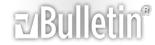-
I have a Cyberhome DVD Recorder, and i used it to record a buncha crap.(buncha = 9 hours)
Im using Memorex DVD+RW discs
I recorded it right and finalized, it but it won't work on my computer.
It works on my Xbox and my other DVD player.
But when i load it into my PC, i can't scroll through the menu of chapters in the DVD (there is no option to play all). I can't play any of the dvd except the menu, and i cant look at the other parts of the dvd.
This was in Windows media player
I also used Divx(won't even startup anymore)
InterActual player, Realplayer, Intervideo WinDVD, Quicktime..
Intervideo which is the default for real DVD's was able to play one of the three chapter i could see, but could not scroll through the menu. It played like 1 second then crashed.
Lol on there website they are selling the entire brand...stupid Walmart products.
anybody know what to do?
-
I'd say it's the DVD but it played in your Xbox and DVD player...
Looks like some codec somewhere is fucked up, try it in somebody else's computer
-
Memorex is like the most crappy brand of DVD recordables/rewritables out there. Tests have shown they are completely wiped in two years - That's about their durability. From the moment they're manufactured until ~2 years later, they're usable. But after that, they more or less render themselves useless in a short while.
Just mentioning it, that's not related to the case now.
And yeah, as MSG said, it's probably a codec that's fucked up. Codecs tend to slow down your computer too. Why not get VideoLAN Player?
-
ok,
do a system restore point thing
just in case eveything goes belly up
Download Graphedit
http://www.digital-digest.com/dvd/download...phedit_141.html
and put it in a folder on your desktop
This is a program that will show you, visually, how any media file is played on your system
(what codec is used to split the file stream into a audio stream & a video stream, what codecs are used to decode these two (or more) streams, etc, etc.)
Now,
start to play your DVD in windows media player
and minimise windows media player
Open Graphedit, and "connect to a remote graph" (in the file menu, if I remember correctly)
If you can, post a screenshot of the graph
cause then, we can see if anything is bodged with your codecs