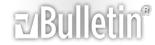-
Two Net Questions
I can't describe in detail at the moment, but:
1. How can I download gradually, and pause and resume downloads even between shutting off and starting up my computer? (Firefox - doesn't seem to work...)
2. And how do I do this with Rapidshare for example - and how do I get the direct links to the file(s) for this site?
Thanks, I'll elaborate later if you need me to.
-
1. Use a download manager like FlashGet.
2. Rapidshare specifically doesn't reveal links to free/anonymous users. You probably should have noticed all the advertising saying "Get a paid premium account and get all the advantages of countless downloads, high speed and the ability to use download managers".
-
You could use torrents to download things, this way you use a program to download and can stop and start as and when required.
-
+1 for Flashget
if you use firefox, get the extension Flashgot
as it integrates FF & FG
-
Yep, but you still need to have Flashget installed for Flashgot to work.
I'd just use a bittorrent client that has an external link download function.
-
I assume that this is a PC? I'm almost certain that the newest version of AOL has a download manager that can do that.
-
Thanks all. Flashget works perfectly.
Now to cheat the Premium accounts... lol