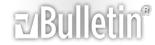network.http.max-connections [Integer] (48) - This setting determines how many simultaneous HTTP connections can be made by Firefox. The default is already 24, however for most people on moderate to fast Internet connections you can try raising this to a value like 48 or even 96 to allow for more open connections, thereby speeding up browsing multiple pages. The maximum is 65535, but remember that by raising this setting you are only raising the maximum
possible number of connections. You aren't forcing Firefox to increase the actual number of connections it makes every time; if your system actually attempted to force 300 connections to open at once for example it would likely slow down to a crawl.
network.http.max-connections-per-server [Integer] (16) - This setting determines how many simultaneous connections can be made to a single server. The default is 8, however you can increase the value for broadband connections to something like 16 or 32 to attempt to increase browsing speed. The maximum is 255, however note that raising this setting to a high value (in conjunction with a high value for the
network.http.max-persistent-connections-per-.* settings below) may be construed as a DDoS (Distributed Denial of Service) attack by some servers and your connection may be refused or even permanently banned. I strongly suggest that you keep this value sane. Simply increasing the number of connections to a server doesn't necessarily make things any faster, and indeed if every Firefox user does this then overall most sites will become slower.
network.http.max-persistent-connections-per-proxy [Integer] (8) - If you are connected to a proxy, this setting determines how many connections to keep alive at any time. The default is 4, however you can attempt a higher value such as 8 to improve browser speed. As mentioned in the settings above, raising this to a very high value will put additional stress on the proxy server and may ultimately result in slower browsing for everyone on the proxy and/or a refused connection.
network.http.max-persistent-connections-per-server [Integer] (8) - If you are not connected to a proxy, this setting determines how many connections to a single server to keep alive at any time. The default is 2, however you can attempt a higher value such as 8 to improve browsing efficiency. The maximum possible is 255, and as mentioned in the settings above, raising this to a very high value will put stress on the particular websites you are connected to and will either result in a refused connection, or slower response times from the web page for every person trying to connect to it. Do not raise this value to one which is very high as it is inconsiderate and counter-productive if everyone does so.
network.http.pipelining [Boolean] (True) - If set to True, this setting uses the
HTTP Pipelining feature supported by some servers and proxies. This can improve browsing speeds, however because the feature is not supported by all servers you may experience problems on some sites with it enabled. I recommend setting this to True and only disabling it if you experience problems such as refused connections or unusual behavior.
network.http.pipelining.maxrequests [Integer] (8) - This setting determines the maximum number of requests to send when using the HTTP Pipelining feature (see above). The default is 4, and the maximum possible is 8 (higher values are ignored), while a value of 1 disables pipelining. I recommend setting this to 8 and only reducing it back to 4 if you experience any problems with the Pipelining feature.