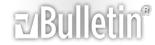-
Display settings help
Right, I am running windows Vista, and have not had any problems with it at all, I upgraded my current machine from XP. My graphics card is an ATI Radion 9600
I am sure this is not a vista problem, but thought I would let you know what I am running in case it would help.
I recently plugged my LCD TV into my PC so I could watch Heroes on the big screen, and messed about with the settings to make it work, but when I plugged my monitor back in, I get this funny almost static across some of the images and colours.
Does anyone know what this could be?
-
Well, either a driver reinstall will fix it, or the TV is so utterly power-hungry that it fried the video card causing video artifacts the likes of which are typical for a dying video card. :evil:
But, aye, just wild guesses. What do you mean by "some images"? In games, graphical applications or on static viewed images too? And all over the screen or only on content displayed in applications?
-
well for example on the DV banner at the top there is some static on there - I hope it didn't fry my graphics card, I would have thought if it did, it wouldn't be working at all?
-
Nah, it works but with artifacts all over, if it's not entirely and completely fried.
But if it's only on certain images then...I have no idea.
Try downloading and installing the latest drivers?
-
I think it might be related to the phase settings on my monitor, when I change these the effect changes, getting worse, but never perfect.
I have got the latest driver now, but still no better :(
-
What are your display settings? Resolution, colours, etc.
-
-
Well, all I can say is...weird, heh.
A graphics problem that persists only in certain images is odd...and you have the latest drivers...
All I can imagine is that the video card is ever-so-lightly singed due to some sort of overheating, causing it to not display certain colours, like whichever colours aren't showing up in the banner at the top or the like...
But who knows...maybe when someone else more hardware-savvy comes along, the mystery might be revealed.
-
Okay mate, thanks anyway - will keep messing about with the settings see if I can find something
-
solution: Give me your LCD TV
But if you have some other kind of monitor, plug that in instead. See if its the card/computer or the monitor.
-
haha - It's only a 32" Just my gaming TV - but thought I would use it to watch TV via my PC, but because of the TV not being able to output 1280x1024 I had to mess about to get it to work, and think that is whats caused it :(