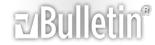-
CD/DVD-drive problem
Hi all, i wasn't sure if this is the right place to post this but anyways, I bough my PC one year ago....and 3 months. and suddenly, since already 2 days the origianl CD-drive that comes with it stopped reading blank CDs. it would read blank DVDs or written CDs and DVDs. When i insert the blnak CD inside it says "please insert a CD into drive F" and it won't let me burn it. I tried that Laser Lens Cleaner CD, I also tried reinstalling and NOTHING :mad: Is there a way to fix it or should i go shopping?
-
CD drives are pretty notorious for breaking after a year of use (especially if you did a lot of burning). I've actually had very good luck with my drives *knocks on wood* so far, in that none have actually completely busted on me, but it definitely happens. You can try to remove the drive and slowly cradle it in your hands to see if there's a loose piece floating around inside, but it's a long shot. You might just be out of luck, unless this is a setting that can be disabled with jumpers or something (HIGHLY unlikely). You can try calling their tech support and hoping the person you get is useful.
-
buy a CD lens cleaner
CD / DVD combo drives have 2 lasers
chances are the CD laser lens has got dust on it
*oops*
just re-read your post, where you say you tried a lens cleaner....
-
Does it not see them at all? Do they show up in Windows Explorer? Are you trying to burn them with some third party software?
-
blank CDs don't show at all, but it reads it when it's full. and the Lens Cleaner i bough is CD/DVD optidisc. (mean its for the CD and the DVD... 2 at once)
-
This is probably silly, but... have you tried with more than one blank CD? Did you get a different brand's spindle? Is it possible you just got a bad batch of CDs?
-
i tried SONY and MAXELL. SONY didnt worked but MAXELL did. It worked before, but now the problem i have is that it reads non of those. oh well...i guesse i'll have to buy a new drive.