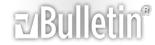2 Attachment(s)
MS Word XP screwing around when I try to insert bullet points.
I have a document I've been working on, on and off, for quite some time now. I started working on it again, and as is suspect to happen every time I return to an old piece, I have begun revamping it completely. The entire time I have been using MS Word XP.
OK, so here's the issue. I have this bit of text that I want to put bullets in front of. So I highlight it, like so:
Attachment 765
Then when I click the button to insert the bullet points, these two lines appear.
Attachment 766
No matter what I do, I can't get these lines to disappear. I've tried making the bullet point first and then typing in the text. I've tried copying the text to a new file. I've tried typing it in a new file first then inserting it. I've tried closing and reopening the file. I've tried restarting the computer. Nothing I do will get rid of these lines. And it's not just in this document. The lines appear wherever I try to insert bullets now, although it has no effect on bullet points I added in before.
They seem to be some sort of divider lines, as I have am utilizing a few withing the document, but this is not where I want them! I am able to grab them with the mouse and drag them up and down a bit, but I can't highlight them nor is there any option to delete them when I right-click.
Please, help me get rid of those damn annoying lines!