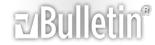-
Pulling off information?
Hey guys,
I got a dell labtop a few years ago and used it for a long time.
I had surgery last year for my stomach, and thus i was bed ridden for about 3 weeks. While i was in my bed, i set up my labtop next to me on a tv dinner trey thing. One night though i was going through a rough phase and i hit my labtop in my sleep. I woke up and to my dismay, the place that you plug in the labtop to give it battery was all wiggaly (sp?) and the labtop said i was running on battery. My battery sucked and it died in less then 5 minutes. I opened it up and found out that the place you plug the cord into is attatched to a circuit board, but that little piece was broken clean off.
On that labtop i had alot of information. I had alot of stuff about my truck and alot of home movies and like 3 gig of music that i would love to have back again. There is no way i can fix the circuit board because the stupid tech people in my town dont know how to, so im lost. I was thinking maybe you could buy a new battery or something but that would be really dumb for a one time use thing.
So my question is, is there anyway to pull information off of a computer that has no battery? I have a jump drive and another computer of course. I will go to the tech shop tomorrow and see what they say, but i would like to hear all of your opinions first.
Thanks in advance.
-
Hi there.
There is an easy way actually.
If you undo some screws in the back of the laptop and pull off any "easy to remove" plastic covers you will find your hard drive.
It will be slightly smaller than your hand. Like this: http://www.laptoprepair101.com/wp-im...arddrive-2.jpg
Once you pull this hard drive out you should be able to either take it to a computer shop to get the info off it or have a look on ebay for a USB laptop hard drive enclosure.
Like this: http://www.trademe.co.nz/Computers/P...-154101925.htm
You just pop your laptop hard drive into the enclosure (it has the appropriate plugs). A laptop hard drive enclosure will allow you to plug your laptop hard drive into another computer via USB and you will be able to get the info off it yourself.
See this: http://www.laptoprepair101.com/lapto...usb-enclosure/
-
Wow, amazing. I wasnt able to go to the shop today, but now i know this will work great. I will definatly do this, thanks alot.
-
You're welcome. :)
Ask me if you need any further help with it along the way.
-
The "tech people" in your town didn't know how to remove an internal hard drive and pop it into an enclosure? That is quite sad :P
-
I wouldn't even call them tech people, they are tech noobs.