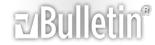-
Scanner isn't working.
I'm not quite sure whats wrong with it. I put my picture on the scanner and press "Scan" but all that happens is the "Power" button flashes. If I press that nothing happens or I just turn it off. So far, I've only been able to print off a copy of my picture which isn't what I want.
It comes up with some error saying that the scanner might not be connceted. But my scanner is built into my printer and all the cords are hooked up and everything. I haven't touched the printer in forever.
Anyone think they can help?
-
Mechanical failure in cheap composite device. Your scanner sees darkly.
-
If you're using Windows XP (haven't checked as far as Vista) under the control panel there should be an option for "Scanners and Cameras." If you don't see your scanner on there, it's likely that your computer doesn't recognize it, even if it's also your printer. You could try reinstalling the drivers.
If it's not working automatically and your computer sees it, you might just have to do it "manually" though a program such as photoshop or some much cheaper program that I can't think of that you might have.
-
I just reinstalled it. That worked just fine :D