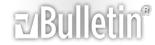-
This Is WEIRD!!
Not sure if this is a tech question but I don't know where else to ask
about it.
All of my web pages are in normal view, but whenever I check out anything
in WikipediA now, it's in fking giant fonts and I have to scroll every which
way to read anything there! I tried to fix font viewing in 'view' but that
does squat and doesn't explain why every other website is normal.
I don't get it and it's pissing me off! :furious:
Anyone know what the hell I did to WP?? It used to be normal just like
two days ago. I keep thinking every day it'll go back to normal but it
hasn't....? :?
-
Might have something to do with your cache. Reset your cache.
-
well I have an option to clear cache but that didn't work :?
-
Try rolling the scroll wheel on your mouse while holding down Ctrl.
-
In Firefox, you can Zoom: View > Zoom > In/Out/Text Only
You can also edit the character encoding.