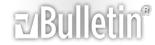-
Firefox back button
Ok, so I had to reinstall firefox 2 on my laptop because 3 just crashed when started. So, my back button is not on the firefox toolbar, so I have to either click up on history and go back that way, or use the shortcut key which is a pain. Do you guys know how to get my back and forward buttons back on my toolbar?
-
You should have an option to choose how to format your toolbar. Adding and getting rid of options you want and do not want. Such as the "back" button.
-
As in: right click anywhere on your Firefox toolbar, and select "Customize", then drag and drop the back button into the appropriate place from the available icons.
-
You could always just hit backspace, too.
-
Haha, yeah, true. My back button rarely gets any use, now that I think about it...
-
Get the firegestures addon
I havn't had to goto the back or forward buttons for months =P
-