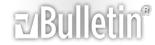-
Video problems...
hey guys, I've got a slight problem here....
I've got a 1080p video and its about 10.3 gigs in size
Now, when I play the film, the video is laggy...the framerate isn't matching the audio..im assuming because of its massive file size or resolution.
Anyways, if you guys could help me please do
I've tried watching it in divx which makes it even worse, on windows media player the audio is fine but the video lags...
-
HD video requires fairly beefy hardware
(H.264 is very processor intensive)
what's your specs?
-
Yeah, PCs (at least most of them) don't have H.264 hardware, so playing HD H.264 videos is difficult for them. DivX is terrible, Quicktime will still be the best. I recommend Handbraking it to half that size.
Is it a DivX encoding? Try reencoding it with iTunes or Handbrake (or anything else that uses FFMpeg)
-
My specs aren't amazing:
P4 3.0 ghz
1 gigabyte ddr ram
ati x850 pro 256mb agp 8x (not pci express)
soundblaster 5.1
How can I resize the video to 720p or something similar?
the file is 10 gigs so im sure it would take ages to convert to 720p....
The reason I want it in 720p is cause im going to connect my 720p tv to my pc to see the movie with, not my little monitor.
Thanks again guys! :)
-
It shouldn't take very long with those specs. Handbrake should be able to do it in only a few hours. Download it and let it run, use the AppleTV default settings, that would probably be the right size.
-
Cool, i will give it a shot...i tried this other program called converthq but its very limited in its option unless you buy, and it crashed while i was converting, i hope Handbrake works better
thanks!
-
download handbrake, and load the video
important thing, is use mpeg4 (XviD), rather than AVC (H.264)
This will considerably lower the performace hit when playing the film
Can I suggest XviD video with AC3 audio in an AVI container (will give you the best compatibility)
-
I just tried loading the video into handbrake and got some error saying that it won't work or something, its not a copyrighted file.
the error says:
No Titles found. Please make sure you have selected a valid, non-copy protected source.
Your source may be copy protected, badly mastered or a format which handbrake does not support.
Please refer to the documentation and FAQ (see help menu).
I just double checked, its not copy protected, its a movie file with no chapters or titles like a dvd, is handbrake trying to read it like a dvd or something? wth
Oh yea, btw its a WMV file
-
what file extension is it?
-
-
you are shit out of luck, my friend
find yourself another copy
(not windows media)
-
OH MY GODDDDDDDD
I just spent 3 days getting it
/me rips head off
-
only accept Mpeg or Ogg file formats
(if you want to be able to do anything with the video)
anything else, you're up a creek with no paddle
Mpeg4 Pt. 2 - (XviD / DivX)
Older Mpeg codec, needs more disk space than H.264 for same quality, but low hardware requirements
Mpeg4 Pt. 10 - (H.264, AKA Advanced Video Codec - AVC)
Newer Mpeg codec, better quality for less disk space, but requires beefier hardware
Ogg - (Theora video /w Vorbis audio) - open codecs, no licensing restrictions
unfortunately I have no experience to compare with Mpeg, quality wise
-
WMV is a terrible codec, so if you're up to 1080p then anything short of a Mac Pro won't run it without lagging.