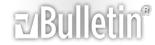Quote:
1. Click on Start button, then select Control Panel -> System and Maintenance -> Administrative Tools, and double click on Services applet. Alternatively, simply type “Services” (without quotes) in Start Search box.
2. If User Account Control asks for permission, click Continue.
3. Locate an service named Windows Search. Right click on Windows Search, and then select Properties on contextual menu.
4. Click on Stop button to stop the indexing service immediately.
5. On the Startup Type dropdown box, select Disabled.
6. Click on OK button.