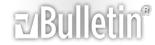-
Kodak EasyShare C813?
I have the Kodak EasyShare C813 camera, and was wondering some good ways to improve quality, yet keep the memory down?
Like that 6 minute hypnosis video I made, was crappy quality (I mean the light was not that great), and the Sound was not great either. And it was 250MB How could I fix this?
-
wow, how can the file size be that massive with that crappy a quality.
there probably is a way to losslesly compress it, but i think the only way to improve quality is buy a new camera, i dont know much about cameras so i dont know if you can get upgrades, wether its hardware or software.
-
I mean, I dont think I could shrink it (And gain qulity) through a computer program right?
I want to get one of those HD cams, but thats a few years away..
I was thinking it might be the way the light was?
-
well, if you shrink it, you might fuck it up, but theoretically, it should work, because your making the pixels smaller. but i dont think this would change the size of the file, you might find software on the internet to compress it, but since your wanting high quality aswell, you will need to find something which does lossless compression (if there is such a thing for videos)
i assume you are talking about that video of you ZAPing your brother, i noticed it was very dark, but i dont know if you had a light on or not, if you had a light on, then get your money back, coz thats a crappy camera, if you didnt have a light on, then well i dont even know if cameras are supposed to work well in the dark, so just do it in the light.
-
ok, i had a quick look on google, and this seems right, i have never used it before, and i dont know how it works, but you should try it. but it is definetally lossless compression software for videos.
http://wareseeker.com/Video/alparyso...607.zip/291046
-
Platform: Windows 9X/ME/NT/2K/2003/XP/Vista
I use Ubuntu, besides I also use a memory card.
Is it the process of me dragging and dropping it into my desktop from the memory card?
-
oh yea i forgot you use ubuntu.
well im guessing that to compress it using whatever software, you could save it to your desktop (drag and drop) then probably open up the software, then click something to pick a file to compress then it will compress it, but to be honest, i really dont know, ive never used anything like this before.
-
OHHHHHHH you mean the video files are uncompressed! Ok I get it. lol I use to have no problem, when I had windows and uesd camtasia, but I dont know of a good video editer for ubuntu,...
I would use camtasia, but my video card sucks, and I cant run WINE :(
-
oh, i see, well i guess this is what happens when cameras get really good resoloution and bit depth.