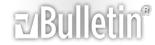-
Annoying toolbar help!!!
So I installed this new printer from HP and now everytime I open a new internet browser, this stoopid toolbar pops up as if I want to copy something off a webpage.
I highlighted it in red.
HP smart web printing
http://img687.imageshack.us/img687/4...toolbar.th.png
I don't want to uninstall the printer and I don't want to have to click X everytime I get on dreamviews.
Help me.
-
Ah never mind.
After searching around google for a bit I found a tip to close the box and go to Tools and Manage Add-Ins and disabled it.
Take that HP! I will still be using the printer though :P
-
Rule number one. Always install a driver manually from the SYS/INF files rather than installing a shitload of bullshit you don't need.
I manually got the 64-bit Netgear WG111v3 SYS/INF files online when I installed Windows 7 about two weeks ago. Now my computer runs great, and I don't have to dick around with that annoying "Smart Wizard."