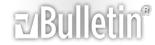-
My documents virus
I seem to have a virus on my computer, it keeps opening my documents and I'm fairly certain it is a virus designed to steal information.
I'm running McAfee virus scan as we speak, but so far it is 28% done and found nothing.
I seriously need help, I can't even identify which virus I have, and based on my symptoms and a google search McAfee won't find it for me.
I'm fairly certain it is a virus because it didn't start happening until my computer was bombarded with a bunch of viruses (McAfee stopped most of them).
However it seems there "might" be a registry error somewhere that causes this to happen, but I doubt it sense it has been working fine up until that initial onslaught of virus blocks.
I only have one obvious symptom, "My Documents" keeps opening without any provocation, and I'm fairly certain this is a virus designed to steal information.
Ok, more stuff seems like it is now a worm that is going to replicate itself until my computer dies. I'm starting to back up my important files right now. This pisses me off.
-
-
Are you telling me to reinstall vista? Because I don't understand "Just format c:"
-
No, I think formating the C drive will just delete everything that you have on the operating system, but Vista will still be there.
-
While it does mean "reinstall Windows", it also means "delete everything".
You can of course backup some data, but doing so is dangerous, since if you are indeed infected with a worm, that worm will most likely hatch on to any external storage devices you plug into your computer, such as USB sticks, external harddrives and network connections.
What this means, is that when you load the backed up data back onto your computer, your computer will be reinfected.
By the way, "formatting" a storage device means to discard all knowledge you have about what is on it, so that it simply appears to be comletely empty. A thorough format, which sometimes is a good idea, will overwrite the storage device with nothingness, so that the harddrive is actually completely empty, whereas normal formatting just means saying to the system "Hey, you can just use these gigabytes to store stuff on, even if there is already something there".
Ninja-edit: Fableflame, you are wrong. I'm not sure if there is a Windows option to wipe out all content on the harddrive, without deleting the operating system itself. Either way, in this situation where the system is infected, that's a bad idea, even if possible. As I explained, an actual format means deleting/overwriting everything on the harddrive.
More edit: Some computer vendors who pre-install Windows on the computers they sell, chose to install Windows on its own little partition of the harddrive, while everything you install on the computer is kept on another partition. While this does allow you do delete everything but the operating system, it is not ideal and won't work in this situation.
-
Well, "my documents" hasn't opened in a while. I don't have my OS disks with me because when I moved to my current location I wasn't the one who brought my computer, I had another person bring it to me. I told them to bring my OS and other files with me, but unfortunately they couldn't find it so I'm stuck without the ability to reinstall.
I don't really know what to do, what would you guys do? I also don't have a copy of Microsoft office with me...which means, assuming I get my OS back to me somehow, if I reinstall then I'll lose it and I kind of need it for school.
How much of a gamble would it be to not do anything other than virus scans at this point?
-
At the worst, you risk having passwords and other important personal information stolen, and having your harddrive corrupted so that it becomes inaccessible.
Keep in mind though, that we don't really know anything about the virus/worm your computer has become infected with.
Scanning your computer with different anti-virus software is all you can do right now. I suggest you try scanning with these two aswell, once McAffee is done:
avast!
AVG Antivirus
They are both free, though you will have to register with avast! in order to use it. Basically you give them your email and they send a serial-key to you, which you put into avast! the first time you start it up.
edit: shutting down your computer will stop the virus from doing anything, but will also make you unable to take action
-
I once had MyDoom and loads and loads of other viruses. They destroyed AVG Free and it would no longer run. I tried many many virus scanners and removers and in the end I had to reinstall Windows while backing up my data. I scanned my data too afterwards before reusing it, just in case.
Google and download a few other virus removers, update them, then go offline and use them all to scan the computer. If you stay online they'll only come back to haunt you.