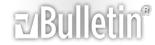-
Flash -> Photoshop
Ok well I couldn't think of a title...
Anyway, for anyone who has used the Flash program before may have noticed the Brush tool and how it smooths out after you let go of the mouse button.
I really like the way it does this, and I want to have this happen in Photoshop.
I have Photoshop CS2, and I've only used Flash MX 2004 at my school (it was recently updated to Flash 8).
I would like to know if this is possible. And if so, how might I do this?
Edit: Also where is a good place I can go to upload flash files and show them off?
-
There is not a similar feature in Photoshop, but you can probably get a plugin or an extension for Photoshop, that gives you such a tool.
Keep in mind, that Flash is drawing in shapes, which means you can resize a drawing in Flash to whatever size you want, without getting a grainy pixelated picture. This, plus the smooth feature, is why I prefer to draw in flash.
ImageShack is an okay place for flash files, atleast the .swf format.
-
Marvo summed it up.
I've used imageshack for swfs but photobucket is better... though you need to pay for it. Unless it's something like a flash clock or game it might be easier to convert it to gif
-
I believe Adobe Illustrator can smooth it out, since it draws in vectors like Flash.
-
What some people do is just draw the line work in Flash and just copy and past that into Photoshop for the colours. Not sure if that'll work for what you want, though. As for uploading, try http://www.mangabullet.com. You can also try http://www.sheezyart.com but it's often broken and glitchy and I can't seem to upload flash there anymore for some reason, so I wouldn't recommend it over Mangabullet for that.