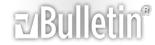-
Vista and QuickTime Pro
One notorious thing about QuickTime and Vista is that whenever you update Quicktime, you can no longer use it because of error 46 (cannot load or find the QuickTime ActiveX control). I've tried to follow people's solutions on this through Google search, but it hasn't helped, especially since some of their links don't even work. :roll: I hate complicated solutions anyway.
The thing is, though, I need to buy QuickTime Pro for school reasons. Will it work if I buy it and install it? I've tried to search 'Vista and QuickTime Pro' for any common problems, but I haven't seen any results to that effect.
-
Uhh... Apple discontinued Quicktime Pro. All of the "Pro" features are now available in the free version.
http://img3.imageshack.us/img3/1926/...ofreatures.png
-
That's not what I've heard or seen.
-
Perhaps it's only on the mac version?
-
Okay, here's what I hate about people posting these solutions for this particular problem. They're not specific enough.
Step 1: Vista's User Account Control (UAC) must be disabled for these steps to work (Control Panel -> Turn User Account Control Off). You may enable UAC back on after these steps. And you should run this as admin.
Okay. Where?? Where in the Control Panel do I find the option to Turn User Account Control Off? The 'User Accounts' section only shows options like setting up parental controls or adding or removing user accounts.
Step 2: Download subinacl.msi from Microsoft and install it.
Step 3: Download my modified version of reset.cmd from here and save the file in 'C:\Program Files\Windows Resource Kits\Tools'.
And where and how am I supposed to 'Download my modified version of reset.cmd'? There's always a convenient link to download subinacl.msi, but nothing for reset.cmd.
for Vista 64-bit: to 'C:\Program Files (X86)\Windows Resource Kits\Tools'
Step 4: Open Command Prompt (press the Windows Start button and type CMD) and type the following without quotes (hit Enter):
'cd c:\program files\windows resource kits\tools'
for Vista 64-bit: 'cd c:\program files (X86)\windows resource kits\tools'
Step 5: Now type 'reset.cmd' and hit Enter (without quotes)
You will see the Command Line Tool running for some seconds. The issue should have been fixed and Quicktime should run again.
What if I don't have Vista 64-bit? I only have Vista 32-bit.
Why is it only THIS particular problem that nobody has a decent solution to?