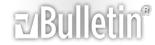Originally Posted by
Ynot

you've effectively deleted your preferences (renamed the .mozilla folder in your home folder)
This will reset all your preferences back to default
(when FF starts, and doesn't find a .mozilla config dir, it'll make a new, default one for you)
You can copy stuff over (bookmarks, etc.) from the renamed config folder to the new one
(use Ctrl+H to show hidden files/folders in nautilus)
Something in your preferences (what, I don't know) is mucking up FF
you could try to narrow it down, but to be honest it's easier to just let FF create a new default config dir