spy bot and ad aware do the job...btw, if you have spyware or ad ware on your machine and internet at startup of windows they will have annoying pop ups..i had problems with that on my other machine |
|
Results 1 to 18 of 18
Thread: Spyware/Pop-up problems
-
08-13-2004 07:45 PM #1Member


- Join Date
- Jul 2003
- Gender

- Location
- New York/Massachusetts. College can do funny things like that
- Posts
- 2,856
- Likes
- 1
Spyware/Pop-up problems
Im recently having trouble with spyware and/or popup ads. I even get an insane amount of pop-up ads when i start my computer and havent even opened any programs! and it seems the ad-blocker doesnt work very well for firefox. dont get me wrong, it keeps the majority out, but i still get some.
so does anybody know any programs to get rid spyware/popup ads that are free
already have spybot and ad-ware, so i was wondering what other programs do you guys suggest?
Curiosity killed the cat but at least it didnt die an ignorant bastard
-
08-13-2004 07:49 PM #2- DaRkLoRd

Tupac...till the end...forever the greatest artist, musician, actor, singer... *1971-1996* R.I.P. you'll never be forgotten!
Adopted By: Scwigglie
-
08-13-2004 08:05 PM #3
you or family probably installed some dodgy program, or you surf the wrong pornsites. Use spybot and adaware to get rid of the stuff... (and update the detection rules/reference files)
otherwise you could go in msconfig and check which programs your windows boots with.
-
08-13-2004 08:07 PM #4^^Originally posted by CT
you or family probably installed some dodgy program, or you surf the wrong pornsites. Use spybot and adaware to get rid of the stuff... (and update the detection rules/reference files)
otherwise you could go in msconfig and check which programs your windows boots with.
 - DaRkLoRd
- DaRkLoRd

Tupac...till the end...forever the greatest artist, musician, actor, singer... *1971-1996* R.I.P. you'll never be forgotten!
Adopted By: Scwigglie
-
08-13-2004 08:09 PM #5Member


- Join Date
- Jul 2003
- Gender

- Location
- New York/Massachusetts. College can do funny things like that
- Posts
- 2,856
- Likes
- 1
I'll try that out.Originally posted by CT
you or family probably installed some dodgy program, or you surf the wrong pornsites. Use spybot and adaware to get rid of the stuff... (and update the detection rules/reference files)
otherwise you could go in msconfig and check which programs your windows boots with.
btw i dont go to porn sites....not sure about my brother though...-_-
Curiosity killed the cat but at least it didnt die an ignorant bastard
-
08-13-2004 08:11 PM #6
Google pop up blocker words wonders (wait can you not use it because you're using another browser?)

-
08-13-2004 08:41 PM #7
When I had IE, I was bombarded by pop ups constantly, but now that I use Firefox I havent had a pop up in weeks.
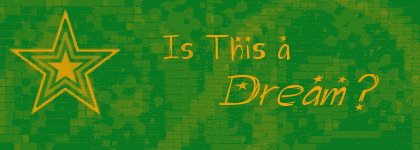
LD's : 7
-
08-13-2004 08:43 PM #8
if you do spybot or adware scans and those popups still appear, you have trojans on ur system
-
08-13-2004 09:15 PM #9
I get this odd "Casino On-Line" popup appear every week or so of it's own accord. I think it's stopped recently, however, because I have schedulded a daily system maintanence, where the harddrive(s) are scanned for viruses and trojans, adware/spyware checkup and defragment. That trio running every night does wonders for my computer's health.
-
08-13-2004 10:31 PM #10Member


- Join Date
- Jul 2003
- Gender

- Location
- New York/Massachusetts. College can do funny things like that
- Posts
- 2,856
- Likes
- 1
how would one do a system maintanence scanning the harddrive?I have schedulded a daily system maintanence, where the harddrive(s) are scanned for viruses and trojans, adware/spyware checkup and defragment[/b]
oh yeah..that reminds me...i have to defragment my computer...
that's probably it...i do scans with spybot and adware almost 3-5 times a day and i still get pop-ups so im pretty sure i got trojans then..anybody know how do i get rid of them?if you do spybot or adware scans and those popups still appear, you have trojans on ur system[/b]
Curiosity killed the cat but at least it didnt die an ignorant bastard
-
08-13-2004 11:06 PM #11
Virus/Trojan Cleaner. (It's free, just look for "free edition". it's hidden away somewhere)
-
08-13-2004 11:16 PM #12Member

- Join Date
- Jul 2004
- Gender

- Location
- Atashermi
- Posts
- 6,856
- Likes
- 64
Checking msconfig is a very good idea. Also, look under "Add and Remove Programs" to see if there are any programs that you don't recognize.
Do you have DSL or some automatic connection to the internet when you start up? If you do, try unplugging the network cable to your comp before your start up, then run spybot and adaware. Shut down, replug in the cable, the start back up. I think that might help.
"If there was one thing the lucid dreaming ninja writer could not stand, it was used car salesmen."
-
08-14-2004 04:21 AM #13
Again... if you have XP do a Windows Restore to a date before you began getting these ads. This will get rid of anything alien that got installed without permission.
I always do this when I start getting an excessive amount of uncalled for ads, and it always worked.
-
08-14-2004 05:49 PM #14
The popups are being run by programs, not webpages. Update/Run Ad-aware and go into MSConfig and click Startup to check what programs are running without permission. Also, get a virus scanner. AVG is free and it works, try it. (Basically, that's what everybody just said in one post)
[22:59] <Kaniaz> You basically did a massive shit on the rug of this IRC
[22:59] <Kaniaz> And called it a message
-
08-15-2004 12:14 AM #15Member


- Join Date
- Jul 2003
- Gender

- Location
- New York/Massachusetts. College can do funny things like that
- Posts
- 2,856
- Likes
- 1
Alright, thanks guys for the tips. I got the AVG, and i updated adware and spybot. It looks like i had 75 viruses on my computer, 100+ ad-ware, and around 8 or so spyware...
i still get this damn casino pop-up, and this university of pheonix(which is odd, because i love nowhere near arizona) though and maybe 2 others but they are rare.
i sorta have a dilemna..when i try to run msconfig..it doesnt work. I type it in the "run" program on the start menu and then nothing happens. I've tried to search for msconfig and when i did, i clicked on it and nothing happened.
btw, if i try to do this when i have firefox open, then it says it cant open it or something because there is a program already using it and i still can use it even after i X out firefox. I only dont get that message only after i restart my computer and open no other programs....any help?
EDIT: oh yeah..and i keep getting this piece of shit ad which is EXTREMELY annoying. this thing pops ask asking if i want to download something. i press no, then it says i must press yes to contine. i press OK and then it goes back to that damn thing asking if i want to download it. here i'll show here and its in this order

i press no

i press OK(i have to anyway) then back to this

GRRR
Curiosity killed the cat but at least it didnt die an ignorant bastard
-
08-15-2004 12:25 AM #16
if msconfig dissapears then thats a trojan i think...
PErhaps consider a format =/
-
08-15-2004 11:10 AM #17
After 75 viruses and 100+ adware, your computer is bound to be in tatters, even after the cause has left.
When this happens to me, I cut my losses and:
Code:format C:
-
08-15-2004 09:11 PM #18Member


- Join Date
- Jul 2003
- Gender

- Location
- New York/Massachusetts. College can do funny things like that
- Posts
- 2,856
- Likes
- 1
;_;Originally posted by Kaniaz
After 75 viruses and 100+ adware, your computer is bound to be in tatters, even after the cause has left.
When this happens to me, I cut my losses and:
Code:format C:
i suppose...
Curiosity killed the cat but at least it didnt die an ignorant bastard




 LinkBack URL
LinkBack URL About LinkBacks
About LinkBacks




 Reply With Quote
Reply With Quote

Bookmarks