1: F5 |
|
Results 1 to 18 of 18
Thread: Top 3 Keyboard Shortcuts/Keys
Threaded View
-
11-14-2008 06:56 AM #1
Top 3 Keyboard Shortcuts/Keys
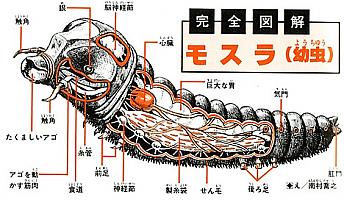
By far, Mothra (in all of it's forms) is the worst kaiju of all time.




 LinkBack URL
LinkBack URL About LinkBacks
About LinkBacks

 Reply With Quote
Reply With Quote
Bookmarks