Only Flash games/videos or other plugins as well (RealPlayer, QuickTime, WMV, MP3)? |
|
Results 1 to 13 of 13
-
01-22-2008 01:39 AM #1
Internets on my Mac won't play audio!
Problem solved thanks to the genious of ninja9578!
Thank you again!Last edited by StephenT; 01-22-2008 at 05:35 AM.
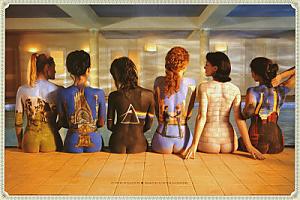
-
01-22-2008 01:41 AM #2
-
01-22-2008 01:44 AM #3
-
01-22-2008 02:08 AM #4Banned

- Join Date
- Apr 2007
- Location
- Out Chasing Rabbits
- Posts
- 15,193
- Likes
- 935
Try these:
Reinstall Flash
Reinstall Flip4Mac
Change your default Synthesizer to Quicktime Synthesizer (in Quicktime Preferences)
Check for a System update
Zap the PRAM
Uninstall (fully) Firefox
What OS are you running?
Do you have Plug-ins enabled in Safari? (Security tab in Preferences)
-
01-22-2008 02:10 AM #5
Tiger I think... yeah.
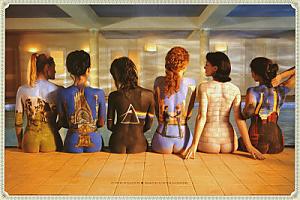
-
01-22-2008 02:13 AM #6Banned

- Join Date
- Apr 2007
- Location
- Out Chasing Rabbits
- Posts
- 15,193
- Likes
- 935
Check for updates and if there aren't any then zap the PRAM and let us know if that worked.
-
01-22-2008 02:18 AM #7
Ahh... there's a Quicktime update. Downloading now.
How do I zap the PRAM and what does that do?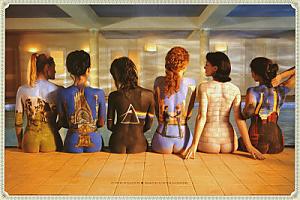
-
01-22-2008 02:32 AM #8Banned

- Join Date
- Apr 2007
- Location
- Out Chasing Rabbits
- Posts
- 15,193
- Likes
- 935
If the quicktime update doesn't work then I'll tell you how to zap the PRAM. It resets the Preference RAM back to it's factory default. That holds most of your audio and video preferences.
-
01-22-2008 02:45 AM #9
Didn't work.
Will that mess up anything?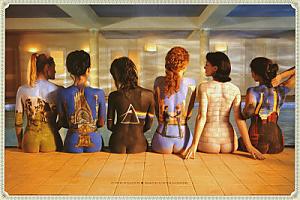
-
01-22-2008 03:17 AM #10Banned

- Join Date
- Apr 2007
- Location
- Out Chasing Rabbits
- Posts
- 15,193
- Likes
- 935
no, zapping PRAM won't mess anything up unless you've done some hardcore hacking.
Here's how to zap it:
1) Shut down the computer.
2) Locate the following keys on the keyboard: Command, Option, P, and R. You will need to hold these keys down simultaneously in step 4.
3) Turn on the computer.
4) Press and hold the Command-Option-P-R keys. You must press this key combination before the gray screen appears.
5) Hold the keys down until the computer restarts and you hear the startup sound for the second time.
6) Release the keys.
-
01-22-2008 03:26 AM #11
Still not working.

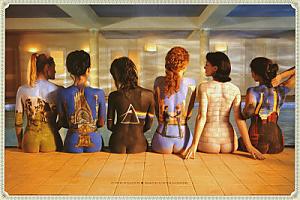
-
01-22-2008 05:13 AM #12Banned

- Join Date
- Apr 2007
- Location
- Out Chasing Rabbits
- Posts
- 15,193
- Likes
- 935
Try the Audio MIDI Setup application in the Utilities folder and check if the Audio Output format is set to 44.1 KHz.
-
01-22-2008 05:34 AM #13
I love you! It was set to 96 KHz for some reason!
I wonder why it was set to that.
Thank you so so so very much ninja!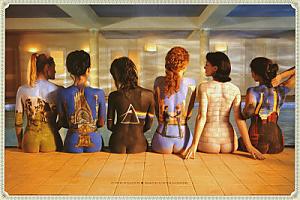




 LinkBack URL
LinkBack URL About LinkBacks
About LinkBacks





 Reply With Quote
Reply With Quote

Bookmarks