1) |
|
Results 1 to 25 of 30
Thread: Why no Live CD?
-
01-31-2009 02:05 AM #1What's up

![<span class='glow_006400'>[SomeGuy]</span> is offline](/images/styles/dream/statusicon/user-offline.png)
![<span class='glow_006400'>[SomeGuy]</span>'s Avatar <span class='glow_006400'>[SomeGuy]</span>'s Avatar](https://www.dreamviews.com/customavatars/avatar15935_38.gif)
- Join Date
- Nov 2007
- LD Count
- About 1
- Gender

- Location
- Tmux on Debian
- Posts
- 2,862
- Likes
- 130
- DJ Entries
- 4
Why no Live CD?
I must have burned five Ubuntu Live CDs, and one Fedora 10 CD, and only two work. However, only one of the two (Ubuntu 8.10) will make it past the "How does you want me to boot it?" screen. the other on gets stuck there and says:
I/O Error. Reboot.
The one that will make it past that screen (Ubuntu 7.10) loads all the way up to the desktop and can run stuff. I tried the installer, and the one time I got it far enough to start it made it to 63% and then said some error, and quit the installer, leaving half of an OS on my disk. The second time I did, it froze somewhere around 15% [Detecting File System].
So, I'm trying the re-install again on the 7.10 CD right now (I'm on another computer). I will update here on my status.
But, the main problem here is that the other four Ubuntu CDs wont load on the computer (I just get a message from BIOS stating that there is no operating system). None of them are scratched, and the files should be fine. Whilst I was downloading the ISO, Opera crashed and stoped the transfer. But, I think the files were okay, because when I downloaded the Fedora ISO, it was uninterrupted, and the CD didn't work.
I'm running a 2003 Sony VAIO laptop. Oh, and I don't get the internet from my card on Linux. My card is a:
Linksys Wireless-G
Notebook Adapter
Model No.: WPC54G
So as a summary:
1. Why won't my CDs work?
2. Are there drivers for this kind of card?
Calling all Ynots in the vicinity!!!
-
01-31-2009 02:29 AM #2(\_ _/)
(='.'=)
(")_(")
-
01-31-2009 03:13 AM #3What's up

![<span class='glow_006400'>[SomeGuy]</span> is offline](/images/styles/dream/statusicon/user-offline.png)
![<span class='glow_006400'>[SomeGuy]</span>'s Avatar <span class='glow_006400'>[SomeGuy]</span>'s Avatar](https://www.dreamviews.com/customavatars/avatar15935_38.gif)
- Join Date
- Nov 2007
- LD Count
- About 1
- Gender

- Location
- Tmux on Debian
- Posts
- 2,862
- Likes
- 130
- DJ Entries
- 4
1) Well, I would do the check, but the problem is that the CD won't even load. I turn it on, it says Sony, goes to a black screen with a blinking cursor, and says "Operating System not found." And the ISO can't be corrupted, considering I just downloaded Fedora. Maybe the burning program I am using isn't comaptible with my Vaio? It's Roxio CD creator. I'll try powerISO instead. I have but one CD left...lol.
2) Alright, thank the nonexistent Lord that Xbox 360 came with an ethernet cable...
Thanks for the help man. Oh, and do you recommend Ubuntu or Fedora?
EDIT: It froze at 15% again.
-
01-31-2009 03:24 AM #4
-
01-31-2009 03:29 AM #5Banned

- Join Date
- Apr 2007
- Location
- Out Chasing Rabbits
- Posts
- 15,193
- Likes
- 935
When you finish burning the disc, verify it. That will let you know if the disc itself is corrupt, then if that works, try mounting it from the disc without booting. If it doesn't mount, then it's corrupt.
-
01-31-2009 03:59 AM #6
Re: Ubuntu or Fedora
both are top-notch distros
both are cutting-edge (Fedora slightly more so)
personally, I prefer Debian based distros (I'm more comfortable with them - I know where things are, and I prefer Apt over RPM as a package manager) - but this is me personally
Try them both, they've both got pros & cons
Ubuntu
Debian based
Debian do a lot of things "right" in my books
this is carried over into Ubuntu
Large user base
simple google searches always pull up Ubuntu geared solutions to any problems
Polish, and finishing touches
Canonical do a great job of smoothing certain rough corners
As above, their hardware drivers system, called Jockey, is a prime example - nice GUI interface for installing out-of-kernel drivers
Fedora
Fedora is RedHat's test-bed for future RHEL releases
this is both a pro and a con
RedHat is responsible for a large (large) proportion of Linux advances and new technology (RedHat is responsible for something like 25-30% of all Linux development)
More enterprise orientated than desktop
(due to RHEL being an enterprise distro, a lot of the new stuff is enterprise related - may not be all that useful for desktop users)(\_ _/)
(='.'=)
(")_(")
-
01-31-2009 04:03 AM #7What's up

![<span class='glow_006400'>[SomeGuy]</span> is offline](/images/styles/dream/statusicon/user-offline.png)
![<span class='glow_006400'>[SomeGuy]</span>'s Avatar <span class='glow_006400'>[SomeGuy]</span>'s Avatar](https://www.dreamviews.com/customavatars/avatar15935_38.gif)
- Join Date
- Nov 2007
- LD Count
- About 1
- Gender

- Location
- Tmux on Debian
- Posts
- 2,862
- Likes
- 130
- DJ Entries
- 4
Just to clear things up:
CD1: Runs Ubuntu 8.10, Does not get past LiveCD Menu. (File I/O error) The CD is red.
CD2: Runs Ubuntu 7.10, CD is a 700 MB Maxell, Gets into GNOME, won't finish installer.
CD3: Runs Fedora 10, CD is White, 700 MB, Can't be corrupted, it's a fresh download from the Fedora Site.
CD3-6: Do not load at all, but should work. Maybe the ISO is corrupted?
Windows CD: Who gives a shit. But, my sources are getting me an official Windows CD to install so i have SOMETHING. Is there a way to install Linux from within Windows? The CD will come Monday (US East Coast Time).
-
01-31-2009 04:10 AM #8
well, burn the ISO at a lower speed
(sounds like it's not writing properly)(\_ _/)
(='.'=)
(")_(")
-
01-31-2009 03:33 PM #9What's up

![<span class='glow_006400'>[SomeGuy]</span> is offline](/images/styles/dream/statusicon/user-offline.png)
![<span class='glow_006400'>[SomeGuy]</span>'s Avatar <span class='glow_006400'>[SomeGuy]</span>'s Avatar](https://www.dreamviews.com/customavatars/avatar15935_38.gif)
- Join Date
- Nov 2007
- LD Count
- About 1
- Gender

- Location
- Tmux on Debian
- Posts
- 2,862
- Likes
- 130
- DJ Entries
- 4
-
01-31-2009 04:16 PM #10Banned

- Join Date
- Apr 2007
- Location
- Out Chasing Rabbits
- Posts
- 15,193
- Likes
- 935
Verify and mount the CD before trying to boot from it.
I have not doubt that the iso's that you've got are not corrupt. It sounds to me like your CD-RW (the hardware) is malfunctioning.
-
02-03-2009 12:20 AM #11What's up

![<span class='glow_006400'>[SomeGuy]</span> is offline](/images/styles/dream/statusicon/user-offline.png)
![<span class='glow_006400'>[SomeGuy]</span>'s Avatar <span class='glow_006400'>[SomeGuy]</span>'s Avatar](https://www.dreamviews.com/customavatars/avatar15935_38.gif)
- Join Date
- Nov 2007
- LD Count
- About 1
- Gender

- Location
- Tmux on Debian
- Posts
- 2,862
- Likes
- 130
- DJ Entries
- 4
Alright, I guess the CD Image was corrupted. I got PowerISO, redownloaded Ubuntu 8.10 i386, set the burning program to 4x (lowest speed) and told it to verify. It is currently installing. WOO!
But, I decided on Fedora 10 as my goal. I just need to know if it will work on my computer. I'm not about to shut it off now, in the final moments of installation. Fedora states that it is i686...not really sure what that means. I have an Intel Pentium 4 proccesor. Should it work?
-
02-03-2009 12:38 AM #12
yep it'll work, no probs
(\_ _/)
(='.'=)
(")_(")
-
02-03-2009 01:10 AM #13What's up

![<span class='glow_006400'>[SomeGuy]</span> is offline](/images/styles/dream/statusicon/user-offline.png)
![<span class='glow_006400'>[SomeGuy]</span>'s Avatar <span class='glow_006400'>[SomeGuy]</span>'s Avatar](https://www.dreamviews.com/customavatars/avatar15935_38.gif)
- Join Date
- Nov 2007
- LD Count
- About 1
- Gender

- Location
- Tmux on Debian
- Posts
- 2,862
- Likes
- 130
- DJ Entries
- 4
-
02-03-2009 12:54 PM #14What's up

![<span class='glow_006400'>[SomeGuy]</span> is offline](/images/styles/dream/statusicon/user-offline.png)
![<span class='glow_006400'>[SomeGuy]</span>'s Avatar <span class='glow_006400'>[SomeGuy]</span>'s Avatar](https://www.dreamviews.com/customavatars/avatar15935_38.gif)
- Join Date
- Nov 2007
- LD Count
- About 1
- Gender

- Location
- Tmux on Debian
- Posts
- 2,862
- Likes
- 130
- DJ Entries
- 4
-
02-03-2009 02:52 PM #15
could you post the output of:
&Code:lspci
make sure you put them in [code][/code] tagsCode:ifconfig
(\_ _/)
(='.'=)
(")_(")
-
02-05-2009 04:07 AM #16What's up

![<span class='glow_006400'>[SomeGuy]</span> is offline](/images/styles/dream/statusicon/user-offline.png)
![<span class='glow_006400'>[SomeGuy]</span>'s Avatar <span class='glow_006400'>[SomeGuy]</span>'s Avatar](https://www.dreamviews.com/customavatars/avatar15935_38.gif)
- Join Date
- Nov 2007
- LD Count
- About 1
- Gender

- Location
- Tmux on Debian
- Posts
- 2,862
- Likes
- 130
- DJ Entries
- 4
-
02-08-2009 01:34 AM #17What's up

![<span class='glow_006400'>[SomeGuy]</span> is offline](/images/styles/dream/statusicon/user-offline.png)
![<span class='glow_006400'>[SomeGuy]</span>'s Avatar <span class='glow_006400'>[SomeGuy]</span>'s Avatar](https://www.dreamviews.com/customavatars/avatar15935_38.gif)
- Join Date
- Nov 2007
- LD Count
- About 1
- Gender

- Location
- Tmux on Debian
- Posts
- 2,862
- Likes
- 130
- DJ Entries
- 4
ifconfigCode:$ lspci 00:00.0 Host bridge: Intel Corporation 82845 845 [Brookdale] Chipset Host Bridge (rev 04) 00:01.0 PCI bridge: Intel Corporation 82845 845 [Brookdale] Chipset AGP Bridge (rev 04) 00:1d.0 USB Controller: Intel Corporation 82801CA/CAM USB Controller #1 (rev 02) 00:1d.1 USB Controller: Intel Corporation 82801CA/CAM USB Controller #2 (rev 02) 00:1d.2 USB Controller: Intel Corporation 82801CA/CAM USB Controller #3 (rev 02) 00:1e.0 PCI Bridge: Intel Corporation 82801 Mobile PCI Bridge (rev 42) 00:1f.0 ISA Bridge: Intel Corporation 82801CAM ISA Bridge (LPC) (rev 02) 00:1f.1 IDE Interface: Intel Corporation 82801CAM IDE U100 Controller (rev 02) 00:1f.3 SMBus: Intel Corporation 82801CA/CAM SMBus Controller (rev 02) 00:1f.5 Multimedia audio controller: Intel Corporation 82801CA/CAM AC'97 Audio Controller (rev 02) 00:1f.6 Modem: Intel Corporation 82801CA/CAM AC'97 Modem Controller (rev 02) 01:00.0 VGA compatible controller: ATI Technologies Inc Radeon Mobility M6 LY 02:05.0 CardBus bridge: Ricoh Co Ltd RL5c475 (rev b8) 02:05.1 Firewire (IEEE 1394): Ricoh Co Ltd R5C551 IEEE 1394 Controller 02:08.0 Ethernet controller: Intel Corporation 82801CAM (ICH3) PRO/100 VE (LOM) Ethernet Controller (rev 42) 03:00.0 Network controller: Broadcom Corporation BCM4306 802.12b/g Wireless LAN
There ya' go, buddy. You using it to find a driver, or are you programming one?Code:eth0 Link encap:Ethernet HWaddr 08:00:46:9a:18:b0 UP BROADCAST MULTICAST MTU:1500 Metric:1 RX packets:0 errors:0 dropped:0 overruns:0 frame:0 TX packets:0 errors:0 dropped:0 overruns:0 carrier:0 collisions:0 txqueuelen:1000 RX bytes:0 (0.0 B) Tx bytes:0 (0.0 B) lo Link encap:Local Loopback inet addr:127.0.0.1 Mask:255.0.0.0 inet6 addr: ::1/128 Scope:Host UP LOOPBACK RUNNING MTU:16436 Metric:1 RX packets:292 errors:0 dropped:0 overruns:0 frame:0 TX packets:292 errors:0 dropped:0 overruns:0 carrier:0 collisions:0 txqueuelen:0 RX bytes:18960 (18.9 KB) TX bytes:18960 (18.9 KB)
-
02-08-2009 02:41 AM #18
I thought so,
you do have Ethernet
First entry is your ethernet port
Second is your wireless
(It'd be pretty stupid for a laptop not to have wired ethernet when it's wireless is provided by a manufacturer that doesn't release it's wireless driver's code - you would have no way to download your proprietary wireless drivers....)
And your ethernet is all setup and waiting to be used
That "Phone socket" you mentioned is not a phone socket
but your ethernet port
As before,
(\_ _/)
(='.'=)
(")_(")
-
02-08-2009 02:53 AM #19What's up

![<span class='glow_006400'>[SomeGuy]</span> is offline](/images/styles/dream/statusicon/user-offline.png)
![<span class='glow_006400'>[SomeGuy]</span>'s Avatar <span class='glow_006400'>[SomeGuy]</span>'s Avatar](https://www.dreamviews.com/customavatars/avatar15935_38.gif)
- Join Date
- Nov 2007
- LD Count
- About 1
- Gender

- Location
- Tmux on Debian
- Posts
- 2,862
- Likes
- 130
- DJ Entries
- 4
Would I have to pay to hook it up? And what do i do, sick my phone cable into the wall and into my computer, and go to System > Admin > Hardware Drivers, or do I have to set something up and pay for the Dial-Up?
-
02-08-2009 02:58 AM #20
No,
it's a wired ethernet port
- plug your laptop into your router using a network cable
- goto System > Admin > Hardware drivers
- Ubuntu will offer you drivers to download for your wireless
- download them
- bingo, wireless working
no dial-up
no nothing
just connect via wired ethernet
sorry.... I wouldn't mind, but the "solutions" to both "problems" are right there in post #2
instead, we've fanny'ed about for over a week
you need to download drivers for your wireless card
It is not a phone socket
forget phone cable
you need a CAT-5 networking cableLast edited by Ynot; 02-08-2009 at 03:01 AM.
(\_ _/)
(='.'=)
(")_(")
-
02-08-2009 03:02 AM #21What's up

![<span class='glow_006400'>[SomeGuy]</span> is offline](/images/styles/dream/statusicon/user-offline.png)
![<span class='glow_006400'>[SomeGuy]</span>'s Avatar <span class='glow_006400'>[SomeGuy]</span>'s Avatar](https://www.dreamviews.com/customavatars/avatar15935_38.gif)
- Join Date
- Nov 2007
- LD Count
- About 1
- Gender

- Location
- Tmux on Debian
- Posts
- 2,862
- Likes
- 130
- DJ Entries
- 4
Lol, sorry man. I suck with hardware. I'm a software guy. Thank you for all your help though. I'll get right on that.
Edit: Yo, I did hook it up, and everything's working fine (I'm posting from my linux machine) but, when I ran Hardware Drivers it said that there are "no proprietary drivers are in use on this system".
-
02-08-2009 03:45 AM #22
well, we know this
there are no proprietary drivers in use on your system
We need to enable the proprietary drivers for your wireless
Still connected via wired ethernet,
run the update-manager (System > Admin > Update Manager)
install any updates (click the "check for updates" button)
goto System > Admin > Hardware drivers
install the B43 proprietary wireless driverLast edited by Ynot; 02-08-2009 at 03:54 AM.
(\_ _/)
(='.'=)
(")_(")
-
02-08-2009 04:07 AM #23
Ps.
Interestingly, the output you posted from lspci doesn't show a firmware version for your wireless card
So, you may need to update the firmware on the card
Try installing this if needed
http://ubuntu.cafuego.net/pool/intre...fuego1_all.deb(\_ _/)
(='.'=)
(")_(")
-
02-08-2009 04:51 AM #24What's up

![<span class='glow_006400'>[SomeGuy]</span> is offline](/images/styles/dream/statusicon/user-offline.png)
![<span class='glow_006400'>[SomeGuy]</span>'s Avatar <span class='glow_006400'>[SomeGuy]</span>'s Avatar](https://www.dreamviews.com/customavatars/avatar15935_38.gif)
- Join Date
- Nov 2007
- LD Count
- About 1
- Gender

- Location
- Tmux on Debian
- Posts
- 2,862
- Likes
- 130
- DJ Entries
- 4
Alright. I found like...42 updates on the Update Manager so that might be it. I'll do it tomarrow, it's pretty late over here.
Edit:
Awwww yeah! IT WORKS! I finally have it up and running without an Ethernet cable. I can't begin to thank you enough.
-
02-08-2009 09:12 PM #25




 LinkBack URL
LinkBack URL About LinkBacks
About LinkBacks



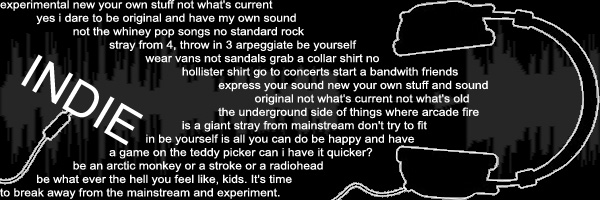

 Reply With Quote
Reply With Quote


Bookmarks