Can you read anything at all, or is it just a problem with blank discs? |
|
Results 1 to 14 of 14
-
02-15-2009 10:58 PM #1
Ubuntu wont mount DVD+R or DVD-R...
I use Ubuntu 8.04 Hardy.
And I bought some DVD+R's yesterday, and I popped on in, and it did not mount, so I took it out, and put it back in a few times, and it still did not mount.
And I could not find it any wear. Under my computer. or desktop or any wear.
(There maxell). So I called the company, and spoke to some dude.
And he said my driver probably did not work with a DVD"+"R. And I needed to get the "-" R's..
I explained to him, that my driver will take both + and - . I also told him I use Ubuntu.
He did not know what that was.
I told him it was linux. He then said. "OH well buy the "-" Rs.. So I did, and it dose not work, I now have 30 -R and 30 +R...
now what?
-
02-15-2009 11:16 PM #2
Last edited by Ynot; 02-15-2009 at 11:35 PM.
(\_ _/)
(='.'=)
(")_(")
-
02-15-2009 11:44 PM #3
I can read my USB, and a cd just like it! (But it has pics on it)
Its a Maxell DVD+R And it can mount that and see the pictures on it.
i think its only with blank disk.
I am not sure what you mean by
here is the fstabWhat is the DVD drive (IDE / SATA / USB) ?
# /etc/fstab: static file system information.
#
# <file system> <mount point> <type> <options> <dump> <pass>
proc /proc proc defaults 0 0
# /dev/sda1
UUID=c53ec32a-c55f-4db0-9c74-2f0c178d28d6 / ext3 relatime,errors=remount-ro 0 1
# /dev/sda5
UUID=1960dadb-a7ae-4e6d-b3b0-b8a7f7c2ff05 none swap sw 0 0
/dev/hdc /media/cdrom0 udf,iso9660 user,noauto,exec,utf8 0 0
-
02-15-2009 11:53 PM #4
well, your DVD drive is there in fstab
and you say you can read stuff, just not blank disks
sounds like a problem with the actual drive, unfortunately
the laser lenses are very sensitive to dust settling on them
I don't think there's a lot you can do, short of getting another drive....
you may get lucky by spraying a can of compressed air into the drive(\_ _/)
(='.'=)
(")_(")
-
02-16-2009 12:06 AM #5
-
02-16-2009 12:10 AM #6
no no,
dust inside the dvd drive itself (most likely falling off of a dusty disk as it spins) obscuring the laser lenses
recordable drives have 2 lasers
1 to read, the other to write
The reading lens won't read anything on a blank disk (cause it's blank)
so, if the writing laser is covered with dust, it won't detect any disk at all(\_ _/)
(='.'=)
(")_(")
-
02-16-2009 12:26 AM #7
Well dang it dint work..
So Theres no way to dust the inside lens?
here is what I see when I pop in the DVD, and and go to computer and try to open the cd or whatever..\
http://i40.tinypic.com/2n8a3de.png
So I need a new driver then?
-
02-16-2009 12:34 AM #8
you should never physically touch the lenses inside the drive
they are extremely fragile, mounted on even more fragile servo-motors (to move the lense) and depend on being positioned enormously accurately
as the screenshot shows, it can't detect the blank disc
so I'm almost positive your writing laser has either given up the ghost (mechanically), or can't properly shine the laser through debris on sitting on top of the lens(\_ _/)
(='.'=)
(")_(")
-
02-16-2009 12:50 AM #9
ok, so I blew it out (Hope that was ok).
And it still dose not work.
So the lens is probably damaged from being hit or something?
Oh well.
I am about to buy custom parts to build one of those bare boens computer.
(I think thats what it is)..
I am getting
-Some video card that is not ATI!! lol
-And the latest disc driver.
that should solve my current problems lol
-
02-16-2009 01:35 AM #10
just out of interest.....
does the drive have anything written on the tray (where the eject button is)?(\_ _/)
(='.'=)
(")_(")
-
02-16-2009 01:57 AM #11
-
02-16-2009 01:59 AM #12
-
02-16-2009 02:29 AM #13
-
02-16-2009 02:33 AM #14




 LinkBack URL
LinkBack URL About LinkBacks
About LinkBacks




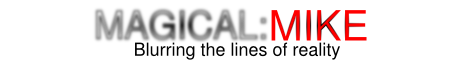

 Reply With Quote
Reply With Quote


Bookmarks