If you use a secure VPN, your connection will be encrypted, thus your parents can't see what you're doing, though they can see that you're doing something. |
|
Results 1 to 25 of 30
Thread: Network-Parents can watch meh
-
03-01-2009 05:44 AM #1
Network-Parents can watch meh
So were all on a network, and I am afraid that when my dad gets back from Afghanistan, he will have learned something new about networks, and be able to watch what I do on my computer.
How can I stop this without unplugging my Internet?
Or is it time for

new Internet connection for me lol.
(I would rather stay on my own Internet though ^^ \
-
03-01-2009 02:54 PM #2

---------
Lost count of how many lucid dreams I've had
---------
-
03-01-2009 04:52 PM #3
-
03-02-2009 06:24 AM #4
Yes, this kind of software is usually on a router. My own router can log internet activity for specific IPs for example. Setting up some kind of program on a computer, is a little bit more complicated, however not impossible. This is called network-sniffing. If the host-computer has administrator status on the network, there's not much you can do really, except encrypt your connection.

---------
Lost count of how many lucid dreams I've had
---------
-
03-02-2009 05:27 PM #5
-
03-02-2009 10:02 PM #6
Yes, encryption means that all the data they sniff from your connection, will be a big jumble of code, that they can only understand if they have the decryption key, a key which only you and the receiver have. The best way to go about encrypting your connection, is setting up a VPN connection.
Still, I doubt your parents will log your internet activity, that sounds extreme. Do you have some trust issues?
---------
Lost count of how many lucid dreams I've had
---------
-
03-03-2009 01:38 AM #7
-
03-03-2009 02:43 AM #8
Setting up a VPN connection is somewhat simple, you just need a remote receiver.
www.relakks.com provides a pretty good service, however they cost money. Any reliable VPN service that provides a fast connection costs money.
---------
Lost count of how many lucid dreams I've had
---------
-
03-03-2009 02:58 AM #9
-
03-03-2009 03:47 AM #10
Yes. They can just see that you're doing something.

---------
Lost count of how many lucid dreams I've had
---------
-
03-03-2009 04:21 AM #11
On top of this I would suggest talking to your dad about how you would feel uncomfortable about him checking your internet activity. Assure him that it's not because you're doing anything wrong, but just because you feel it's a violation of privacy and personal space that you should be allowed to have at your age.
-
03-03-2009 04:37 AM #12Banned

- Join Date
- Apr 2007
- Location
- Out Chasing Rabbits
- Posts
- 15,193
- Likes
- 935
Why would your father sniff your network anyway?
-
03-03-2009 02:22 PM #13
Securing against untrusted users on your LAN can be tricky
all depending on how far you want to go
with a normal LAN setup, anyone on the LAN can potentially spy on anyone else

Bad user can see what other 3 are doing
The poor man's solution is to rearrange the network
making your machine the "router" for the others
(you'll need 2 network cards in your machine)

Bad user can only spy on what he can "see"
and he cannot see communication between eth1 and the internet
But this has serious downsides
not least, your machine will have to be on 24/7, else no-one else will have an internet connection
also, as he has physical access to the network nodes, there's nothing stopping him from plugging his machine in between yours and the router
The proper solution is indeed a VPN (or proxy)
Buy a shell account on a hosting server
setup your machine so it tunnels all traffic through the server
Black = unencrypted traffic (spy-able)
Red = Your traffic, encrypted (only your server can decrypt)
green = your traffic, unencrypted
 (\_ _/)
(\_ _/)
(='.'=)
(")_(")
-
03-04-2009 05:53 AM #14
Oh this helped
 Thanks Ynot! Did you make those images?
Thanks Ynot! Did you make those images?
Ynot, would this also stop m ISP from seeing what I am downloading?
Because he is a douche and "Cares" for me, so he cares by taking away privacy.Why would your father sniff your network anyway?
Tried it, they said at my age I should be heavily guarded. wtf? I know lol.On top of this I would suggest talking to your dad about how you would feel uncomfortable about him checking your internet activity. Assure him that it's not because you're doing anything wrong, but just because you feel it's a violation of privacy and personal space that you should be allowed to have at your age.
-
03-04-2009 09:16 AM #15
Yes, using a proxy also stops your ISP from being able to see what you're doing. ISPs can only log your internet activity, if the police tells them to/you live in Great Britain.
Once again, your ISP can only see that you're doing something.
---------
Lost count of how many lucid dreams I've had
---------
-
03-04-2009 02:17 PM #16Banned

- Join Date
- Apr 2007
- Location
- Out Chasing Rabbits
- Posts
- 15,193
- Likes
- 935
In the USA, thanks to the Patriot Act, the police can illegally log anything that they want legally. However, the odds of this happening are slim to nill if you are white.
-
03-04-2009 05:45 PM #17
yeah, I've got a stock set of images I use for network diagrams etc.
Yes,
think of it like SSL encryption for secure websites
Can your ISP view credit card info when you buy something online? no.
Only you, and the server you are communicating with can decipher the communication
one-one in between can view the communications(\_ _/)
(='.'=)
(")_(")
-
03-04-2009 06:35 PM #18Banned

- Join Date
- Apr 2007
- Location
- Out Chasing Rabbits
- Posts
- 15,193
- Likes
- 935
True, but that's a secure system. The public key cartography system is really good.
Most websites/downloads don't go through the hassle of SSL encryption. If you're using Limewire, the ISP can see and log whatever you're downloading. They most likely aren't, unless you are on the terrorist watch list (have an arab sounding name, are a registered democrat, or a legitimate terrorist)
-
03-04-2009 08:19 PM #19
-
03-04-2009 09:12 PM #20
Exactly,
which is why you setup your own encrypted proxy
instructions assume Debian based linux distro (inc. Ubuntu)
1) Personal Proxy Server
Rent a shell account on a server somewhere (can be in another country if you're really paranoid)
Most good server renting companies will offer fixed bandwidth tiers, with unlimited usage
Eg. http://www.positive-internet.com/zhosting.html
that's £10 / month
(you can team up with a few people to cut the cost further)
just as an example, lets say your rented server is located at
server123.rent-a-shell.com
and you can log onto it, using username tony
will ssh into your serverCode:ssh [email protected]
2) Port Forwarding
Lets forward outgoing traffic, from your machine, on port 3333 to your new server
put this in with the other startup scripts in /etc/init.d/Code:ssh -ND 3333 [email protected]
so it'll execute automatically when you log in
Just for clarity,
all connections made on your machine to port 3333 will be piped (fully encrypted) via SSH to the server
The server will then "execute" the communication, and pipe back (fully encrypted) via SSH the responses to your machine
3a) Using the proxy
Most network-centric apps have native support for proxies
web browsers do, as do most good email clients and torrent clients
edit your global network settings, and specify a socks5 proxy
proxy address: localhost:3333
(remember, all traffic that hits your machine on port 3333 will be piped through to the server)
Don't alter per-app settings
edit your global system wide network settings
now all apps that support proxying will proxy
3b) Using the proxy (part 2)
however, some apps have no native support for proxying
this is where a wrapper library is needed
Install tsocks
tsocks is a transparent network forwarderCode:sudo apt-get install tsocks
(similar in operation to wine, or pulseaudio in how it overloads core OS functions)
configure tsocks to forward all connections to localhost:3333
alter tsocks config to matchCode:sudo gedit /etc/tsocks.conf
To proxy through the server with an app that doesn't natively support proxying, call the app with the tsocks libraryCode:server = localhost server_port = 3333
as I said, similar to wine or pulseaudio in the way it intercepts raw system callsCode:tsocks application
Code:wine application
Visual Example:
You have setup everything as above
What the end-user experiences
- In firefox, you navigate to www.dodgy-website.com
- Dodgy website loads in your browser
from the end-users perspective, it's no different than having a direct connection to the website
What actually happens
You

- Firefox proxy's the request to localhost:3333
- localhost:3333 is tunneled via SSH to your rented shell account - Red line
- Server "reads" network request and acts on it (server sends request to retrieve html page from www.dodgy-website.com) - Green line
- Dodgy website sends html page to server - Green line
- Server sends back retrieved communication, via SSH to your machine - Red line
- Dodgy website loads in your browserLast edited by Ynot; 03-04-2009 at 09:14 PM.
(\_ _/)
(='.'=)
(")_(")
-
03-04-2009 11:39 PM #21
Why can't people just use Windows? Takes 3 seconds to setup a VPN on there.

---------
Lost count of how many lucid dreams I've had
---------
-
03-04-2009 11:55 PM #22
this isn't a VPN....
this is tunnelling all TCP connections through SSH
VPN is completely overkill for just anonymous network traffic for one user
VPN, as I said, shines when you have a number of satellite offices needing shared resources (file, print, intranet, IM servers) using the internet for physical connections
tunneling through SSH is just a bit cheaper than a VPN
This is £10 / month
you post costings for a VPN setup
*edit*
plus, to setup a client on an existing VPN network indeed "takes 3 seconds"
but have you ever setup the actual VPN server?
I'm guessing not
LDAP & Kerberos are pains in the arse to setup, and extremely time consuming and fiddly to do rightLast edited by Ynot; 03-04-2009 at 11:58 PM.
(\_ _/)
(='.'=)
(")_(")
-
03-05-2009 12:32 AM #23
I posted in here I thought.
I said Thanks Ynot you are a god!!!!!! lol.
I will do this when I get some money on paypal.
Also, is there a free way of doing this?
Like this
http://ubuntuforums.org/showthread.php?t=827506
would changing my IP work also? But I would have to change it like everyday right?
Are there any programs in the package maniger that would do this Ynot?
-
03-05-2009 12:39 AM #24
I don't see what changing your IP would do in your case
from looking at the blurb for that program, I think this is for people hopping between home & work with a laptop, and having to manually change configs depending on where they are
(but this is what DHCP is for)
*edit*
as for a free way,
you need to separate yourself from your dad, network-wise
You need access to a 3rd party machine to proxy things through that your dad cannot access (or monitor)
this means paying for an external host
I don't see any other way to do itLast edited by Ynot; 03-05-2009 at 12:42 AM.
(\_ _/)
(='.'=)
(")_(")
-
03-05-2009 01:24 AM #25
Ok, thanks for the help Ynot, I will end up doing what you suggested.
Would using this be easier?
www.relakks.com
Then I wouldn't have to worry about commands would I?
And what is the deal with VPN?




 LinkBack URL
LinkBack URL About LinkBacks
About LinkBacks




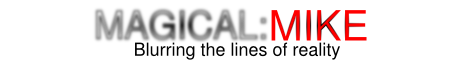

 Reply With Quote
Reply With Quote




Bookmarks