Been using 9.04 (Jaunty) since Alpha 4 |
|
Results 1 to 25 of 58
Thread: Ubuntu 9.04 Desktop
-
04-29-2009 01:50 PM #1
Ubuntu 9.04 Desktop
Anyone have a chance to use this yet? I've heard it's supposed to be faster but doesn't really come with many new features.
-
04-29-2009 02:55 PM #2(\_ _/)
(='.'=)
(")_(")
-
04-29-2009 04:39 PM #3What's up

![<span class='glow_006400'>[SomeGuy]</span> is offline](/images/styles/dream/statusicon/user-offline.png)
![<span class='glow_006400'>[SomeGuy]</span>'s Avatar <span class='glow_006400'>[SomeGuy]</span>'s Avatar](https://www.dreamviews.com/customavatars/avatar15935_38.gif)
- Join Date
- Nov 2007
- LD Count
- About 1
- Gender

- Location
- Tmux on Debian
- Posts
- 2,862
- Likes
- 130
- DJ Entries
- 4
I tried it on my friends computer, didn't like it because AWN wouldn't work and Compiz was broken...Didn't feel like fixing so I downgraded him.
More trouble downgrading than it was worth though...
-
04-30-2009 02:09 AM #4Veteran of the DV Wars



- Join Date
- Mar 2007
- LD Count
- ~35
- Gender

- Location
- Houston, TX
- Posts
- 4,553
- Likes
- 94
I installed it yesterday, just overwrote my old install of Kubuntu 7.10, but haven't had much opportunity to play with it. However, from what I did, I like it. I tried to install it via Wubi at first, but it froze at "Creating the virtual disks."
Not having used any versions of Ubuntu since 7.10, and rarely at that, I must say I really like the file manager.
I do have a question you may be able to help with, Ynot. I was going to as at the Ubuntu forums. During the installation, I opted to import my Firefox settings from Vista, when asked. That's the only thing I chose to import over. However, it does not seem to have worked. All I've got is a vanilla Firefox install in Gnome, with none of my bookmarks or such. I'm not sure how it does it, but I was hoping for at least the bookmarks. Any suggestions?
-
04-30-2009 07:08 PM #5
-
05-21-2009 01:03 AM #6Veteran of the DV Wars



- Join Date
- Mar 2007
- LD Count
- ~35
- Gender

- Location
- Houston, TX
- Posts
- 4,553
- Likes
- 94
Whoops, forgot to reply here!
When I read your post, Ynot, I did a facepalm. Did as you suggested.
Did as you suggested.
I've been playing with Ubuntu a lot at the library, as that's the only place I can get online with it. Even though it was actually a cinch to get my USB winmodem working with scanModem and a couple of drivers from the Linmodem project, as it turns out my dial-up ISP now requires users to connect with their software. They have a .deb package for Linspire, but it doesn't work with Ubuntu. I'm not sure what exactly is the problem, but I'm thinking it can't find the modem, and I've got no clue as to how to help it do so besides associating it with /dev/modem, and I doubt even that would work, ultimately. So I just go to the library and use their wireless network.
Anyway, I've downloaded quite a few programs to mess around with, from Cairo-Dock to Screem. I replaced network-manager with wicd, because I found network-manager lacking in functionality, and I've got laptop-tools configured for maximum battery life (thanks to some key threads on Ubuntu Forums), and I've set up Firefox how I like it, aloing with installing a few themes for Gnome. I tried the awesome window manager, but discovered it's just not my style; I like my eye candy too much.
All in all, I find I'm using Ubuntu solely almost every time I go out with my laptop, whther for internet browsing, watching videos on YouTube, or just reading the forums for different projects to try. Linux is just as fun as I remember it.

-
05-21-2009 10:47 PM #7Member Achievements:







- Join Date
- Nov 2008
- LD Count
- 22
- Gender

- Location
- Saint Augustine, Florida
- Posts
- 1,310
- Likes
- 37
- DJ Entries
- 5
Well, I don't know how to connect to the internet. I just installed it yesterday, and I would really like to know how to use it. I know how to get into the network preferences, but I need to actually get the wireless set up, and then I have another problem. Next to the name of the wireless connection, it says "never". I'm assuming that means it never connects to that. How do I change that? Also, being new, I don't know how to spin the cube to change OS'. I've never used Ubuntu before, just got it on a friend's reference, so I might be misguided. All I know is I could get in trouble for screwing up the new computer if I don't figure it out. Help?
-
05-22-2009 12:05 AM #8
sounds like your wireless is all setup
Just left click the network icon and select the wireless network you want to connect to
You can also instruct the network manager to automatically connect to your prefered wireless network by right clicking the network icon, selecting "edit connections"
in the preferences for your prefered wireless network, check the "connect automatically" box
As for the cube, install compizconfig-settings-manager
either in Synaptic, or by typingIn the settings manager, just enable the cube and cube rotationCode:sudo apt-get install compizconfig-settings-manager
(\_ _/)
(='.'=)
(")_(")
-
05-22-2009 12:31 AM #9Member Achievements:







- Join Date
- Nov 2008
- LD Count
- 22
- Gender

- Location
- Saint Augustine, Florida
- Posts
- 1,310
- Likes
- 37
- DJ Entries
- 5
All right. That helped. But I have another question. I tried to get the internet working, but couldn't (before I read your advice) and logged out. Shortly before, I had set it to install both Ubuntu and Windows and run them side by side. I restart the computer. When it booted back up, it ejected the disk and told me to take the disc out and hit enter. I did so, and it went to Windows. So, my question is, how do I get it to run Ubuntu now?
-
05-22-2009 12:50 AM #10
Ah, you haven't installed Ubuntu yet
You're running off of the LiveCD
Boot up the CD and choose "install Ubuntu"(\_ _/)
(='.'=)
(")_(")
-
05-22-2009 12:57 AM #11Member Achievements:







- Join Date
- Nov 2008
- LD Count
- 22
- Gender

- Location
- Saint Augustine, Florida
- Posts
- 1,310
- Likes
- 37
- DJ Entries
- 5
This leads to my next problem. I did that while I was on Ubuntu. When i went to Windows, however, I put the disk back in. I tried to run the installer, but it gave me some error message. it's headed with "Windows - No Disk". It's one of the most notorious ( in my opinion ) problems you can get on windows, because it doesn't go away. No matter what you do to close it, a new one pops up.
-
05-22-2009 01:50 AM #12
-
05-22-2009 01:52 AM #13
No, I think he's talking about using Wubi.
Or he's trying to install it the regular way after already booting into windows.This shit never happens to me
-
05-22-2009 01:53 AM #14Member Achievements:







- Join Date
- Nov 2008
- LD Count
- 22
- Gender

- Location
- Saint Augustine, Florida
- Posts
- 1,310
- Likes
- 37
- DJ Entries
- 5
That's precisely what I'm doing. I took the installer from the Ubuntu website and burned it to a CD. Then I put that CD in, and tried to install it. You should note the same thing happens when I use Wubi straight from the sight. How else would I be able to install it?
-
05-22-2009 01:55 AM #15
-
05-22-2009 01:57 AM #16
I wouldn't personally recommend Wubi
I've always been happier with proper partitioning
With the CD in the CD drive, restart your computer
Your machine should boot from the CD(\_ _/)
(='.'=)
(")_(")
-
05-22-2009 02:00 AM #17
Wubi worked fine with me, I'm on Ubuntu right now that was a Wubi install.
I would've done it with proper partitioning but my disks wouldn't partition.This shit never happens to me
-
05-22-2009 02:06 AM #18Member Achievements:







- Join Date
- Nov 2008
- LD Count
- 22
- Gender

- Location
- Saint Augustine, Florida
- Posts
- 1,310
- Likes
- 37
- DJ Entries
- 5
My problem is this; I restarted my computer with the disk in the drive, and it ran Ubuntu great. However, I realized it wasn't installed, so I installed it (from Ubuntu). After that, I restarted. The computer asked me to eject the disc and hit enter. I did so, and it started up on Windows. I was supposed to "run them side by side, choosing one upon startup". I figured it had to be installed on Windows, too, and tried that. And now we've arrived at where I currently am.
-
05-22-2009 02:12 AM #19
can you boot to the Ubuntu LiveCD, and open up a terminal
Applications > Accessories > Terminal
and post the output of
That's "dash little L" at the endCode:sudo fdisk -l
(\_ _/)
(='.'=)
(")_(")
-
05-22-2009 02:13 AM #20Member Achievements:







- Join Date
- Nov 2008
- LD Count
- 22
- Gender

- Location
- Saint Augustine, Florida
- Posts
- 1,310
- Likes
- 37
- DJ Entries
- 5
Alright.
I have Ubuntu on my other computer, so give me a couple of minutes until I can get results. By the way, what should the code do?
-
05-22-2009 02:15 AM #21
It details out your disk partitions
this is machine specific
so you have to be using the computer you're trying to install on
not a different one(\_ _/)
(='.'=)
(")_(")
-
05-22-2009 02:16 AM #22Member Achievements:







- Join Date
- Nov 2008
- LD Count
- 22
- Gender

- Location
- Saint Augustine, Florida
- Posts
- 1,310
- Likes
- 37
- DJ Entries
- 5
-
05-22-2009 02:20 AM #23Member Achievements:







- Join Date
- Nov 2008
- LD Count
- 22
- Gender

- Location
- Saint Augustine, Florida
- Posts
- 1,310
- Likes
- 37
- DJ Entries
- 5
By the way, it's Windows Vista. Does that change anything?
-
05-22-2009 02:22 AM #24
-
05-22-2009 02:22 AM #25
It shouldn't as far as I know, but I used wubi on Vista.
It wouldn't work the other way for me.This shit never happens to me




 LinkBack URL
LinkBack URL About LinkBacks
About LinkBacks




 Reply With Quote
Reply With Quote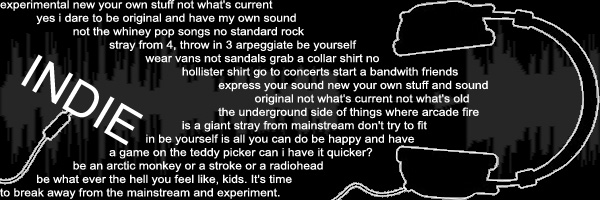


Bookmarks