wtf? |
|
Results 1 to 11 of 11
-
08-01-2009 06:46 PM #1
Put these images together, please...
I need these four images combined into one long image, for a signature. If someone could put them together in the order I post them, that would be great. And if you could tell me how to do it myself for the future(keep in mind I've only got Photobucket and Microsoft Paint
 )
)
http://i700.photobucket.com/albums/w...h_art-004b.jpg
http://i700.photobucket.com/albums/w...h_art-003b.jpg
http://i700.photobucket.com/albums/w...h_art-002b.jpg
http://i700.photobucket.com/albums/w...h_art-001b.jpg
Thanks a lot
-
08-01-2009 08:49 PM #2This shit never happens to me
-
08-01-2009 08:53 PM #3Wololo Achievements:









- Join Date
- Jul 2009
- LD Count
- ∞
- Gender

- Location
- Spiral out, keep going.
- Posts
- 2,909
- Likes
- 908
- DJ Entries
- 10
how's this?
http://img21.imageshack.us/img21/9663/thartfull.jpg
http://img14.imageshack.us/img14/9663/thartfull.jpg
more spread out, or is that good?
EDIT: oops wrong order, gimmie 2 more minutes
-
08-03-2009 03:46 AM #4
-
08-09-2009 03:49 PM #5Ex Tech Admin Achievements:










- Join Date
- Nov 2008
- Gender

- Location
- Sunny Scotland
- Posts
- 5,113
- Likes
- 1567
- DJ Entries
- 29
isnt it easy enough to line the 4 pictures up in paint?
just copy and paste the 4 pictures in, and line them up, then make the white window thing the right size.-- My Videos --
DILD Tutorial| |WILD Tutorial| |DEILD Tutorial| |Lucid Dreaming is The DEVIL?!
Reality Check! (new)| |Why you're not getting LUCID| |Why NOT to be Scared of SP
-
08-10-2009 09:18 PM #6
-
08-10-2009 09:51 PM #7Wololo Achievements:









- Join Date
- Jul 2009
- LD Count
- ∞
- Gender

- Location
- Spiral out, keep going.
- Posts
- 2,909
- Likes
- 908
- DJ Entries
- 10
I did it with Gimp, a freeware program similar to photoshop, but it could be done in paint too. Basically what you do is add up the widths (in pixels) of the images and make a blank image with that width and whatever height they are, then copy and paste them into the blank image and arrange them to fit (that's where Gimp/photoshop helps, because they work with multiple layers.)
BTW: you're welcome
-
08-10-2009 09:56 PM #8
lol copy+paste with Paint would have been alot simpler.
This shit never happens to me
-
08-11-2009 10:00 PM #9
-
08-17-2009 03:33 PM #10Ex Tech Admin Achievements:










- Join Date
- Nov 2008
- Gender

- Location
- Sunny Scotland
- Posts
- 5,113
- Likes
- 1567
- DJ Entries
- 29
-- My Videos --
DILD Tutorial| |WILD Tutorial| |DEILD Tutorial| |Lucid Dreaming is The DEVIL?!
Reality Check! (new)| |Why you're not getting LUCID| |Why NOT to be Scared of SP
-
08-23-2009 07:33 PM #11




 LinkBack URL
LinkBack URL About LinkBacks
About LinkBacks




 Reply With Quote
Reply With Quote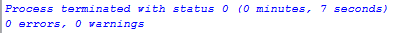





Bookmarks