The Chat Room |
|
Results 1 to 7 of 7
Hybrid View
-
05-07-2010 01:14 AM #1
DVA Chat
Last edited by Naiya; 05-07-2010 at 01:18 AM.
DV Buddy: BlueKat
-
05-07-2010 05:10 AM #2
I appreciate that you got this. I was really starting to wonder about what the instructions would be (as simple as they really are). I'm just new to the IRC thing

EDIT: I clicked on the chat, and it said "access denied"
Last edited by louie54; 05-07-2010 at 05:16 AM.
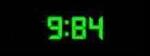
-
05-07-2010 07:23 AM #3
You can't get into the IRC chat at all? Hmm...try logging out and logging back in. If it still doesn't work let me know.
DV Buddy: BlueKat
-
05-09-2010 06:37 AM #4
I mean, if I had known Alex was just going to provide a link in the Meditation sign in thread...why wasn't that done 24 hours before the chat?? Thats what i was asking for Naiya in the PM I sent you.
When I first read this thread I was like....ok where is this link to the chat room?? K I don't see it....oh well. I just figured when I went to click on courses that it would just be there...but nope. Empty still. Why is there this courses section with nothing in it and I can't post threads in it? It seems like it doesn't do anything.
I just told my class continue to use the sign in thread for communication as DVA is currently making little sense to me....buttons that don't do anything, other places to go but no clear links to get to them??? Seems a little odd to me.The opposite of anything is its exact identical
http://dreamviews.com/community/showthread.php?t=93907
http://dreamviews.com/community/showthread.php?t=93951
-
05-09-2010 06:42 AM #5
There was some trouble logging on today. At first I couldn't get into the chat room, then once I did I guess I was in another chat?? then alex told me he moved me to the forum himself lol
Yea, definitely wasn't that easy. Id say me and about 5-7 other people didn't get into the chat until 15 minutes after class had supposed to start. Some people were more like a half hour til they signed in.
Thats kinda why I was PMing you guys....trying to give you a heads up cause I saw this on the horizon. Didn't something like this happen with the first classes?? Im sure some people had trouble, or the instructions were more detailed in DVA1.0. Personally I don't use the DV chat and im new to DVA entirely, never took a class before. Me and several others didn't know where to go. I was clicking somewhere and it was giving me demographics of the chat....how many people on etc....but I didn't know I had to click on the smaller second icon with the text bubbles....They didn't appear to be two separate links to me.
Can't we just have an icon we click in the DVA section that automatically opens up that chat and from there you enter the password??
Also, where do I go to see the chat history?? I understand you guys are very computer literate, so it seems simple to you...but im still unfamiliar. Im sure you guys felt like i was hounding you with those PM's with all my questions...but thats why I was PMing you...i needed a little instruction from you guys.
And Naiya, your above post is blank where it says IRC....there is no description of where it is, what to look for. The link for it is so small I didn't even see it before.
Sorry to rag on you guys, but I PMed you both for help and all the answers I got were non-descriptThe opposite of anything is its exact identical
http://dreamviews.com/community/showthread.php?t=93907
http://dreamviews.com/community/showthread.php?t=93951
-
05-10-2010 05:47 AM #6
Yeah I'm new to the chat too, I actually almost never went on chat but when I tried going to it to test the DVA section, I just kept getting statistics. The new chat is just way complicated.
I'm sorry I couldn't answer your questions/concerns. I'm not really the person to go to about this stuff
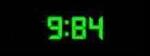
-
05-10-2010 06:06 AM #7
Sorry about all the chat issues, guys. It's been kind of a learning curve for me as well, since I've never had much experience with IRC chats.
The link to the chatroom is at the navigation bar at the top of the forums. Click "chat," and then it should pop up a window asking you to log in.
If you get an error when clicking on "chat," try copying this link into your browser: http://webchat.dreamviews.com:9090/
Once in the chatroom, you click on the box/bar at the bottom and you can type messages; hit enter to send. When you want to join another room, you type into that box /join #room
So for example, /join #luciddreaming
gives you the LD chatroom.
And for DVA, /join #DVA waffles
That's all you should have to do. It will pop up a new tab that has the name of the new room.
For chatlogs--the easiest way is to just copy and paste the text into a word program before you leave the chat. That's what I did for my classes. There are ways to get the chatlogs, but it's more work than just copy&pasting, especially since you would need staff to go back and access the logs for you.DV Buddy: BlueKat
Similar Threads
-
Chat Hax
By ClouD in forum Senseless BanterReplies: 26Last Post: 11-02-2008, 03:11 PM




 3Likes
3Likes
 LinkBack URL
LinkBack URL About LinkBacks
About LinkBacks









Bookmarks