Yeah, but first you need to make a notepad/Word document that says "Am I dreaming?" You need to go to your Control Panel, and there should be something called 'Scheduled Tasks' (think it's spelled right). Double-click it and select "Add Scheduled Task". When it gets to the program-selection part, click "Browse" and select your file from wherever you saved it. That's the Windows XP way, I think it's the same for most other Windows versions. |
|
Results 1 to 5 of 5
Thread: Computer app for reality check?
-
05-03-2005 02:00 AM #1Member

- Join Date
- Apr 2005
- Location
- San Jose
- Posts
- 39
- Likes
- 0
Computer app for reality check?
Sorry if this has been asked before. But is there a way I can set my computer to pop up a note or image that asks, Are you dreaming?
That would remind me to do RCs. I want something that will interupt what I'm doing, not a screen saver that comes on only when I'm NOT on the computer.
Thanks! DanaDana
[link removed]
-
05-04-2005 12:53 AM #2
-
05-04-2005 05:45 AM #3Member

- Join Date
- Apr 2005
- Posts
- 30
- Likes
- 1
do what Shining Shadow said, but after you are done right click on the scheduled task and click properties, go to the schedule tab and click advanced, there is a repetition section, tell it to repeat however often you want to be reminded to do your RC. i'm on winxp, but it should be very similar for other windows systems (unless you are on NT or something, haha).
-
05-04-2005 06:25 AM #4
You could make an html file with "Are you dreaming?" be your homepage.
Open notepad and copy and paste: <html><head><title>Am I dreaming?</title></head><body><center><h1>Am I dreaming?</h1></body></html>
into the file. go File -> Save As -> where it says "Save as type:" choose All Files -> type in a file name and put .html at the end (something like filename.html)-> tell it where to save the file -> click Save.
Find and open the file wherever you saved it. Make it your homepage by going Tools -> Internet options -> Use Current (near the top.)To the spirit that walks in shadow,
‘Tis oh tis and Eldorado!
- Dreamland by E. A. Poe
"For every difficult and complicated question there is an answer that is simple, easily understood, and wrong." - H. L. Mencken
-
05-04-2005 07:16 AM #5
When I slept near my computer once I actually made a picture in paint and made a bunch of blank pictures and put them in a slide show. Every hour it popped up again. The slideshow can be repeated with Windows Picture and Fax Viewer. This works if you have XP installed.
"Are you dreaming?"Cared for by: Clairity
So many variables, so little knowledge.
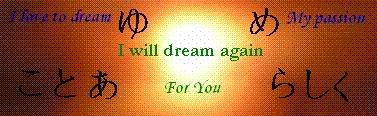




 LinkBack URL
LinkBack URL About LinkBacks
About LinkBacks




 Reply With Quote
Reply With Quote


Bookmarks