Jesus man...all you have to do is click on your own damn name and click "find more posts by ..." Or just go to your profile and click "find all posts by ..." are you really that lazy? |
|
Results 1 to 5 of 5
Thread: View Your Posts
-
05-06-2007 03:42 AM #1
View Your Posts
Ummm, im done responding to posts untill that button gets back.
Rediculous, you write a response, then you cant even see if somone replyed without searching for it so then you need to like write down the topic name and shit.
Anyone know whats happening with it?
-
05-06-2007 04:37 AM #2
-
05-06-2007 05:00 AM #3
:-p didnt think of that, (feeling dumb)
guess i could just do that
-
05-06-2007 05:02 AM #4with a "gh"


- Join Date
- Mar 2007
- Gender

- Location
- In marital bliss. Yup, I got married on Sept 26th, 2009!
- Posts
- 2,416
- Likes
- 2
You're trying to make it harder than it really is.
No, Man, all you have to do is click on "user CP" and it takes you to your User Control Panel. In there is a list of every topic you've posted in. Whenever a topic gets replied to it'll appear in your "New Subscribed Threads" display. What it means by "new" is that it's got a new post in it, yours or some one else's. To see every thread you've posted in, just click "View all Subscribed Threads" at the lower right-hand corner of the "New Subscribed Threads" field in your user CP.
Once you guys figure it out you'll see that this software is very easy to use.
So stop worrying about it: When a thread that you're subscribed to recieves a new reply, it will automatically notify you by listing it in your User CP. You can subscribe to a thread manually - by going to "Thread Tools" at the top of any thread page and selecting "Subscribe to this thread. You are automatically subscribed when you post in a thread.
Now, since the links (the ones that lead to the old forum pages) are all dead, you are no longer subscribed to any of your old threads so you will have to find them and either post in them or manually re-subscribe to them.
The User CP is your friend, use it.
-
05-06-2007 05:31 AM #5




 LinkBack URL
LinkBack URL About LinkBacks
About LinkBacks




 Reply With Quote
Reply With Quote

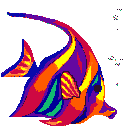


Bookmarks