Sounds like a job for MSG! Where is that crazy cat. |
|
Results 1 to 16 of 16
Thread: Anyone Got Experience In Maya?
-
02-18-2007 01:50 PM #1

I've just started using Maya and I've played around with it, but in the tutorials I'm using it says to select 'modeling' from the drop down box at the top (The one that has 'Animation, Surfaces' etc.) however that option isn't in my box, instead it has 'Polygons'.
I need to weld some vertices together but that options seems to only be in the modelling menu set.
I've already tried deleting the preferences file and that didn't work, so all I can do now is see if anyone knows a way to help me.
So, any advice would be welcome if anyone has any. These are the tears that I dream about...
These are the tears that I dream about...
-
02-18-2007 02:08 PM #2
-
02-18-2007 03:25 PM #3
That avatar is always creepy.
 These are the tears that I dream about...
These are the tears that I dream about...
-
02-18-2007 04:05 PM #4Banned


- Join Date
- Jul 2006
- Gender

- Location
- ʇsǝɹɔpooʍ
- Posts
- 3,207
- Likes
- 176
I'm not sure if you've already seen this site but take a look at it. Sorry I don't really know anything about Maya. But I thought this Tutorial would help.
Yeah I miss the Old Banana Head.
Hey Aphius you think you can create an Avatar for me, You know something like an Aphius Orignal?
-
02-18-2007 04:40 PM #5
Thanks for the link, I can't really use it yet though because it relies on the 'Modeling' menu option.
Like in this image from it:
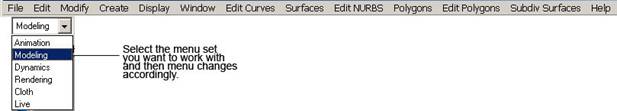
Instead of that Modeling menu set in the drop down box, mine says "Polygons".
I mean, who knows maybe I'm just too much of a newbie and can't find it somewhere else.
Ooh. Well, it depends on what you want as to whether I can do that or not.These are the tears that I dream about...
-
02-18-2007 05:20 PM #6Banned


- Join Date
- Jul 2006
- Gender

- Location
- ʇsǝɹɔpooʍ
- Posts
- 3,207
- Likes
- 176
-
02-18-2007 07:03 PM #7
I see what you did there
You clicked on the shelf dropdown instead of the other one, probably because it was gone... no worries, just go to Display > UI Elements > and make sure that "Status line" is checked (hell, make sure they're all checked, from 'toolbox' up). From there you should see the other dropdown which contains the different menu sets. Each UI element thing has a little dotted button on the left of it that makes it very easy to close, you probably hit that by accident.
Ironically, I had the very same problem in Maya when I first got it
-
02-19-2007 12:09 PM #8
-
02-19-2007 12:30 PM #9
Whaaa?
That's very weird, I've never seen that
Though I noticed that it's Maya 8, which is the first version after Autodesk bought out Alias. I didn't think they changed much, but Maya practically revolves around those different menu sets. I'd say click Customize... and see where it goes, but you've probably already done that
Perhaps they split NURBS and Polygons into two menu sets, and hid NURBS elsewhere. In that case, whichever modeling tutorial you're using, simply use "Mesh" and "Edit Mesh" like it says to use "Polygons" and "Edit Polygons", etc
-
02-19-2007 03:19 PM #10
Oh, Ok. I see now.

Confirming that, I used the find menu option to search for something and it said:
So I typed in 'Merge Vertices' and it came up with:No matches found.
Use wildcard characters (*) to expand your search.
Type a full name to find removed or renamed items.[/b]
Thanks for the help on that!This menu item has been renamed in Maya 8 to
[Polygons] Edit Mesh->Merge
No more matches found.[/b]
Although it's no wonder I didn't find it by playing around, it doesn't really work on the thing I needed it for.
So I have another question.
I've got a model that was imported from a .obj file and no matter what I do I can't get the damn thing to smooth out.
Since it was originally from an OpenGL dumper I figured that it might have just been imported as separate faces that weren't joined, so I try the merge vertices tool on a couple, it doesn't work, so I try it on the whole shape, it doesn't work. Got any ideas? I've tried rendering it to make sure that it wasn't just the view but it doesn't change. Here's a screenshot of the view(It is on the smooth view ):
):

I can't get the skull or any of the other faces to smooth out like a standard polygon object created in Maya.
I'm used to 3D GameStudio which has a simple 'Merge' button that just makes it happen. These are the tears that I dream about...
These are the tears that I dream about...
-
02-19-2007 04:21 PM #11
Hrm... Looks different, normally the vertices have lines connecting them when in vertices mode. Try normal-selecting it (right click -> select) and then trying Mesh->Smooth
(I'm not much into modeling though, most of my scenes consist of cubes and spheres )
)
If that doesn't work then lemme see your outline view with any +'s expanded (it's the icon with the white half on the toolset to the left)
-
02-19-2007 05:48 PM #12
-
02-19-2007 06:34 PM #13
Eek
Yeah, having seperate meshes is good for texturing and whatnot, and it's perfectly fine with IK most of the time, but if that's from an OpenGL dump like you said, then yeah it's not gonna exactly be in prime modeling/optimizing condition. Mesh -> Boolean -> Union just might work, and from there you can smooth and doodle and model and whatnot. (Looks like it's already textured, how convenient).
-
02-20-2007 04:45 AM #14
Well Mesh->Smooth works after using Edit Mesh->Merge but it increases the vertex count by at least 3x.

So I suppose it's a start.
I don't suppose there's any other way to smooth it without increasing the vertex count?
Well, sort of. It already had the UV mapping, I had to assign the textures manually. These are the tears that I dream about...
These are the tears that I dream about...
-
02-20-2007 08:26 AM #15
I'm not exactly sure what you want here, do you mean smooth shading? If it's that then go to the attribute editor (ctrl+a), then the Shape object of the mesh.. thing (probably called MeshShape(6-15) in your case) and then RenderStats, make sure that "Smooth Shading" is ticked. This'll only affect the render, and in most cases you should have this ticked. I noticed that a lot of things get messed up when you import models, so changing attributes like this may become ritual >.>
-
02-21-2007 03:51 AM #16
Thanks for the tips, although smooth shading is ticked already.

This is totally frustrating. These are the tears that I dream about...
These are the tears that I dream about...




 LinkBack URL
LinkBack URL About LinkBacks
About LinkBacks




 Reply With Quote
Reply With Quote
 good question. I'm not sure what I want. I just know your Avatars are always cool to me I like your style. I'll ponder on it and let you know in a PM. Thanks!
good question. I'm not sure what I want. I just know your Avatars are always cool to me I like your style. I'll ponder on it and let you know in a PM. Thanks!



Bookmarks