Do you have a shit PC? Could be that you have a busy screen saver using a lot of resources and then crashing when trying to switch back to your desktop? |
|
Results 1 to 10 of 10
-
11-30-2007 07:40 PM #1Member



- Join Date
- Jun 2007
- LD Count
- Can't remember
- Gender

- Location
- Lancashire, England
- Posts
- 3,633
- Likes
- 23
Why does my PC crash often on Screen-Saver?
I can't come back to a fully loaded computer, I always have to force restart it.

"He who is the cause of someone else becoming powerful is the agent of his own destruction" - Ezio Auditore da Firenze (1459 - 1524)
Dream Journal l Facebook
-
11-30-2007 07:51 PM #2
-
11-30-2007 07:57 PM #3Member



- Join Date
- Jun 2007
- LD Count
- Can't remember
- Gender

- Location
- Lancashire, England
- Posts
- 3,633
- Likes
- 23
1. Yes it's shit
2. Yes I think it does crash when switching back, or it takes fucking ages.
"He who is the cause of someone else becoming powerful is the agent of his own destruction" - Ezio Auditore da Firenze (1459 - 1524)
Dream Journal l Facebook
-
11-30-2007 07:58 PM #4
Disable the screen saver then.
-
11-30-2007 08:04 PM #5Member



- Join Date
- Jun 2007
- LD Count
- Can't remember
- Gender

- Location
- Lancashire, England
- Posts
- 3,633
- Likes
- 23
Will do.

"He who is the cause of someone else becoming powerful is the agent of his own destruction" - Ezio Auditore da Firenze (1459 - 1524)
Dream Journal l Facebook
-
11-30-2007 08:12 PM #6Banned

- Join Date
- Apr 2007
- Location
- Out Chasing Rabbits
- Posts
- 15,193
- Likes
- 935
Or simple use a simpler one, if you have one that's really advanced then it takes longer to start up and switch back.
Also, turn off everything that you don't need on your PC. Windows is really bad in the sense that it runs lots of stuff that does nothing. www.blackviper.com
-
11-30-2007 08:14 PM #7Member



- Join Date
- Jun 2007
- LD Count
- Can't remember
- Gender

- Location
- Lancashire, England
- Posts
- 3,633
- Likes
- 23
What's this site you've posted?

"He who is the cause of someone else becoming powerful is the agent of his own destruction" - Ezio Auditore da Firenze (1459 - 1524)
Dream Journal l Facebook
-
11-30-2007 08:38 PM #8Banned

- Join Date
- Apr 2007
- Location
- Out Chasing Rabbits
- Posts
- 15,193
- Likes
- 935
There are tips on that site that show you how to stop all the dumb programs that microsoft added that really do nothing.
-
12-06-2007 02:08 AM #9
Screensavers are uncessary unless you're still using a CRT anyway.
I have a new computer actually and I think the beta NVIDIA drivers are causing my computer to freeze as well when it goes into screensaver. I just disabled it.
-
12-06-2007 02:31 AM #10
Run msconfig. Disable everything except protection software under system startup. Put screen saver on none or a simple pic as stated above. Clear out prefetch in windows doc. Run disk clean up. DL and update then run , adaware, spybot search and destroy, windows defender. Disable system restore. Boot into safe mode. Run a COMPLETE V scan. reboot and defrag. RE start system restore and create a restore point If you still have problems buy another PC or you'll just have to put up with it.
You can get all the software you need to do this FREE right here. Including AVG which is a very good V scan.
www.filehippo.com
If you have no clue what I am talking about get a knowledgeable friend over to help you.Last edited by Quester; 12-06-2007 at 02:33 AM.
DISCLAIMER: ALL my posts are meant to be my personal opinion formed by study, research and life experiences. In no way do I feel that my opinion is the last word or that anyone of a different opinion has need to reform it.
Shaman Quester THC-Ministry.org
Rev.Steven_Wilson ULC Ordained #42185
NAMASTE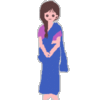




 LinkBack URL
LinkBack URL About LinkBacks
About LinkBacks




 Reply With Quote
Reply With Quote
Bookmarks