As far as I recall seeing, colouring and shading is done in Photoshop with a mouse. Various effects and tools for shading, burning (light glints) and so on. |
|
Results 26 to 40 of 40
Thread: Drawing tablet? Anime program?
-
01-12-2008 06:34 PM #26Gentlemen. Ladies.


- Join Date
- Mar 2007
- Gender

- Location
- Right here... Reputation: 9999
- Posts
- 4,902
- Likes
- 473
- DJ Entries
- 4
So I should still sketch and scan? But then color and do everything else with a tablet?

-
01-12-2008 06:41 PM #27

-
01-12-2008 08:23 PM #28Gentlemen. Ladies.


- Join Date
- Mar 2007
- Gender

- Location
- Right here... Reputation: 9999
- Posts
- 4,902
- Likes
- 473
- DJ Entries
- 4
I just find it hard to get something just write with the mouse, like when your writing your name. I find it much easier to do that with a pencil. Because a mouse is big and the pencil is small...

-
01-12-2008 08:29 PM #29
Well, aye, thus sketching with a pencil on paper and colouring/shading in Photoshop with a mouse since that's not something you actually use strokes for but rather effects of various sorts and such.
Apparently, the digital inking can be done either with or without a tablet. So I imagine if you have the money for a tablet and you want one, why not get it. To each their own.
-
01-12-2008 08:31 PM #30Gentlemen. Ladies.


- Join Date
- Mar 2007
- Gender

- Location
- Right here... Reputation: 9999
- Posts
- 4,902
- Likes
- 473
- DJ Entries
- 4
I guess I really just have to get used to drawing on blank paper instead of notebook paper...

-
01-12-2008 08:34 PM #31
I saw a guide somewhere to remove notebook paper lines in the inking phase but, aye, of course clean paper is best.
Besides, there's just something about using a pencil on paper...and its gliding smooth strokes, precisely following your fingers, allowing you to control the lines perfectly...and with a comfy little eraser atop the led pencil for small corrections that can be made in an instant...

-
01-13-2008 05:11 PM #32and its gliding smooth strokes, precisely following your fingers, allowing you to control the lines perfectly...and with a comfy little eraser atop the led pencil for small corrections that can be made in an instant...
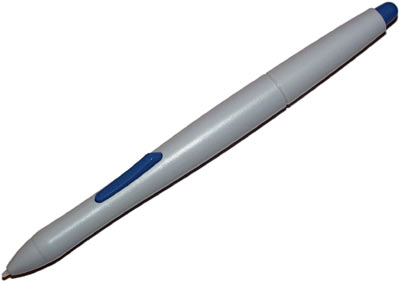
I got this pen - see that dark part on the top? That's the "eraser" - when you flip the pen over and use that side it automatically switches to the eraser tool in photoshop. Then switches back when you use the other end.
Now THIS would be cool:


-
01-13-2008 11:28 PM #33
Yup, I have a Wacom, I have to say it's absolutely fine. You get what you pay for.
*............*............*
-
03-27-2008 02:35 PM #34Lurker

- Join Date
- Mar 2008
- Posts
- 1
- Likes
- 0
When you use the mouse, do you look at the mouse or at the screen? Using a pen & tablet is the same learning curve.
I just wanted to add that if the OP wants to draw animations then pencil: http://www.blendernation.com/2007/06...tion-software/ is a free 2D vector animation application. It's still in beta (the bucket-fill tool really only works on bitmap layers) but it's in active development and I've had a lot of fun playing about with it.
xx
PLast edited by pinkmouse; 03-27-2008 at 02:38 PM. Reason: autoformatting messed up my html link.
-
03-27-2008 02:50 PM #35
TJ, I'm looking at getting the Wacom 12 CintiqWX. Little pricey, but probably be worth it. I could never get used to drawing with my tablet and having to look at my laptop screen. I think it would be so much easier to be able to look at where I'm drawing.
So yeah...I'm going to find the cheapest one I can. Probably find something good on alibaba. =)

-
03-27-2008 04:02 PM #36
Hey that's awesome! I'm due for a new tablet myself (I'm still on my old dinky 4x6). I've been going back and forth trying to justify the purchase of a new mac (again, still using my old dual G4!). Figured once I decide(and get the proper fund$ ), I'll upgrade my entire 'office' in one painful swoop.
They still seem a bit pricey, but hopefully by now they got all the bugs out of the technology for these devices.
Cool, now I'll have someone I can get an honest review of it from

-
03-30-2008 05:55 PM #37
Use this with a piece of cardboard as a remote tablet or on a LCD monitor as an interactive tablet (best to have a monitor that you can remove from the stand and lay down). 40$. Spend rest on something useful.
http://youtube.com/watch?v=5s5EvhHy7eQLast edited by Serkat; 03-30-2008 at 06:06 PM.
-
03-30-2008 06:24 PM #38
I also have a Wacom Intuos 3, but I don't use it enough and I will probably sell it. I draw traditionally on paper > scan my image (600 dpi) > and depending on the quality I will either just play with the contrast or completely redraw the image using illustrator (for outlines) > then, to add minimalist colour I will open photoshop or on some occasions use illustrator > I use the pen tool in photoshop to add blocks of colour, as my digital style isn't realistic - and this is the reason why I don't use my tablet that often. possibly, I will use it for erasing tricky parts or getting a nice graduation - but this doesn't warrant the price.
May I ask how old you are? (OP)Last edited by theyearthreethousand; 03-30-2008 at 06:27 PM.
-
07-25-2008 09:43 PM #39Lurker

- Join Date
- Jan 2007
- Posts
- 4
- Likes
- 0
Hello,
Yes, I use a wacom tablet, 'Bamboo fun'; to be exact. It's wonderful for making anime sketches, and the like. It's not too, costly either; I think I bought it for around 100$, but it came with Some applications including Corel Painter 3 and Photoshop Elements 4.0. It also came with a mouse. The only downside for me with the bamboo fun pack, is that the tablet was small: 8" by 8" , to be exact. I find it hurts my wrist a bit every now and then, but I just have to make sure I begin drawing in a comfortable position. I also think that with every table, it takes some getting used to. Once you do, though you'll be having an enormous amount of fun! ^___^ Hope that helped you. PM me any time, I always love a good chat with a fellow artist. ^_^
-
07-30-2008 02:33 AM #40
I got a tablet recently, and definitely recommend it. For me, it makes art a hundred times more convenient, because I hate having to deal with scanners and all the irritating limitations of different traditional art mediums.
I also recommend you get a Wacom tablet, basically everything they sell is good. The cheapest model is the bamboo, but that's smaller, and lacks a few features. I recommend the next cheapest model, the bamboo fun, specifically the medium size. It works very well and can be found for under $150.
For software, I prefer Painter X (Painter Essentials 3 comes with the tablet, but Painter X can do a lot more). Painter X doesn't take long to learn, and allows you to easily imitate traditional art forms without having to tolerate their limitations.




 LinkBack URL
LinkBack URL About LinkBacks
About LinkBacks




 Reply With Quote
Reply With Quote




Bookmarks