now see when i go to save as it has two boxes to check... |
|
Results 1 to 24 of 24
Thread: locking dream journal file?
Hybrid View
-
11-21-2008 04:36 AM #1
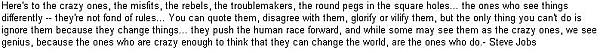
-
11-21-2008 04:42 AM #2Veteran of the DV Wars



- Join Date
- Mar 2007
- LD Count
- ~35
- Gender

- Location
- Houston, TX
- Posts
- 4,553
- Likes
- 94
Ah, right, the newest version of OpenOffice is a bit different, sorry. You need to go to Tools > Options > OpenOffice.org > General and make sure that "Use OpenOffice.org dialogs" is checked. Then the checkbox should appear in the Save As dialog. You'll also need to save in the OpenOffice.org format (.odt).
Hope that works for you!
-
11-21-2008 05:04 AM #3






thank you everyone for your time!!!
this is exactly what i wanted.
hope this helps some other as well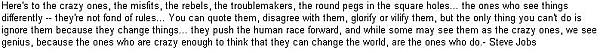
-
11-21-2008 01:52 PM #4
-
11-21-2008 03:54 PM #5
thats it alright.
but i got it all figured out and for free so im happy
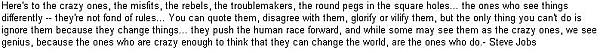




 LinkBack URL
LinkBack URL About LinkBacks
About LinkBacks





 Reply With Quote
Reply With Quote
Bookmarks