So here's the scoop. I've got a midi program which I regularly use to compose and arrange my music. When I've got a midi file open in the program, it'll play just fine...via the program.
But when I try to open said file in any conventional media player (Windows Media Player, Quicktime, Winamp, etc.), the file won't play.
So, I did some research and found some info I thought would be helpful:
It seems like this is because there is extra info at the end of the file (which some players don't like). From Apple's support pages:
I can't give instructions for fixing the error because what I fixed was
not any MIDI file; I fixed the program I wrote that generated the flawed
MIDIs. But if someone should encounter this very problem in a MIDI from some
other source, and that someone has expertise in file manipulation, one
should look for hex 'FF2F00' in the last record and delete everything that
follows it.
Basically, you:
1. Open up the MIDI file in a hex editor (0xED is a free one for Macintosh)
2. Locate 'FF2F00' near the end (not in text mode but in hex mode) (in 0xED, in the left area)
3. Delete everything after the last 0 (in the test that I did, "<!--Page Genarated in 0.95492 Seconds-->" on the text side, and "3C212D2D506167652047656E61726174656420696E20302E3 935343932205365636F6E64732D2D3E" on the hex side)
It should now play. In QuickTime, the problem was caused by an update, most likely in August 2007, that made it more fussy about MIDI file structure or something (from what I've read). But I guess this is some server functionality that automatically assumes that something is HTML and puts in how long it took to generate that dynamic "page". Player software doesn't seem to ever be fussy about MP3s and the like, so the problem doesn't happen with those.
Hope this helps,
Eric
That was when I realized something. I commonly import these midi files into PowerTab editor (as to generate guitar tabs), and I always get a message that says there is extra info at the end of the file.
Seemed promising, so even though I know next to nothing about hex editing, I gave it a shot. But what I discovered was this:
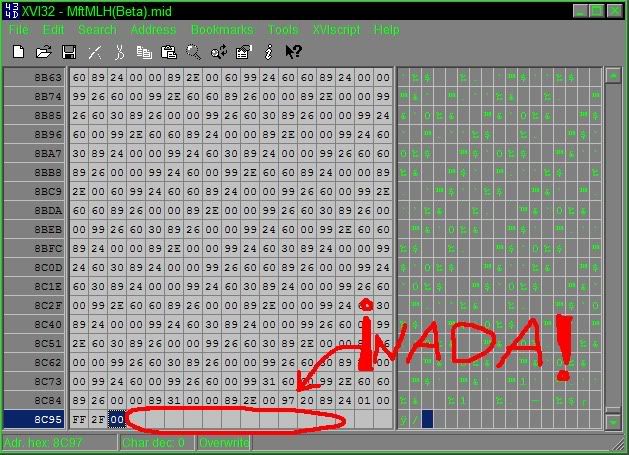
That's right, there's no extra info at the end. So whaddafuxup?
Now, I DID find SOMETHING that looks like it shouldn't be there, only it's at the beginning:
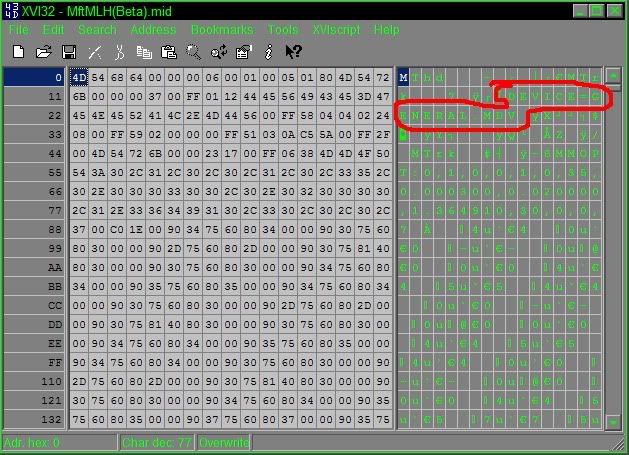
And to FURTHER complicate things, even when I try deleting the info I THINK shouldn't be there, the file will only save as a "File". Not a midi file, just a "File". Meaning I wouldn't even be able to play it and see if my changes worked, anyway.
WHAT DO I DO? HALP, BITCHES, HALP!
EDIT: Someone can move this to Tech Talk if they think it'll give me a better chance of getting some help.
|
|





 LinkBack URL
LinkBack URL About LinkBacks
About LinkBacks
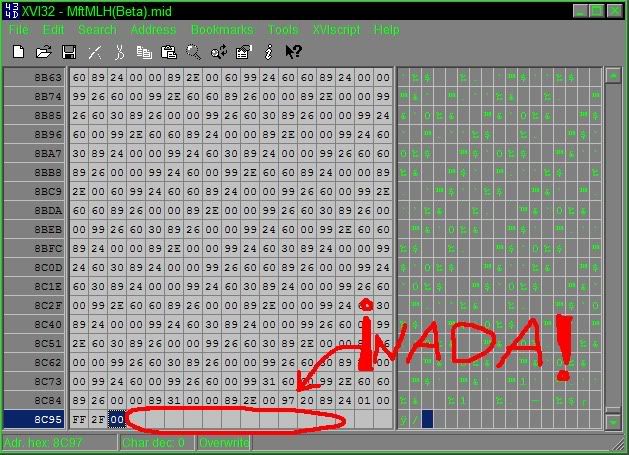
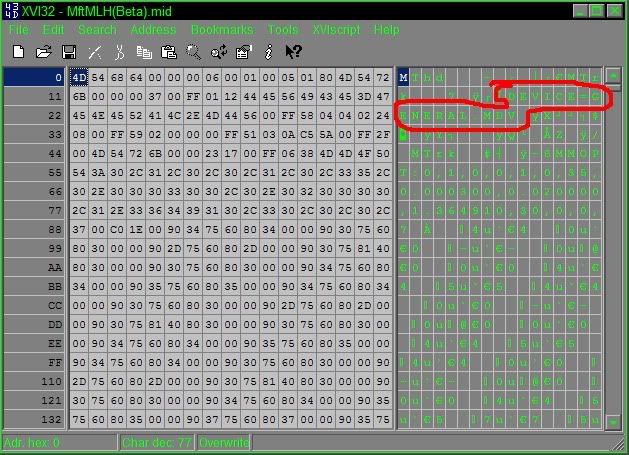





 Reply With Quote
Reply With Quote
Bookmarks