I've just ordered a graphics tablet off of Amazon (after seeing some of the amazing work by all of you, (particularly oneironaut's work, that stuffs great) and I wanted in on the artwork. Just wondering what tablet everybody uses? Is using a graphics tablet like drawing regularly but made amazing with the help of the computer? |
|
Results 1 to 14 of 14
Thread: Graphics Tablets
Hybrid View
-
02-28-2007 11:27 PM #1*............*............*
-
02-28-2007 11:42 PM #2
-
03-01-2007 12:03 AM #3"O" will suffice. Achievements:










- Join Date
- Apr 2005
- LD Count
- 20+ Years Worth
- Gender

- Location
- Central Florida
- Posts
- 16,083
- Likes
- 4032
- DJ Entries
- 149
First off, thanks for the compliment.

(whenever I stop spending so much time on the guitar, I'll be posting a lot more art)
Now, as Alex said (unless it's too late ) Wacom is the way to go. If you are familiar with applications like Photoshop, there isn't too much to explain on how to use the tablet, because it's pretty much just like using a mouse. The only difference is that you're using a pen instead of a mouse. If you pick it up off of the pad, but let it hover close enough, you can move the cursor around the screen without writing. Then, when you set it down, you drag it like a pen and it makes the lines. The Wacom I have (I don't know about Trust) is pressure-sensitive, so the harder you press down, the bolder your lines will be. You can also flip it, like a pencil, to erase.
) Wacom is the way to go. If you are familiar with applications like Photoshop, there isn't too much to explain on how to use the tablet, because it's pretty much just like using a mouse. The only difference is that you're using a pen instead of a mouse. If you pick it up off of the pad, but let it hover close enough, you can move the cursor around the screen without writing. Then, when you set it down, you drag it like a pen and it makes the lines. The Wacom I have (I don't know about Trust) is pressure-sensitive, so the harder you press down, the bolder your lines will be. You can also flip it, like a pencil, to erase.
The hardest thing about using it is that, unlike drawing on a peice of paper, while you draw, you have to look at the computer screen, instead of the point where your pen meets the tablet. It's weird getting used to (and I still find it kind of funny to adjust, but I haven't been drawing as much as I should be, lately) but it gets easier, the more you do it.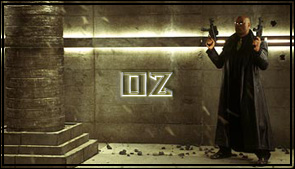 Dream Journal: Dreamwalker Chronicles Latest Entry: 01/02/2016 - "Hallway to Haven" (Lucid)(Or see the very best of my journal entries @ dreamwalkerchronicles.blogspot)
Dream Journal: Dreamwalker Chronicles Latest Entry: 01/02/2016 - "Hallway to Haven" (Lucid)(Or see the very best of my journal entries @ dreamwalkerchronicles.blogspot)
-
03-01-2007 12:13 AM #4
Wacom, Intuos 3 6x8...gathering dust under my bed...
-
03-01-2007 06:49 PM #5
Wow, what a coincedence I'm getting a Wacom. Guess it's preordained... or not.
*............*............*
-
03-01-2007 07:34 PM #6
<div class='quotetop'>QUOTE("Niña")</div>
/me wishin I was an Intuos 3 right about now...Wacom, Intuos 3 6x8...gathering dust under my bed...[/b]
Wacom pretty much has the market on tablets - but I think the technology has been around so long now that just about any tablet will do. I've gone through a few myself, starting from one called "CalComp" - I still have it in a closet. It's a nice 6x8, but it's got the old mac ADB port and even with a USB adapter there's no driver available for it. Now I'm on a smaller Wacom Graphire. The key thing to look into is compatibility with your computer (drivers, plug-ins, etc).
Oh, also try not to get one in which the pen runs on battery - that's shit.
-
03-01-2007 10:04 PM #7
Yeah forutnately I haven't
I ahven't got mine yet but I know it's a nice cheap beginners one (wacom) that doesn't really matter if I don't use it as much as I think I will. if that makes any sense. Do any of you know of any good tutorials?*............*............*
-
03-02-2007 02:50 AM #8
Cool, so that's what tablets are.
I had a strange dream last night...
-
03-02-2007 04:55 PM #9
Tutorials? I don't think there are tutorials on using a tablet - basically you plug it in to your USB port, pick up the pen and just play around with it till you get the feel for it. Just like the first time you probably ever used a mouse - awkward at first, but you get the hang of it the more you use it.
Things to keep in mind:- 1) to move the cursor you usually keep the tip about a cm off the tablet - not touching.
2) touching the tablet with the pen tip is one click - to double click you have to tap twice quickly (how quickly can be adjusted in the preferences).
3) the tablet "maps" out your monitor - so, if you place your pen in the upper left-hand corner of the talet, the cursor "skips" to the upper left corner of the monitor. If you then pick the pen up completely off the tablet and bring it back down on the opposite corner, the cursor will skip right to that point. Basically, there's no "dragging" as with the mouse. To drag, you hover within that cm off the tablet.
4) keep the tablet orientation straight (don't tilt it like you would a notebook pad) - this will seriously fuck with your head because you'll be pushing your pen parallel to your body, yet the cursor will move diagonally on your monitor.

- 1) to move the cursor you usually keep the tip about a cm off the tablet - not touching.
-
03-02-2007 07:29 PM #10
Thanks everyone, it's arriving tomorrow. I can't wait! I'm gonna practice MILD so hard tonight so I'll have loads of material to practice drawing with. You'll see it in that topic "Draw your dreams" or something like that. Don't mock them if they're crap.
 Me receiving my tablet.
*............*............*
Me receiving my tablet.
*............*............*
-
03-02-2007 08:41 PM #11
I've only ever played with a tablet once, but boy was it fun. And expensive!
-
03-02-2007 09:53 PM #12
You can find some nice cheap beginner ones on Amazon. Mine was less than £25. I'm thinking "You can't afford not to have it. At these low, low prices, it's a bargain." ...Yeeeeah I'm not affected by advertising...
*............*............*
-
03-11-2007 11:48 AM #13
My beloved wacom introus 3. Cost me S$500. =.= I guess it depends on the programme you are using...OpenCanvas is better for the control of the pen tool, whereas if you use it in photoshop, the sensitive area is way too sensitive, so it's more tedious to do lineart in there. Unfortunately, I dont have OpenCanvas TT_TT But the settings could be edited from the control panels....*never tried that before*

-
03-11-2007 02:22 PM #14
I wouldn't mind getting a tablet since I love drawing but have no practical way of getting my art into the computer. Course, I already spend way too much time on the computer, and with one of those puppies I'd be on here 24/7.
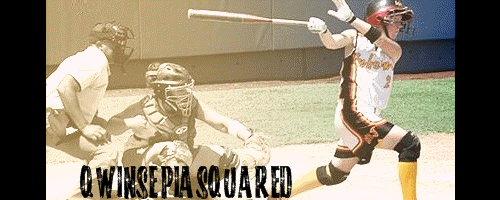 "It was a dream! Can you control what you dream about, Hermione?" -HP7-9 Tasks-
"It was a dream! Can you control what you dream about, Hermione?" -HP7-9 Tasks-




 LinkBack URL
LinkBack URL About LinkBacks
About LinkBacks




 Reply With Quote
Reply With Quote


Bookmarks