welcome! |
|
Results 1 to 14 of 14
Thread: hey newbie here!
Hybrid View
-
03-10-2008 11:41 PM #1ᏐrᏍ ᎢmᎹᏂᏍ Achievements:








- Join Date
- Mar 2008
- LD Count
- 30
- Gender

- Location
- Colorado Springs, CO
- Posts
- 250
- Likes
- 2
- DJ Entries
- 14

Adopted By: Luminous



Party Time!
-
03-10-2008 11:49 PM #2
W00t This is my Second Welcome Given

Welcome forbidden
-
03-11-2008 03:03 PM #3
lol thanks all
 wil keep my dreams written down.. mayb u guys can help tellin me wot some ov them mean
wil keep my dreams written down.. mayb u guys can help tellin me wot some ov them mean 
-
03-11-2008 03:14 PM #4The avatarless one

- Join Date
- Oct 2007
- Gender

- Location
- Norway
- Posts
- 1,143
- Likes
- 4
-
03-11-2008 03:16 PM #5
ahh ok cool
 quick question.. how do u get the long piccys 2 go underneath where u write.. thats ur signature rite? i cant seem 2 so it.. everytime i load 1 up it jus come up as a lil red cross
quick question.. how do u get the long piccys 2 go underneath where u write.. thats ur signature rite? i cant seem 2 so it.. everytime i load 1 up it jus come up as a lil red cross
-
03-11-2008 03:50 PM #6Member

- Join Date
- May 2007
- Gender

- Posts
- 3,651
- Likes
- 5
I'm going to
stealborrow Burns' explanation of how to do the signature pictures.
And here's the link to the Dream Interpretation forum. Originally Posted by Burns
Originally Posted by Burns

-
03-11-2008 05:07 PM #7
Welcome to the forum forbidden have a great time here!
NeAvO's Nightly JourneysAdopted: Hazel AngelGirl ShadowsandTerrorhawker Courtesy of GoldneyShoot for the moon, even if you miss it you will land among the stars.
Courtesy of GoldneyShoot for the moon, even if you miss it you will land among the stars. Originally Posted by Vex Kitten
Originally Posted by Vex Kitten




 LinkBack URL
LinkBack URL About LinkBacks
About LinkBacks




 Reply With Quote
Reply With Quote
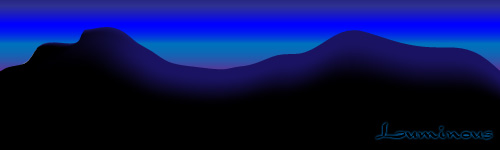

Bookmarks