I see there are a couple similar threads, but from at least a year ago, and the way technology evolves, that's ancient history. |
|
Results 1 to 10 of 10
Hybrid View
-
10-07-2011 05:58 PM #1Diamonds And Rust Achievements:









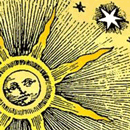
- Join Date
- Dec 2009
- Gender

- Location
- Center of the universe
- Posts
- 6,949
- Likes
- 5849
- DJ Entries
- 172
What's a good graphics tablet for digital painting (Mac)?
-
10-07-2011 06:08 PM #2Finding the way... Achievements:









- Join Date
- Jan 2011
- Gender

- Location
- England
- Posts
- 1,573
- Likes
- 414
- DJ Entries
- 63
I/my brother has one that small, you don't need anything bigger than that in my opinion, but I'm a novice so don't take my word too seriously!

-
10-07-2011 06:17 PM #3Diamonds And Rust Achievements:









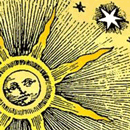
- Join Date
- Dec 2009
- Gender

- Location
- Center of the universe
- Posts
- 6,949
- Likes
- 5849
- DJ Entries
- 172
Thanks Arch.
Hey, I have a question - I've never used a tablet or seen one used - does the image show up both on the tablet and on your computer monitor as you're working on it? That would be ideal. I imagine it must - would probably be kinda hard to work otherwise.
-
10-07-2011 06:23 PM #4Finding the way... Achievements:









- Join Date
- Jan 2011
- Gender

- Location
- England
- Posts
- 1,573
- Likes
- 414
- DJ Entries
- 63
Depends on the tablet, although the ones that display are bloody expensive $2000?
-
10-07-2011 06:34 PM #5Diamonds And Rust Achievements:









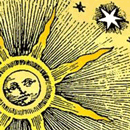
- Join Date
- Dec 2009
- Gender

- Location
- Center of the universe
- Posts
- 6,949
- Likes
- 5849
- DJ Entries
- 172
Wow, really? Seems like it would be hard to put the pen down on just the right spot if the tablet's surface is just a grey rectangle...

-
10-08-2011 10:39 AM #6Finding the way... Achievements:









- Join Date
- Jan 2011
- Gender

- Location
- England
- Posts
- 1,573
- Likes
- 414
- DJ Entries
- 63
-
10-08-2011 03:46 PM #7Diamonds And Rust Achievements:









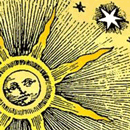
- Join Date
- Dec 2009
- Gender

- Location
- Center of the universe
- Posts
- 6,949
- Likes
- 5849
- DJ Entries
- 172
Doh! I've thought about it, and I guess it would be like drawing with a mouse, where there's crosshairs showing where the tip is located all the time, and it doesn't start drawing till you push down harder or press a button or whatever.
I guess this isn't really the right website for this kind of question. Damn that sucks - I was hoping I could get some quick advice that would narrow down options before I launch into research mode.
*sigh* well, research, here I come...
-
10-08-2011 04:02 PM #8"O" will suffice. Achievements:










- Join Date
- Apr 2005
- LD Count
- 20+ Years Worth
- Gender

- Location
- Central Florida
- Posts
- 16,083
- Likes
- 4032
- DJ Entries
- 149
Wacom is definitely the way to go, as far as I know. I have a little CTE-440. It does the job, but I'm going to be looking for something a bit bigger.
The whole 'image not showing up on the tablet' thing will take some getting used to. It's completely different than drawing on the actual service you're looking at. It still feels kind of awkward, after all this time, but you definitely will get more accustomed to it.
Mine was a gift, though, so I'm really not too savvy on which ones are better or worse than others, outside of what I've come to pretty much accept as a consensus; that Wacom makes some of the best tablets out there.
Edit: I just saw that you said (Mac), which makes my little bit of attempted help even less valuable, because I don't even know if Wacom makes tablets for Macs. Lol. 'Good Deed for the Day: Fail'
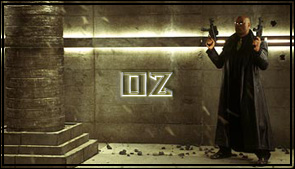 Dream Journal: Dreamwalker Chronicles Latest Entry: 01/02/2016 - "Hallway to Haven" (Lucid)(Or see the very best of my journal entries @ dreamwalkerchronicles.blogspot)
Dream Journal: Dreamwalker Chronicles Latest Entry: 01/02/2016 - "Hallway to Haven" (Lucid)(Or see the very best of my journal entries @ dreamwalkerchronicles.blogspot)
-
10-08-2011 04:45 PM #9Diamonds And Rust Achievements:









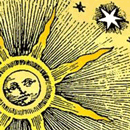
- Join Date
- Dec 2009
- Gender

- Location
- Center of the universe
- Posts
- 6,949
- Likes
- 5849
- DJ Entries
- 172
Hey, any help is appreciated!
Wacom seems to be the biggest name in the game. I'm sure they make something for us Macheads.
And really I'm already used to drawing with a mouse while looking at the monitor - pretty clumsy though - I imagine using something that feels like a pen will be a hell of a lot better! Probably just about any tablet will work for me, as long as it's compatible with Photoshop or comes with its own software that does what I need it to. And I don't ask a lot - just being able to draw and paint and make the kind of adjustments Photoshop allows. But apparently that's actually a pretty tall order - most low-end graphics/photomanip software has limitations that make them all but useless for any serious artist and instead include a whole vast array of cheesy glitter effects and crap like that, which I have no use for. I definitely want to be able to work in layers and be able to make adjustments to them individually - that's something I've learned how to use and couldn't do without now.
** edit **
Ok, I've looked at a couple of Wacoms now, including your CTE-440. Wow, that's got a really small active screen area! 4 x 5 - I can definitely see why you'd want to step up to something bigger. How much bigger do you feel like you'd want? Would 6 x 9 be enough you think?
The other one I've looked at is the Intuos4, with an active screen area of 8.8" x 5.5". It's their medium size - the small was smaller than your Graphire I think. I see yours comes bundled with Photoshop Elements and Coreldraw - sounds decent enough. I already have Photoshop, and as long as a tablet is compatible with it then I should be able to use it.Last edited by Darkmatters; 10-08-2011 at 05:13 PM.
-
11-03-2011 08:54 PM #10Diamonds And Rust Achievements:









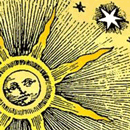
- Join Date
- Dec 2009
- Gender

- Location
- Center of the universe
- Posts
- 6,949
- Likes
- 5849
- DJ Entries
- 172
Just thought I'd update this with some relevant info. It might help somebody in the future who's shopping for a tablet.
I learned that the new generation of Wacoms (Intuos4) come with a textured surface that's supposed to feel more like drawing on paper, but that most people say makes little difference really, and causes serious problems that apparently the company refuses to address. The biggest problem is it causes extreme and very rapid wear on the pen nibs, which then need to be replaced constantly. Ive read that a person who draws a lot will wear down a nib in a matter of a couple of hours and need to replace it. And the replacements cost about a dollar a piece - so if you draw a lot you'll be buying them by the box - and it ends up becoming an ongoing maintenance expense.
So I finally decided to get a Wacom3 slightly used off eBay. Waiting impatiently.

Similar Threads
-
Tablet Shopping
By Xaqaria in forum Artists' CornerReplies: 16Last Post: 04-30-2010, 01:22 PM -
Digital Electronic? - Digital Dice -
By ultranova in forum Tech TalkReplies: 2Last Post: 02-06-2010, 07:53 PM -
Thinking about purchasing a graphics tablet, looking for suggestions!
By SomeDreamer in forum Artists' CornerReplies: 6Last Post: 06-12-2009, 06:36 PM -
A good idea or a waste of cash? (digital wristwatch)
By Swesent in forum Attaining LucidityReplies: 13Last Post: 07-29-2007, 03:48 AM




 3Likes
3Likes LinkBack URL
LinkBack URL About LinkBacks
About LinkBacks





 Reply With Quote
Reply With Quote


Bookmarks