Well, a fairly non-simple macro-free way to do it is to use wildcards in the Find and Replace dialog box. First, click "Replace" on the Home tab (assuming you're in Word 2007 or later. If not, then press CTRL+F to go to Find, and then click the tab for Replace). Then, click "More >>" at the bottom. Check the box next to "Use wildcards". Then, fill in the fields like so: |
|
Results 1 to 6 of 6
 11Likes
11Likes
Thread: Macros for Dream Journal
-
09-11-2014 12:38 PM #1Member Achievements:










- Join Date
- Aug 2012
- LD Count
- ∞
- Gender

- Location
- Australia
- Posts
- 1,451
- Likes
- 4197
- DJ Entries
- 130
Macros for Dream Journal
I'm wondering if there are any smart techies who might be able to help me with some code.
I usually write my dream journal entries offline in MS Word and then post them to DV at a later time.
I currently have macros set up to convert all of my font formatting and alignment to BBCode so it's good to go when I transfer it.
One thing I do manually is add links to the profile page of any member who features in my DJ. This happens a lot, with various members, so I'm hoping to find a way to automate this process.
What I currently do is leave a // tag to remind me to add links when I get to DV.
What I'd ideally like to do is convert every //Username to this:
[B][URL="http://www.dreamviews.com/members/Username/"]Username[/URL][/B]
Spaces in usernames would also need to be replaced with + symbols in the URL, but there are only a couple of members with spaces in their names who tend to feature in my dreams anyway, so I'd be happy to keep doing those manually if necessary, or I could write those name conversions as separate instructions in the macro.
Anyway, if someone could suggest a way to find //wildcards and insert matching text into the URL, that would be amazing!
As a cookie (if you want,) I can summon you in a lucid dream and we'll do an activity / go on an adventure of your choosing.
I'll be sure to use my new macro to add a link to your profile in my DJ.
Thank you!
-
09-11-2014 03:39 PM #2Administrator


 Achievements:
Achievements:









- Join Date
- Jun 2013
- LD Count
- Like a lot
- Gender

- Location
- Florida
- Posts
- 1,672
- Likes
- 3492
- DJ Entries
- 95
"Going through life worrying about the little things is like cooking with motor oil instead of cooking oil. Sure, you can still probably pull it off, but it'll leave a bad taste in your mouth in retrospect." - Me, apparently
2015: 101 LDs, 2016: 114 LDs, 2017: 38 LDs, 2018: 20 LDs, 2019: 8 LDs
DreamViews Discord!
-
09-11-2014 05:10 PM #3
Nice find and replace idea, spellbee2, thanks! I've whipped up a Word macro that uses your excellent wildcard idea along with additional special code for adding two-word usernames or usernames with special characters. It also appears that names with underscores confuse that "find" wildcard pattern.
If you want to add a two-word username, you can just add items to the "replacements" array. I've also added "Dark_Merlin" here so that he works properly.
Dreamer and I have both tested it out and it seems to be working!
Here's the code for the macro for anyone that's interested:
[VB.NET] DreamViews Word Macro - Pastebin.com
The macro looks for strings like "$$lucidmats" or "$$CanisLucidus" and changes them to a [b][url=...]lucidmats[/url][/b] sequence.
Note: This is my first time ever writing or using a Word macro. And first time using VB in 12 years. So nobody take this as an example of how to program.
Last edited by CanisLucidus; 09-11-2014 at 05:19 PM.
-
09-11-2014 05:12 PM #4Member Achievements:










- Join Date
- Aug 2012
- LD Count
- ∞
- Gender

- Location
- Australia
- Posts
- 1,451
- Likes
- 4197
- DJ Entries
- 130
Thank you sooo much, spellbee! This was super helpful!
CanisLucidus used your idea and added an extra part for names with spaces that I can add to as I go. (I totally added that name link with this macro!)
Here is what he came up with, if you're interested. I've already added some of the members with spaces/underscores that I dream of sometimes:
Spoiler for Code:
Thank you, my awesome nerdy friends! Much appreciated!
Would you like a dream, spellbee?
EDIT: Oh, Canis ninja'd me! Haha, d'oh!
EDIT 2: Now that you're here Canis, I can thank you again! Thank youuu! You are amazing!
You know you can make dream requests any time, too!Last edited by ~Dreamer~; 09-11-2014 at 05:15 PM.
-
09-11-2014 05:43 PM #5Administrator


 Achievements:
Achievements:









- Join Date
- Jun 2013
- LD Count
- Like a lot
- Gender

- Location
- Florida
- Posts
- 1,672
- Likes
- 3492
- DJ Entries
- 95
"Going through life worrying about the little things is like cooking with motor oil instead of cooking oil. Sure, you can still probably pull it off, but it'll leave a bad taste in your mouth in retrospect." - Me, apparently
2015: 101 LDs, 2016: 114 LDs, 2017: 38 LDs, 2018: 20 LDs, 2019: 8 LDs
DreamViews Discord!
-
09-11-2014 06:59 PM #6Member Achievements:







- Join Date
- Mar 2008
- LD Count
- In DV +216
- Gender

- Location
- In a Universe
- Posts
- 994
- Likes
- 1139
- DJ Entries
- 88
Perhaps it's just a silly question of mine, but How safe is to allow the use of macros in MS word? As far as I can remember there were always problems that exploited this function activated in this program, and that was one of the reasons why I didn't mind the use of this feature when I had it at hand, although I see it could be very useful under certain circumstances. Anyway, just wondering.

Similar Threads
-
Connection between Waking Journal and Dream Journal - Coincedence??
By ElMareci in forum Dream Signs and RecallReplies: 2Last Post: 04-23-2011, 03:01 PM -
Waking Life Journal Helps Boost Dream Journal/Recall
By Helvellyn in forum Dream Signs and RecallReplies: 0Last Post: 10-24-2008, 01:10 AM -
wet?dreamer's Dream Journal - AKA The LOL journal
By TeaSea in forum Dream Journal ArchiveReplies: 2Last Post: 07-09-2007, 08:38 PM -
Macros? Or binding or whatever.
By Beef Jerky in forum Senseless BanterReplies: 4Last Post: 07-28-2006, 07:32 PM -
Free Journal/Dream Journal Software?
By CommieX in forum Dream Signs and RecallReplies: 2Last Post: 08-10-2005, 10:49 AM




 LinkBack URL
LinkBack URL About LinkBacks
About LinkBacks



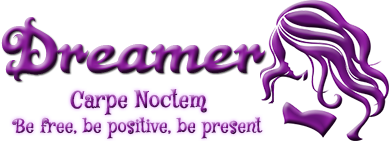

 Reply With Quote
Reply With Quote


Bookmarks