The Print Screen button for a screenshot of your full screen. |
|
Results 1 to 16 of 16
Thread: How do you get screenshots?
-
06-03-2007 03:21 PM #1with a "gh"


- Join Date
- Mar 2007
- Gender

- Location
- In marital bliss. Yup, I got married on Sept 26th, 2009!
- Posts
- 2,416
- Likes
- 2
How do you get screenshots?
I've never been able to figure out how to capture a picture of what's on my computer screen. I see people doing it all the time. For example: THIS POST.
What must I do to be able to do that? I'm running Windows XP and Internet Explorer.
-
06-03-2007 03:24 PM #2

-
06-03-2007 03:29 PM #3with a "gh"


- Join Date
- Mar 2007
- Gender

- Location
- In marital bliss. Yup, I got married on Sept 26th, 2009!
- Posts
- 2,416
- Likes
- 2
Thanks
Ah, OK. That's working for me. Thanks for your time

-
06-11-2007 06:27 PM #4
Other applications for "Print"
When you hit "shift", and "print screen" it copies what's on your screen to the "pasteboard" and you can then paste the complete "screen shot" into just about any applications that has "cut, paste, copy" in it's menu.
Very helpful for sending error reports caught on screen to tech support people. Given that the error didn't lock up your computer in the first place.
Luck
Shodan
-
06-17-2007 04:55 AM #5
I use paint shop pro 7 for that. I was lucky enough to have downloaded the full version right before Corel bought the company and no longer offered older versions for free. I think it was right around when PSP10 came out.
Click here to visit the #1 AMC website!
LDs since June 22nd: about 20...I stopped counting
My Dream Journal
-
06-17-2007 04:24 PM #6
PSP7 for free?....
nuts
here I am, approaching day 2000 of my 30 day trial, and it's free(\_ _/)
(='.'=)
(")_(")
-
06-17-2007 06:07 PM #7
How come the shift print screen thing doesn't work on my pc? It works on my dads but not mine
 .
.
Edit: Sorry, my bad - it did work .
.

-
06-17-2007 06:13 PM #8
Yes, but...there's no need for Shift. Print Screen alone makes a whole-screen screenshot. Alt+Print Screen makes a screenshot of the currently focused window. Shift isn't related.

-
07-02-2007 02:24 PM #9Happy Nightmares... Achievements:










- Join Date
- May 2007
- LD Count
- 203
- Gender

- Location
- The Boiler Room
- Posts
- 1,162
- Likes
- 51
- DJ Entries
- 91
Yeah, there's no need to hit shift. Just hitting print screen works fine.

Raised by NeAvO
Hazel's Boiler Room
Do you know the terror of he who falls asleep? To the very toes he is terrified, Because the ground gives the way under him, And the dream begins... - Friedrich Nietzsche
-
07-02-2007 02:40 PM #10
I'm using Vista and all those techniques arn't working for me?
When I dream, theres always a
little girl playing in the dirt, that
turns to me and says "Why are
you here? .... Are you blind like
me?"
What I've found
What I've known
Never shined to me what I've shown
Never be
Never free
I wish to see what might have been...
...So I talk to you unbeliever.
I walk in the rain. 1111
-
07-03-2007 06:20 PM #11Banned

- Join Date
- Apr 2007
- Location
- Out Chasing Rabbits
- Posts
- 15,193
- Likes
- 935
-
07-03-2007 06:25 PM #12
-
07-03-2007 08:21 PM #13
What is the command on a mac again? I forget.
-
07-03-2007 09:14 PM #14
-
07-04-2007 03:12 AM #15Banned

- Join Date
- Apr 2007
- Location
- Out Chasing Rabbits
- Posts
- 15,193
- Likes
- 935
Command+shift+3 for the entire screen
Command+shift+2 for a selection of the screen
-
07-04-2007 03:14 AM #16Banned

- Join Date
- Apr 2007
- Location
- Out Chasing Rabbits
- Posts
- 15,193
- Likes
- 935
Command+shift+3 for the entire screen
Command+shift+2 for a selection of the screen




 LinkBack URL
LinkBack URL About LinkBacks
About LinkBacks



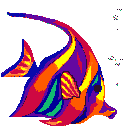

 Reply With Quote
Reply With Quote

Bookmarks