I've never been able to figure out how to capture a picture of what's on my computer screen. I see people doing it all the time. For example: THIS POST. |
|
Results 1 to 16 of 16
Thread: How do you get screenshots?
Threaded View
-
06-03-2007 03:21 PM #1with a "gh"


- Join Date
- Mar 2007
- Gender

- Location
- In marital bliss. Yup, I got married on Sept 26th, 2009!
- Posts
- 2,416
- Likes
- 2
How do you get screenshots?




 LinkBack URL
LinkBack URL About LinkBacks
About LinkBacks



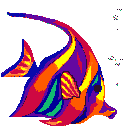

 Reply With Quote
Reply With Quote
Bookmarks