I get that because on of my computers has a Vista/Ubuntu dual boot on it, and it automatically loads Ubuntu instead. I can't help you about the boot up problem, but I'd suggest you should get a new monitor. |
|
Results 1 to 7 of 7
Thread: Problem starting up Windows XP
-
08-15-2008 07:28 AM #1
Problem starting up Windows XP
Alright first of all I was forced to perform a system restore like a month ago due to my computer restarting its self every time I started windows, however that is in unrelated problem.
Now when I turn on my computer I am faced with two options
"Microsoft Windows XP Home Edition Start Up"
"Microsoft Windows Set Up"
I think that is always the two choices, my choice is automatically positioned over Windows set up and I have about 4 seconds before it just proceeds on it's own, or I can take the time to wait for it to get to this screen and manually press up to get to normal start up and then press enter, if I let it continue on to set up I get this blue screen that says windows set up at the top then it loads some things really fast and tells me basically that "The hard drive windows places temporary files on is currently unavailable" But if I go to the top choice it starts out just fine, and everything works perfectly.
Is there a way to change it so that I have my choice automatically be the top one, because it is so annoying to have to stick around until I get to this screen, plus with the flickering monitor (it turns off and on and off and on for awhile well and after starting up, and that was before the system restore) it can not allow me to tell when the screen pops up sometimes. And my mom thinks there is something wrong with the computer every time she starts it up (she doesn't know I did a system restore, didn't want her to worry).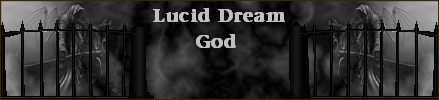
I wanna be the very best
Like no one ever was
To lucid dream is my real test
To control them is my cause
-
08-15-2008 11:06 AM #2Question: Which came first, the chicken or the egg?
Answer: Neither, single-celled organisms did.
LD's - 3
-
08-15-2008 04:10 PM #3
There shouldn't be a second option; it sounds like the system restore corrupted the XP bootloader somehow.
Load up XP as normal, go to run, and type [your drive letter]:\boot.ini
e.g. C:\boot.ini
And paste the results here
-
08-15-2008 05:33 PM #4
Alright here it is
[Boot Loader]
Timeout=5
Default=C:\$WIN_NT$.~BT\BOOTSECT.DAT
[Operating Systems]
multi(0)disk(0)rdisk(0)partition(1)\WINDOWS="Micro soft Windows XP Home Edition" /noexecute=optin /fastdetect
C:\$WIN_NT$.~BT\BOOTSECT.DAT="Microsoft Windows XP Setup"
Hope someone can help me.
Maybe I should make a back up and just delete the set up part?
EDIT: alright that didn't work it just shows up as "windows setup" now and makes it default anyways.Last edited by LucidDreamGod; 08-15-2008 at 06:20 PM.
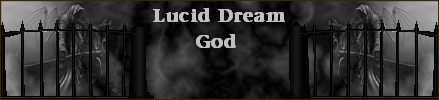
I wanna be the very best
Like no one ever was
To lucid dream is my real test
To control them is my cause
-
08-15-2008 06:25 PM #5
Alrighty, replace all the text in boot.ini with the following
Code:[Boot Loader] Timeout=30 Default=multi(0)disk(0)rdisk(0)partition(1)\WINDOWS [Operating Systems] multi(0)disk(0)rdisk(0)partition(1)\WINDOWS="Microsoft Windows XP Home Edition" /noexecute=optin /fastdetect
Make sure those are all on one line each. Once you've done all that, save it and restart and you should be fine.
Basically what you're doing here is setting XP as the default OS and removing the option to start the setup process. The timeout is also reset to 30 seconds because if you ever want to load safe mode or suchlike back up, a 5 second limit isn't helpful.
Just deleting it wouldn't help as it you didn't change the default OS.EDIT: alright that didn't work it just shows up as "windows setup" now and makes it default anyways.Last edited by Photolysis; 08-15-2008 at 06:27 PM.
-
08-15-2008 06:48 PM #6
-
08-15-2008 07:13 PM #7




 LinkBack URL
LinkBack URL About LinkBacks
About LinkBacks






 Reply With Quote
Reply With Quote



Bookmarks