I know that, I have used Windows occasionally, but for very simple things. What if you are working in Photoshop and need to backup your work temporarily. In OSX you drag the title bar icon to the desktop. Then you can drag that new image back into Photoshop at any time. How do you do that in Windows? You have to go to Save As and Open. It's a pain, unless there are shortcuts that I'm missing. |
|
Results 26 to 28 of 28
Thread: Apple going into gaming market
-
09-24-2008 09:59 PM #26Gentlemen. Ladies.


- Join Date
- Mar 2007
- Gender

- Location
- Right here... Reputation: 9999
- Posts
- 4,902
- Likes
- 473
- DJ Entries
- 4
No no no no....
You don't put whatever your working on in a new desktop, you simply minimize it into the taskbar.
The taskbar looks sort of like that thing on the Macs where it has all your programs, except it doesn't store all your program icons on it.
Here's a picture:
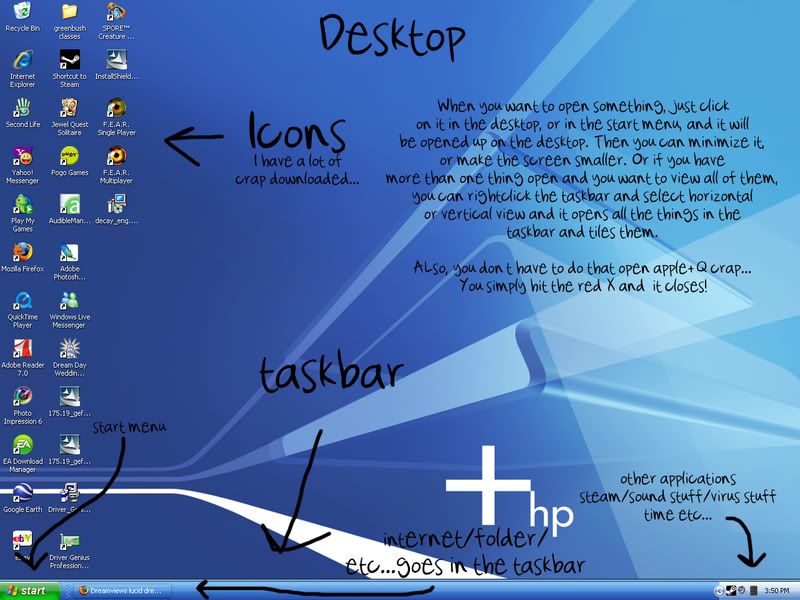
I hope that picture helps you out some. I'm not really good at explaining things.
-
09-24-2008 11:29 PM #27Banned

- Join Date
- Apr 2007
- Location
- Out Chasing Rabbits
- Posts
- 15,193
- Likes
- 935
-
09-25-2008 12:26 AM #28Gentlemen. Ladies.


- Join Date
- Mar 2007
- Gender

- Location
- Right here... Reputation: 9999
- Posts
- 4,902
- Likes
- 473
- DJ Entries
- 4
I don't get what you mean?
Well, if I do understand what you mean, then in Windows photoshop, you can simply minimize that picture that your working on and it will keep it minimized in photoshop. So you can then open up other pictures that you want to work on or mess with.
I believe you can also drag images onto the photoshop icon to open them in photoshop without have to go to File/Open. I haven't ever done this because I like to keep my pictures organized in folders
Edit: You mean like this?
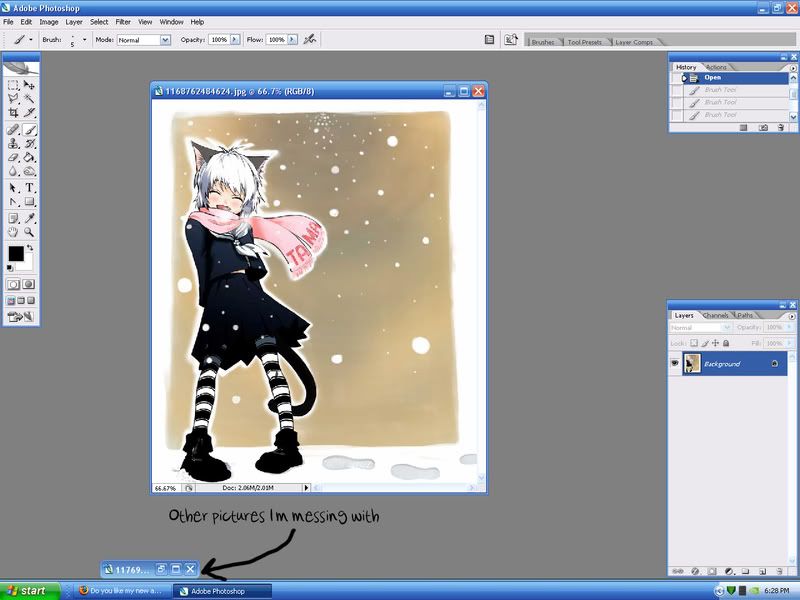
Or do you mean you can move that picture onto the taskbar thing and actually close out of photoshop and it will still be there?Last edited by slayer; 09-25-2008 at 12:33 AM.





 LinkBack URL
LinkBack URL About LinkBacks
About LinkBacks





 Reply With Quote
Reply With Quote
Bookmarks