Right Click > Delete |
|
Results 1 to 25 of 96
Thread: More Vista trouble
-
04-15-2009 06:05 PM #1Banned

- Join Date
- Apr 2007
- Location
- Out Chasing Rabbits
- Posts
- 15,193
- Likes
- 935
More Vista trouble
How do I delete a shortcut from the desktop?
When I try and delete it Vista tries to delete what the shortcut points to, not the shortcut itself. It doesn't show up when I do a dir in the terminal
-
04-16-2009 03:26 AM #2Veteran of the DV Wars



- Join Date
- Mar 2007
- LD Count
- ~35
- Gender

- Location
- Houston, TX
- Posts
- 4,553
- Likes
- 94

-
04-16-2009 03:58 AM #3Banned

- Join Date
- Apr 2007
- Location
- Out Chasing Rabbits
- Posts
- 15,193
- Likes
- 935
Nope, the dialogue specifically asked me if I wanted to delete the file that it linked to. C:\Programs\Adobe\Adobe Acrobat Reader.exe
-
04-16-2009 04:43 AM #4Gentlemen. Ladies.


- Join Date
- Mar 2007
- Gender

- Location
- Right here... Reputation: 9999
- Posts
- 4,902
- Likes
- 473
- DJ Entries
- 4
Is it trying to make you uninstall the actual program?
Right clicking > Delete should tell you if you want to just delete the shortcut, or uninstall the program...
Or atleast that's how it is on XP.
-
04-16-2009 05:11 AM #5


Both move only the shortcut to the recycle bin, not the file, even though it says 'file'. Stupid Vista?

[excuse the change in icon]You merely have to change your point of view slightly, and then that glass will sparkle when it reflects the light.
-
04-16-2009 12:23 PM #6
It clearly says "Deleting the shortcut does not uninstall the program, only deleting the shortcut". So no, it's not "stupid Vista", you read it incorrectly. The thing was telling you what it was a shortcut to, not what it was going to delete.
-
04-16-2009 12:48 PM #7
I think the point was that the second dialog clearly appears to be saying it is going to delete the file "Internet Explorer" in complete contrast to the first dialog saying it is just going to delete the shortcut.
Stupid Vista shouldn't set up a convention where it says specifically when it is deleting a shortcut, if it is going to violate that convention on some other random shortcut, causing the user to think "WTF, is it trying to delete the file? I just want to get rid of this shortcut".
-
04-16-2009 01:27 PM #8Banned

- Join Date
- Apr 2007
- Location
- Out Chasing Rabbits
- Posts
- 15,193
- Likes
- 935
This is what I was getting, so even though the dialogue says that it's trying to delete the application itself, it's really only deleting the shortcut? Then why does it ask me for the administrator password? It says the folder is inaccessible because the admin password is needed. You need an admin password to delete a desktop shortcut? Stupid Microsoft.
-
04-16-2009 02:17 PM #9
Just go back to XP. It's much less stressful.
-
04-16-2009 02:45 PM #10
-
04-16-2009 08:21 PM #11
Windows has always just deleted the shorcut. The whole point of that dialog is to inform idiots that it's a shortcut to the actual program, because you know there are people out there that think the icon is the whole program. Why do you even bother reading it anyway, it's just asking for a conformation. If you don't understand the way Windows deletes files, or how files work, you shouldn't be bothering with anything but a Mac. A shortcut is just a .lnk file on your desktop, there's no way deleting it can cause the real thing to be deleted.
-
04-16-2009 08:47 PM #12
epic thread.....
(\_ _/)
(='.'=)
(")_(")
-
04-16-2009 09:49 PM #13Gentlemen. Ladies.


- Join Date
- Mar 2007
- Gender

- Location
- Right here... Reputation: 9999
- Posts
- 4,902
- Likes
- 473
- DJ Entries
- 4
Thank god I have XP...

-
04-17-2009 03:55 AM #14Veteran of the DV Wars



- Join Date
- Mar 2007
- LD Count
- ~35
- Gender

- Location
- Houston, TX
- Posts
- 4,553
- Likes
- 94
And I just read an article on how the Mighty Mouse made Mac secure from Windows users, because they'd never be able to figure out how the damn thing works.
What Tony said; epic thread.
-
04-17-2009 04:19 AM #15
By the way, who the hell thought up the "All Users/Desktop" folder, where icons in there show up on every user's desktop - and it takes administrative privileges for a user to remove them. No, I don't want your crapware on my desktop. No, moving the icons off the edge of the screen isn't a solution...
EDIT: oh, maybe that's what you are getting, ninja. The shortcut doesn't appear in terminal because it's actually in "All Users/Desktop" maybe?Last edited by RedfishBluefish; 04-17-2009 at 04:21 AM.
-
04-17-2009 01:20 PM #16Banned

- Join Date
- Apr 2007
- Location
- Out Chasing Rabbits
- Posts
- 15,193
- Likes
- 935
-
04-19-2009 04:50 AM #17
-
04-19-2009 07:01 AM #18
Computers =/= OS
When Windows Vista starts saying 'delete file' (with a description of the file) as opposed to the 'delete shortcut' (with clear explanation that it's not going to delete the file), then it is obviously going to incite some confusion, especially given Vista's reputation.You merely have to change your point of view slightly, and then that glass will sparkle when it reflects the light.
-
04-19-2009 11:23 AM #19
Ninja, I believe that Vista doesn't like you messing around with OS applications like IE. The thing is though, that if there is a small bend arrow in the lower right corner of an icon, it's always a shortcut, and deleting a shortcut will never delete anything more than that.

---------
Lost count of how many lucid dreams I've had
---------
-
04-19-2009 01:17 PM #20
-
04-19-2009 04:50 PM #21What's up

![<span class='glow_006400'>[SomeGuy]</span> is offline](/images/styles/dream/statusicon/user-offline.png)
![<span class='glow_006400'>[SomeGuy]</span>'s Avatar <span class='glow_006400'>[SomeGuy]</span>'s Avatar](https://www.dreamviews.com/customavatars/avatar15935_38.gif)
- Join Date
- Nov 2007
- LD Count
- About 1
- Gender

- Location
- Tmux on Debian
- Posts
- 2,862
- Likes
- 130
- DJ Entries
- 4
-
04-19-2009 05:38 PM #22
Reading the pop-up messages that Windows shows is sometimes a good idea.

---------
Lost count of how many lucid dreams I've had
---------
-
04-19-2009 07:43 PM #23What's up

![<span class='glow_006400'>[SomeGuy]</span> is offline](/images/styles/dream/statusicon/user-offline.png)
![<span class='glow_006400'>[SomeGuy]</span>'s Avatar <span class='glow_006400'>[SomeGuy]</span>'s Avatar](https://www.dreamviews.com/customavatars/avatar15935_38.gif)
- Join Date
- Nov 2007
- LD Count
- About 1
- Gender

- Location
- Tmux on Debian
- Posts
- 2,862
- Likes
- 130
- DJ Entries
- 4
-
04-19-2009 09:29 PM #24
We are aware that you use Linux.

---------
Lost count of how many lucid dreams I've had
---------
-
04-19-2009 10:09 PM #25What's up

![<span class='glow_006400'>[SomeGuy]</span> is offline](/images/styles/dream/statusicon/user-offline.png)
![<span class='glow_006400'>[SomeGuy]</span>'s Avatar <span class='glow_006400'>[SomeGuy]</span>'s Avatar](https://www.dreamviews.com/customavatars/avatar15935_38.gif)
- Join Date
- Nov 2007
- LD Count
- About 1
- Gender

- Location
- Tmux on Debian
- Posts
- 2,862
- Likes
- 130
- DJ Entries
- 4




 LinkBack URL
LinkBack URL About LinkBacks
About LinkBacks




 Reply With Quote
Reply With Quote



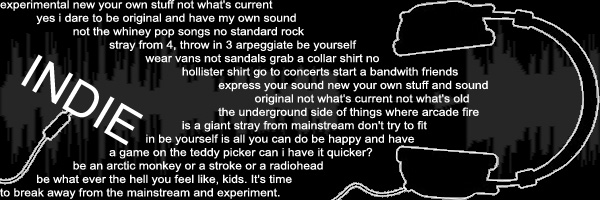

Bookmarks