What format is the drive in? |
|
Results 1 to 25 of 26
-
07-29-2009 03:49 AM #1Member Achievements:




- Join Date
- Sep 2004
- Gender

- Location
- Seattle, WA
- Posts
- 2,503
- Likes
- 217
Ubuntu 8.04 not detecting my USB drive???
So I've got a ton of USB devices (a 1TB external HD, an mp3 player USB key, etc.) and they all work fine... but then, I just recently got one that I can't get to work. It's a watch with USB storage on it.
When I plug it in, nothing happens. When I tail /var/log/messages, nothing pops up (usually, there's a message about such and such device showing up). Nothing. It works fine on a Windows laptop, so I know the device is not busted. How does one troubleshoot that? Normally, when things don't work and are troubleshootable, it at least notices that something is there that it fails to mount...
-
07-29-2009 03:50 AM #2Banned

- Join Date
- Apr 2007
- Location
- Out Chasing Rabbits
- Posts
- 15,193
- Likes
- 935
-
07-29-2009 05:00 AM #3我是老外,可是我會說一點中文。

- Join Date
- Nov 2006
- Gender

- Location
- my mind
- Posts
- 374
- Likes
- 1
Run ls in /dev/disk/by-uuid before plugging the watch in. Then plug it in and wait about ten seconds before running ls again. You should see a new symbolic link that points to the device's location. Try mounting it by hand (`mount /dev/disk/by-uuid/FOOBAR /mnt'). You might have to specify its filesystem's format.
-
07-29-2009 05:10 AM #4Member Achievements:




- Join Date
- Sep 2004
- Gender

- Location
- Seattle, WA
- Posts
- 2,503
- Likes
- 217
No difference in /dev/disk/by-uuid - just my three regular partitions showing up.
-
07-29-2009 05:30 AM #5我是老外,可是我會說一點中文。

- Join Date
- Nov 2006
- Gender

- Location
- my mind
- Posts
- 374
- Likes
- 1
Then I guess the Linux kernel isn't recognizing the hardware? Sorry, I have no clue why it's recognized on Windows but not Linux.
-
07-29-2009 06:27 AM #6Member Achievements:




- Join Date
- Sep 2004
- Gender

- Location
- Seattle, WA
- Posts
- 2,503
- Likes
- 217
I've read some random reports of certain USB devices not being recognized in 8.04 (but working fine in 7.10), so I'll probably just have to wait it out. Maybe when I install the next long-term support version, it'll be there.
-
07-29-2009 09:05 AM #7What's up

![<span class='glow_006400'>[SomeGuy]</span> is offline](/images/styles/dream/statusicon/user-offline.png)
![<span class='glow_006400'>[SomeGuy]</span>'s Avatar <span class='glow_006400'>[SomeGuy]</span>'s Avatar](https://www.dreamviews.com/customavatars/avatar15935_38.gif)
- Join Date
- Nov 2007
- LD Count
- About 1
- Gender

- Location
- Tmux on Debian
- Posts
- 2,862
- Likes
- 130
- DJ Entries
- 4
-
07-29-2009 10:21 AM #8
2 possible causes
1)
The device is unformatted (or in a format that you can't read)
Plug the device in, and fire up a partition editor
See if you can actually see the device
2)
It's not a USB mass storage device
but instead uses a different protocol (or it's own custom protocol)
You can't view the contents of some cameras in a file manager, due to the camera not exposing the filesystem over USB
instead they use a protocol called PTP
If you could post the exact make, model of the device
***********
In any case,
could you plug the device in, wait a few seconds, and post the last ~20 lines of
Code:dmesg
(\_ _/)
(='.'=)
(")_(")
-
07-29-2009 02:55 PM #9Member Achievements:




- Join Date
- Sep 2004
- Gender

- Location
- Seattle, WA
- Posts
- 2,503
- Likes
- 217
Ah here we go:
And then when I remove it:Code:[ 1045.916685] usb 7-2: new full speed USB device using uhci_hcd and address 3 [ 1047.038601] usb 4-6: new high speed USB device using ehci_hcd and address 5 [ 1047.143347] usb 4-6: configuration #85 chosen from 1 choice [ 1047.197593] usbcore: registered new interface driver libusual [ 1047.211886] Initializing USB Mass Storage driver... [ 1047.212115] scsi5 : SCSI emulation for USB Mass Storage devices [ 1047.212256] usbcore: registered new interface driver usb-storage [ 1047.212259] USB Mass Storage support registered. [ 1047.212506] usb-storage: device found at 5 [ 1047.212508] usb-storage: waiting for device to settle before scanning [ 1050.947560] usb-storage: device scan complete [ 1050.948304] scsi 5:0:0:0: Direct-Access Company PMP Platform OPN PQ: 0 ANSI: 2 [ 1050.950231] sd 5:0:0:0: [sdb] 2016384 4096-byte hardware sectors (8259 MB) [ 1050.950856] sd 5:0:0:0: [sdb] Write Protect is off [ 1050.950864] sd 5:0:0:0: [sdb] Mode Sense: 03 00 00 00 [ 1050.950869] sd 5:0:0:0: [sdb] Assuming drive cache: write through [ 1050.953122] sd 5:0:0:0: [sdb] 2016384 4096-byte hardware sectors (8259 MB) [ 1050.954779] sd 5:0:0:0: [sdb] Write Protect is off [ 1050.954786] sd 5:0:0:0: [sdb] Mode Sense: 03 00 00 00 [ 1050.954790] sd 5:0:0:0: [sdb] Assuming drive cache: write through [ 1050.954800] sdb: unknown partition table [ 1050.958686] sd 5:0:0:0: [sdb] Attached SCSI removable disk [ 1050.958765] sd 5:0:0:0: Attached scsi generic sg2 type 0
Finally, some sign that it found itself.Code:[ 1065.489210] usb 4-6: USB disconnect, address 5 [ 1101.949964] usb 7-2: new full speed USB device using uhci_hcd and address 4 [ 1103.134292] usb 4-6: new high speed USB device using ehci_hcd and address 7 [ 1103.227148] usb 4-6: configuration #85 chosen from 1 choice [ 1103.230720] scsi6 : SCSI emulation for USB Mass Storage devices [ 1103.232257] usb-storage: device found at 7 [ 1103.232263] usb-storage: waiting for device to settle before scanning [ 1107.096822] usb-storage: device scan complete [ 1107.097372] scsi 6:0:0:0: Direct-Access Company PMP Platform OPN PQ: 0 ANSI: 2 [ 1107.099070] sd 6:0:0:0: [sdb] 2016384 4096-byte hardware sectors (8259 MB) [ 1107.099699] sd 6:0:0:0: [sdb] Write Protect is off [ 1107.099705] sd 6:0:0:0: [sdb] Mode Sense: 03 00 00 00 [ 1107.099710] sd 6:0:0:0: [sdb] Assuming drive cache: write through [ 1107.102560] sd 6:0:0:0: [sdb] 2016384 4096-byte hardware sectors (8259 MB) [ 1107.103916] sd 6:0:0:0: [sdb] Write Protect is off [ 1107.103923] sd 6:0:0:0: [sdb] Mode Sense: 03 00 00 00 [ 1107.103928] sd 6:0:0:0: [sdb] Assuming drive cache: write through [ 1107.103935] sdb: unknown partition table [ 1107.109041] sd 6:0:0:0: [sdb] Attached SCSI removable disk [ 1107.109125] sd 6:0:0:0: Attached scsi generic sg2 type 0 [ 1176.430920] usb 4-6: USB disconnect, address 7
What's kind of weird is that NOW I'm seeing something under var/log/messages too. Didn't before. I still don't see anything when running lsusb.
I know it's formatted, because it came with stuff already on it. If I remember correctly, on my windows laptop, it said something about PMP and OPN or somesuch for the device name. I can re-check later. It might actually be a dos filesystem. I wonder if the system update I *just* downloaded might have fixed something.
In any case, it's still not detecting, but now my box is at least showing a sign of life when I plug it in.
-
07-29-2009 04:45 PM #10我是老外,可是我會說一點中文。

- Join Date
- Nov 2006
- Gender

- Location
- my mind
- Posts
- 374
- Likes
- 1
As Ynot said, check to see if your system recognizes the drive's format. Run `cfdisk /dev/sdb' or `parted /dev/sdb' if you have GNU parted installed. If the drive is formatted but not in a form recognizable to Linux, you could backup its contents with `dd' and then reformat it to a Linux-friendly format.
-
07-29-2009 06:03 PM #11Member Achievements:




- Join Date
- Sep 2004
- Gender

- Location
- Seattle, WA
- Posts
- 2,503
- Likes
- 217
I'd be a bit leary about reformatting it. The device is a watch with a camera on it, so I want to ensure that the watch itself can write to the device

It might be like some msdos format though. I'll see what the thing says about what format it sees and let you know when I get back home. cheers!
-
07-30-2009 08:29 AM #12Member Achievements:




- Join Date
- Sep 2004
- Gender

- Location
- Seattle, WA
- Posts
- 2,503
- Likes
- 217
Code:foobar@ubuntu:/$ sudo parted /dev/sdb Warning: Device /dev/sdb has a logical sector size of 4096. Not all parts of GNU Parted support this at the moment, and the working code is HIGHLY EXPERIMENTAL. GNU Parted 1.7.1 Using /dev/sdb Welcome to GNU Parted! Type 'help' to view a list of commands. (parted) quit Information: Don't forget to update /etc/fstab, if necessary. foobar@ubuntu:/$ sudo fdisk -l Disk /dev/sda: 200.0 GB, 200049647616 bytes 255 heads, 63 sectors/track, 24321 cylinders Units = cylinders of 16065 * 512 = 8225280 bytes Disk identifier: 0x000e4c2b Device Boot Start End Blocks Id System /dev/sda1 * 1 1001 8040501 83 Linux /dev/sda2 1002 1963 7727265 83 Linux /dev/sda3 1964 24321 179590635 83 Linux Note: sector size is 4096 (not 512) Disk /dev/sdb: 8259 MB, 8259108864 bytes 255 heads, 62 sectors/track, 127 cylinders Units = cylinders of 15810 * 4096 = 64757760 bytes Disk identifier: 0x00000000 Disk /dev/sdb doesn't contain a valid partition table
-
07-30-2009 05:08 PM #13
well,
something's screwy with the drive
Mount it on a windows machine, run chkdsk & scandsk, and see if that clears it(\_ _/)
(='.'=)
(")_(")
-
07-31-2009 03:42 AM #14我是老外,可是我會說一點中文。

- Join Date
- Nov 2006
- Gender

- Location
- my mind
- Posts
- 374
- Likes
- 1
Look into this: http://en.wikipedia.org/wiki/Compoun..._Binary_Format
-
08-02-2009 12:19 AM #15Member Achievements:




- Join Date
- Sep 2004
- Gender

- Location
- Seattle, WA
- Posts
- 2,503
- Likes
- 217
Ack! I don't have admin privs on my work laptop, so I can't run chkdsk or scandisk right now.
I did look into what the filesystem is when it gets mounted in windows, and it's listed as FAT32 (the USB mp3 player I have that works fine in linux shows up just as FAT in there).
I'll try to get my hands on a windows box I can run those apps on and check it. I suppose if worse comes to worse, there's a reset button on the watch that should reset the company defaults (but I'm not sure if that includes formatting it in the way it started off).
@dsr: Looks like CFBF is a file format, rather than a filesystem type. Is there anything specific you were hoping to get at on that path?
-
08-02-2009 12:51 AM #16我是老外,可是我會說一點中文。

- Join Date
- Nov 2006
- Gender

- Location
- my mind
- Posts
- 374
- Likes
- 1
The MiniFAT sectors can be 4096 bytes in length, so I'm assuming your drive is using some kind of proprietary Microsoft filesystem format that employs CFBF.
-
08-02-2009 10:42 AM #17
Chances are the drive is slightly corrupt
Sometimes (usually due to removing a device prior to unmounting it)
the device can get bogus data written to it's partition table
Usually this results in the reported size of a partition being larger than the reported size of the whole device
You can usually fix this using a partition editor
If you don't have it already, get gparted
Open gpartedCode:sudo apt-get install gparted
(System > Admin > Partition Editor)
In the drop down box (top right)
select the device of the correct device
In this case, /dev/sdb
There's an information thing in the menus
It should tell you if there are any problems, and if so, whether they're fixable
As I said, chances are the size of the partition is reported as being bigger than the size of the device (or something similar)(\_ _/)
(='.'=)
(")_(")
-
08-02-2009 09:07 PM #18Member Achievements:




- Join Date
- Sep 2004
- Gender

- Location
- Seattle, WA
- Posts
- 2,503
- Likes
- 217
It comes up as unallocated. Also, it shows as 980.53MiB, which even if converted to proper 1024 MB, comes up to about 935 (hardly the 8GB I'd expected). Nothing about errors or whatnot.
Also, when running gparted:
Code:sudo gparted ====================== libparted : 1.7.1 ====================== Unable to open /dev/sdb - unrecognised disk label.
-
08-03-2009 02:12 PM #19
The drive isn't encrypted or anything silly like that, is it?
I don't think I've ever come across a situation before where Windows could mount a drive, but it's completely unrecognized under Linux.
Anyway,
easiest solution is to mount it on a Windows machine, copy the contents off of it (use a different flash device, if you need the contents on your Linux box)
zap the drive, and reformat (as FAT32)(\_ _/)
(='.'=)
(")_(")
-
08-03-2009 03:32 PM #20Member Achievements:




- Join Date
- Sep 2004
- Gender

- Location
- Seattle, WA
- Posts
- 2,503
- Likes
- 217
Aite, thanks for all the help! I'll think about it and do some additional research before taking any action here. I'm very, very paranoid about the watch camera not being able to interface with the drive if I format it and then replace its contents. Plus, the manufacturer doesn't look like they want to be found

-
08-03-2009 03:42 PM #21
Oh bugger,
forgot this was a camera....
Under Windows, do you access the camera via Windows Explorer?
(Ie. does it get assigned a drive letter?)
Or, is it done with a special program?
What is the make & model of the watch?(\_ _/)
(='.'=)
(")_(")
-
08-03-2009 09:31 PM #22Member Achievements:




- Join Date
- Sep 2004
- Gender

- Location
- Seattle, WA
- Posts
- 2,503
- Likes
- 217
In windows, it acts just like a regular mass storage USB device, yes. I believe the instruction manual says that you need a driver disc for Windows 98, but that all other versions support it fine. In addition, it mentions that it will work under Mac OS.
Model number appears to be: CVGR-I01
It's this watch: http://www.amazon.com/gp/product/B0026XV6KC
-
08-04-2009 12:33 AM #23
more than that,
mentions native linux support here
http://www.lightinthebox.com/High-De...ra_p56652.html(\_ _/)
(='.'=)
(")_(")
-
08-04-2009 12:37 AM #24我是老外,可是我會說一點中文。

- Join Date
- Nov 2006
- Gender

- Location
- my mind
- Posts
- 374
- Likes
- 1
Replicon: Holy shit that's an awesome concept. How's the audio recorder quality?
Ynot: That's a different watch. 2GB not 8GB and it's a different model number. Much more affordable though. I've gotta get one of these things...
-
08-04-2009 04:28 AM #25Member Achievements:




- Join Date
- Sep 2004
- Gender

- Location
- Seattle, WA
- Posts
- 2,503
- Likes
- 217
Yup, it's a gadget I just HAD to have





 LinkBack URL
LinkBack URL About LinkBacks
About LinkBacks




 Reply With Quote
Reply With Quote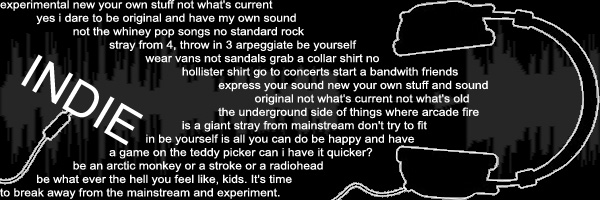


Bookmarks