Wow... complicated stuff, I know nothing about this. I think you are right though, Tech Talk would be a perfect place for this, there is bound to be one of the tech talk regulars that know about it. |
|
Results 1 to 6 of 6
Thread: Tell me how to fix my MIDI files
-
11-02-2009 10:06 AM #1
Tell me how to fix my MIDI files
So here's the scoop. I've got a midi program which I regularly use to compose and arrange my music. When I've got a midi file open in the program, it'll play just fine...via the program.
But when I try to open said file in any conventional media player (Windows Media Player, Quicktime, Winamp, etc.), the file won't play.
So, I did some research and found some info I thought would be helpful:
That was when I realized something. I commonly import these midi files into PowerTab editor (as to generate guitar tabs), and I always get a message that says there is extra info at the end of the file.It seems like this is because there is extra info at the end of the file (which some players don't like). From Apple's support pages:
Basically, you:I can't give instructions for fixing the error because what I fixed was
not any MIDI file; I fixed the program I wrote that generated the flawed
MIDIs. But if someone should encounter this very problem in a MIDI from some
other source, and that someone has expertise in file manipulation, one
should look for hex 'FF2F00' in the last record and delete everything that
follows it.
1. Open up the MIDI file in a hex editor (0xED is a free one for Macintosh)
2. Locate 'FF2F00' near the end (not in text mode but in hex mode) (in 0xED, in the left area)
3. Delete everything after the last 0 (in the test that I did, "<!--Page Genarated in 0.95492 Seconds-->" on the text side, and "3C212D2D506167652047656E61726174656420696E20302E3 935343932205365636F6E64732D2D3E" on the hex side)
It should now play. In QuickTime, the problem was caused by an update, most likely in August 2007, that made it more fussy about MIDI file structure or something (from what I've read). But I guess this is some server functionality that automatically assumes that something is HTML and puts in how long it took to generate that dynamic "page". Player software doesn't seem to ever be fussy about MP3s and the like, so the problem doesn't happen with those.
Hope this helps,
Eric
Seemed promising, so even though I know next to nothing about hex editing, I gave it a shot. But what I discovered was this:
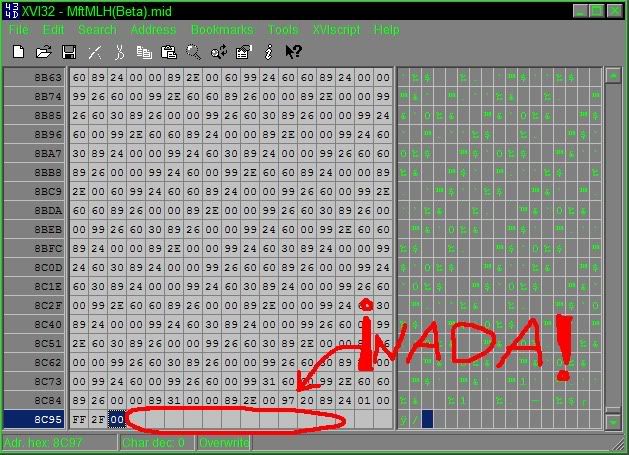
That's right, there's no extra info at the end. So whaddafuxup?
Now, I DID find SOMETHING that looks like it shouldn't be there, only it's at the beginning:
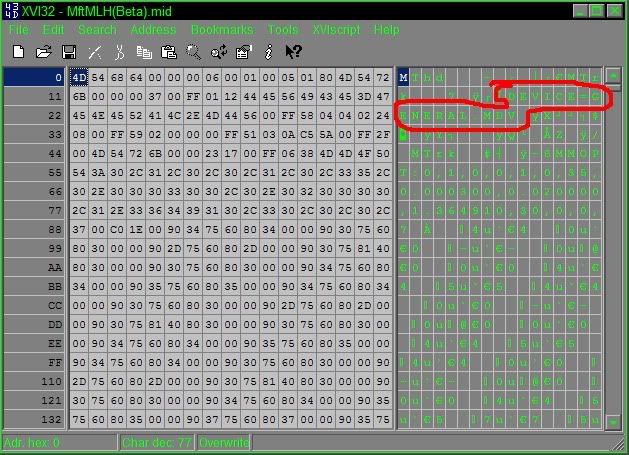
And to FURTHER complicate things, even when I try deleting the info I THINK shouldn't be there, the file will only save as a "File". Not a midi file, just a "File". Meaning I wouldn't even be able to play it and see if my changes worked, anyway.
WHAT DO I DO? HALP, BITCHES, HALP!
EDIT: Someone can move this to Tech Talk if they think it'll give me a better chance of getting some help.Last edited by Lëzen; 11-02-2009 at 10:15 AM.
Final Fantasy VI Rules!

Total LDs: 10 | WILDs: 4 | DILDs: 5 | DEILDs: 2
"Take atheism, for example. Not a religion? Their pseudo-dogmatic will to convert others to their system of beliefs is eerily reminiscent of the very behavior they criticize in the religious."
-
11-03-2009 02:37 AM #2Ex Tech Admin Achievements:










- Join Date
- Nov 2008
- Gender

- Location
- Sunny Scotland
- Posts
- 5,113
- Likes
- 1567
- DJ Entries
- 29
-- My Videos --
DILD Tutorial| |WILD Tutorial| |DEILD Tutorial| |Lucid Dreaming is The DEVIL?!
Reality Check! (new)| |Why you're not getting LUCID| |Why NOT to be Scared of SP
-
11-10-2009 01:20 AM #3Ex Tech Admin Achievements:










- Join Date
- Nov 2008
- Gender

- Location
- Sunny Scotland
- Posts
- 5,113
- Likes
- 1567
- DJ Entries
- 29
Sorry, I'm just bumping this, because it is likely nobody noticed it was moved here, and it is possible someone has an answer.
-- My Videos --
DILD Tutorial| |WILD Tutorial| |DEILD Tutorial| |Lucid Dreaming is The DEVIL?!
Reality Check! (new)| |Why you're not getting LUCID| |Why NOT to be Scared of SP
-
11-10-2009 09:05 PM #4
Well, it's very hard for bitches to halp. It's nearly impossible to figure out, unless somebody has had the same problem. The thing is, we (at least me) can't figure shit out if we can't see how it actually works.
Though i have a few possible ways:
1. It is possible to change format of the file without actually changing some information:
My Computer -> Tools -> Folder Options -> View -> Uncheck "Hide extensions for known file types".
Now go to your "file" and rename it to whatever.midi (not sure if it can work).
2. In your 2nd picture "Device = General.mdv" i'm guessing that General might of been the file name, so for some unknown reason the program is treating it as .mdv which is clearly an unknown file type even to Wikipedia. Try changing it to .midi (If the hex editor is good it might allow to edit it through text, if not you're screwed and you'll have to learn hex editing).
Good luck bish.
-
11-11-2009 12:58 AM #5DreamStalker Achievements:




- Join Date
- Jun 2009
- LD Count
- 300+
- Gender

- Location
- England
- Posts
- 108
- Likes
- 6
i did compter science at uni but i think its impossible to figure out:/
Dreaming Is Anybodys Game But Being Lucid...Now Thats Earned
All hail the Lucid Dreaming Bible 'Exploring the world of Lucid dreaming'
WILDs= 150+
DILD= 50+
WBTB+WILD= 100
Total LD's: 300+
-
11-12-2009 01:00 AM #6
Tried all of that, none of it had any effect.
I had a wild idea: Download a fresh MIDI off ze interwebs that does work just fine in other media players; open it up in my MIDI program and save a duplicate; compare the hex code for the two files and see what doesn't belong.
What I discovered was that hardly any of the hex code of the original file matched the code of the file saved through my program. So, I pretty much just said "Fuck it" and am about to pirate me a version of Sibelius, which in theory is far superior to what I've been using anyway.
Thanks anyway for ze halps.Final Fantasy VI Rules!

Total LDs: 10 | WILDs: 4 | DILDs: 5 | DEILDs: 2
"Take atheism, for example. Not a religion? Their pseudo-dogmatic will to convert others to their system of beliefs is eerily reminiscent of the very behavior they criticize in the religious."




 LinkBack URL
LinkBack URL About LinkBacks
About LinkBacks




 Reply With Quote
Reply With Quote


Bookmarks