OK, high school theater sound guy here. |
|
Results 1 to 3 of 3
Thread: Audacity troubleshooting
-
06-04-2010 11:20 PM #1Wololo Achievements:









- Join Date
- Jul 2009
- LD Count
- ∞
- Gender

- Location
- Spiral out, keep going.
- Posts
- 2,909
- Likes
- 908
- DJ Entries
- 10
Audacity troubleshooting
Ok, so,
I have an aux line plugged into the line-in on my computer. When I plug it into the microphone jack (causing the input to be played through the speakers) it sounds perfectly clear (thus, there's no problem with the line). But when I record it and play it back, it sounds echoey and the background buzz is significantly louder than what I'm actually recording. I've recorded before with a line-in to the microphone jack (from my guitar) with no such problem. Also something I find odd is the input source selection box in audacity (right next to the input volume slider) is greyed out. Anyone have an idea what's wrong?
-
06-08-2010 01:39 AM #2"LIQUID!"


- Join Date
- Jan 2009
- Gender

- Location
- Hiding in a cardboard box
- Posts
- 281
- Likes
- 54
- DJ Entries
- 1

Signature by Kexo, Avatar by itschemistry (Thanks!)
Sometimes I wonder if anyone has really been far even as decided to use even go want to do look more like.
-
06-08-2010 01:49 AM #3Wololo Achievements:









- Join Date
- Jul 2009
- LD Count
- ∞
- Gender

- Location
- Spiral out, keep going.
- Posts
- 2,909
- Likes
- 908
- DJ Entries
- 10
Similar Threads
-
Flying-Troubleshooting? Or is it?
By オースチン in forum Dream ControlReplies: 1Last Post: 02-04-2009, 06:48 AM -
help with audacity
By Man of Shred in forum Tech TalkReplies: 5Last Post: 11-12-2008, 12:06 AM -
Need Help With Audacity
By SKA in forum Tech TalkReplies: 4Last Post: 04-11-2007, 03:56 AM




 LinkBack URL
LinkBack URL About LinkBacks
About LinkBacks



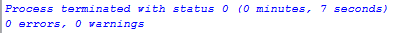

 Reply With Quote
Reply With Quote
Bookmarks