a sword |
|
Results 1 to 6 of 6
Thread: Blender 3d
-
07-29-2006 10:26 PM #1
ok so how the hell does this thing work... i have been able to shape objects kinda... i made a Pawn for chess... but how do i do like color and textures and stuff?
you can't do that on the internet!.... wait yes you can do it again!
-
07-30-2006 03:58 AM #2you can't do that on the internet!.... wait yes you can do it again!
-
07-30-2006 04:43 AM #3"O" will suffice. Achievements:










- Join Date
- Apr 2005
- LD Count
- 20+ Years Worth
- Gender

- Location
- Central Florida
- Posts
- 16,083
- Likes
- 4032
- DJ Entries
- 149
Nice sword model.
Well, what you're going to do is go to the "shading" icon which looks like a grey circle, next to the Panels tab. From there, you can change the color of your model. To the right, there is a red sphere, which represents the "Materials" window, which is the one you should already be on. To the right of that sphere is a square with a brick-like pattern. That is the Texture tab. With that, you can choose a texture that they've already loaded, tweak them, and add them one on top of another, or you can go to the "Image" texture type and throw an image file on your computer around the model to give it that sort of look.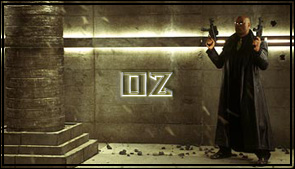 Dream Journal: Dreamwalker Chronicles Latest Entry: 01/02/2016 - "Hallway to Haven" (Lucid)(Or see the very best of my journal entries @ dreamwalkerchronicles.blogspot)
Dream Journal: Dreamwalker Chronicles Latest Entry: 01/02/2016 - "Hallway to Haven" (Lucid)(Or see the very best of my journal entries @ dreamwalkerchronicles.blogspot)
-
07-30-2006 04:58 AM #4
sweet ill have to mess around with it some more... many thanks
you can't do that on the internet!.... wait yes you can do it again!
-
07-30-2006 02:19 PM #5

This is me after like three-five minutes in blender. I dub it, slightly modified default cube with satellite appendage and flying extended circle saucer friend, or, alternatively, Picasso On Crack. I only read the first two pages of the (crappy) Blender Wiki, so this is about the extent of my Blender schooling. Well there is this that I forgot I had:

I like to think of it as pregnant chef. Who is happily waving with elegantly joined elbows. ENVY ME! I was just about to move onto the "making complicated objects with the spin function" part of the guide, but I got bored about there. Kind of a shame. You can see real potential in my models, right?
Right?
WRONG[/b]
-
07-30-2006 02:52 PM #6"O" will suffice. Achievements:










- Join Date
- Apr 2005
- LD Count
- 20+ Years Worth
- Gender

- Location
- Central Florida
- Posts
- 16,083
- Likes
- 4032
- DJ Entries
- 149
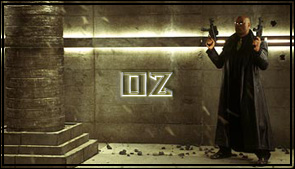 Dream Journal: Dreamwalker Chronicles Latest Entry: 01/02/2016 - "Hallway to Haven" (Lucid)(Or see the very best of my journal entries @ dreamwalkerchronicles.blogspot)
Dream Journal: Dreamwalker Chronicles Latest Entry: 01/02/2016 - "Hallway to Haven" (Lucid)(Or see the very best of my journal entries @ dreamwalkerchronicles.blogspot)




 LinkBack URL
LinkBack URL About LinkBacks
About LinkBacks




 Reply With Quote
Reply With Quote



Bookmarks