Transfering Windows to another harddrive is probably a bad approach. I suggest installing a whole new Windows on your new harddrive. |
|
Results 1 to 3 of 3
Thread: Install a new hard drive
-
09-13-2012 11:23 PM #1Member

- Join Date
- Feb 2004
- Posts
- 5,165
- Likes
- 709
Install a new hard drive
My hard drive has been making funny sounds lately and I think its about to die, so I bought a new hard drive. What I wanted to do was connect the hard drive as a second hard drive, so then I could transfer files over to it from my current one. I can't get my computer to recognize the second hard drive though.
I tried looking up some online guides but none of them looks like what I got. There is no ribbon cable, nor is there those master slave thing you need to switch.
I have basically a cheap emachine and using a sata hard drive. The new one looks identical to the old one, and there only seems to be two cables that will plug into anything.
There is the one cable that is like 3 connected, and so I plugged that into both drives and one end goes into the fan at the back. I think that is the power cable for those devices?
Then there is like 4 or 5 small slots on the motherbroard and one has a cable going from one of those slots to the old hard drive, and another cable from the slot below it going to the CD rom. I didn't have any extra cables so I unplugged the cd rom and plugged that cable into the new hard drive(it fits and looks exactly the same as far as I can tell).
Those are the only two things I notice that I could really play with. If switch the two cables around so the first slot goes to the second hard drive and the second slot goes to the old drive, then the computer doesn't boot up. So I am guessing that is the main hard drive cable or something.
Any way, when I do start the computer it says it detects new hard ward and does its little quick install thing, but then it doesn't seem to be working since I can't find it.
Anyone have any ideas?
edit:
It seems I did get it all working right, just couldn't find how to get it to start working. However, I got it working now. Though I am still trying to figure out how to transfer windows over to it, so I can boot from the second hard drive later on if the first dies.
edit:
Never mind I got it all worked out!Last edited by Auron; 09-14-2012 at 12:37 AM. Reason: merged triple, inserted "edit" twice.
-
09-14-2012 12:18 AM #2

---------
Lost count of how many lucid dreams I've had
---------
-
10-03-2012 12:05 AM #3
You can clone all data from your old drive to the new one, including windows, if you download Hiren's boot cd 15.0 and use one of the numerous tools for the job.
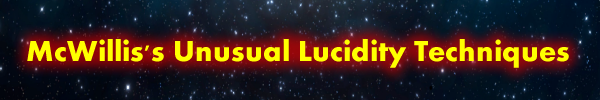
Please click on the links below, more techniques under investigation to come soon...
Similar Threads
-
How fast do you fill up your hard drive(s)?
By Taosaur in forum Tech TalkReplies: 10Last Post: 11-24-2012, 06:00 PM -
Hard Drive - 0 bytes free
By Arra in forum Tech TalkReplies: 15Last Post: 02-17-2011, 08:28 PM -
how to make copy of hard drive from HD recorder?
By Flashdance in forum Tech TalkReplies: 1Last Post: 10-12-2009, 02:24 PM -
Getting an External Hard Drive
By no-Name in forum Tech TalkReplies: 12Last Post: 07-19-2009, 05:42 AM -
new hard drive in laptop
By slash112 in forum Tech TalkReplies: 2Last Post: 05-06-2009, 08:56 PM




 LinkBack URL
LinkBack URL About LinkBacks
About LinkBacks




 Reply With Quote
Reply With Quote


Bookmarks